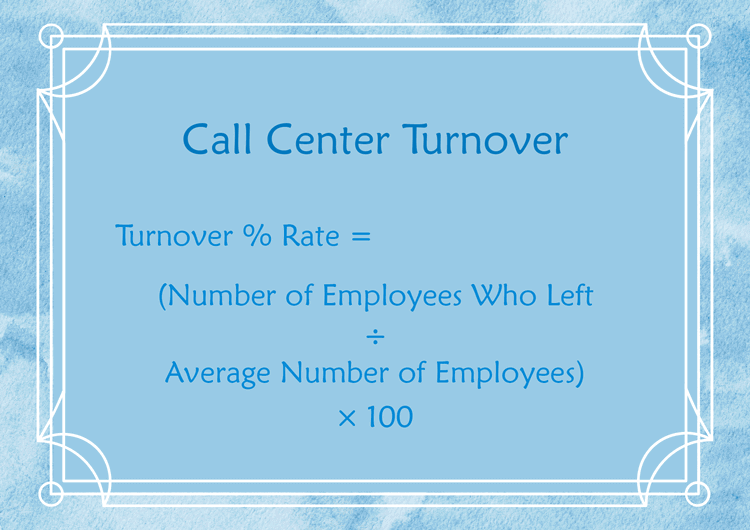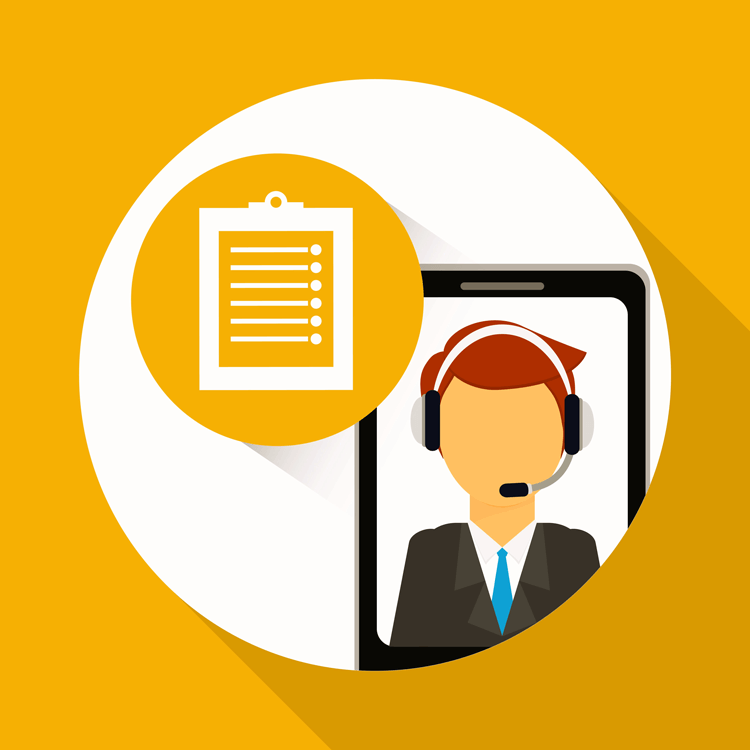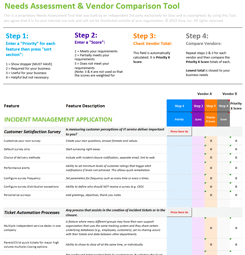Call Center Monitoring: Metrics, Tools, and How-To Strategies to Improve Performance
Most people think of call center monitoring as managers listening to live or recorded calls for quality assurance. That perception isn't wrong. Many organizations still approach QA in this traditional way. But its role has evolved.