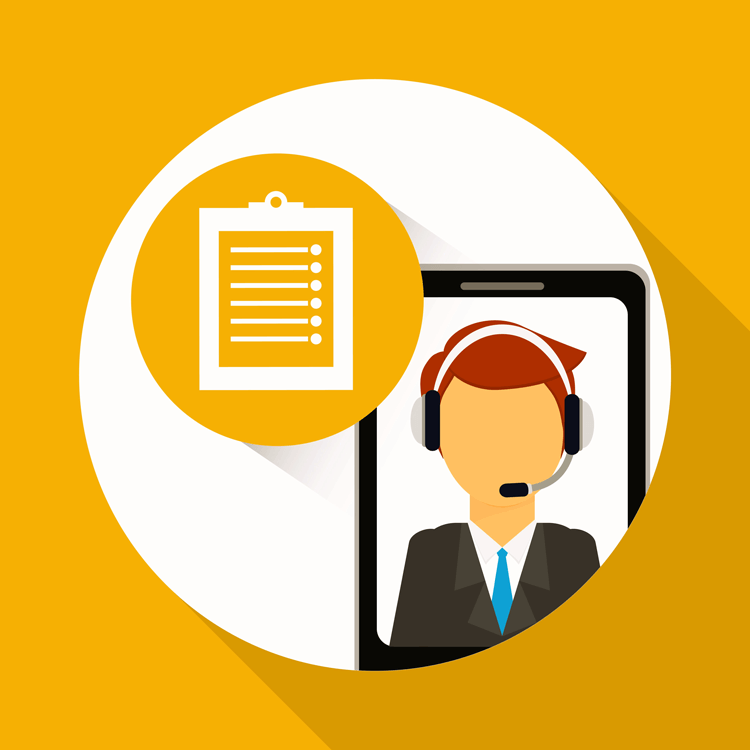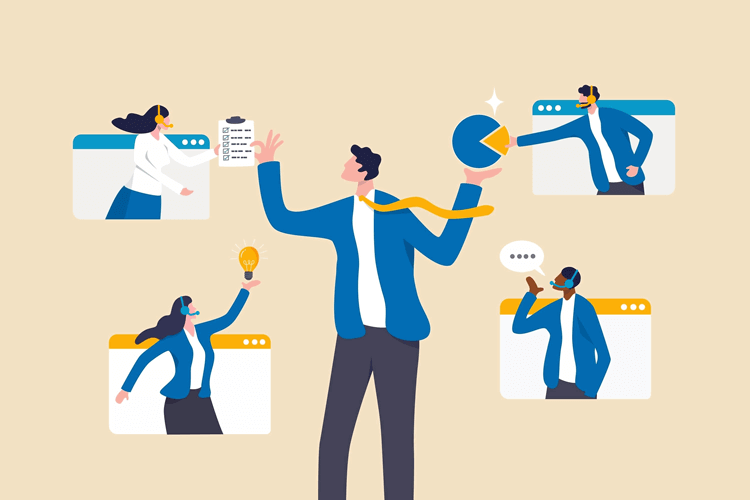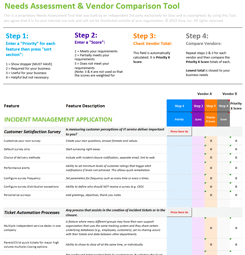Giva’s List of 24 Top Call Center Statistics for 2026
With call centers playing such a critical role in many industries, call center managers rely on data to run effective operations. They track call volumes, performance metrics, customer satisfaction scores, and many other Key Performance Indicators (KPIs). With so many numbers to monitor, it isn't always clear which metrics matter most.