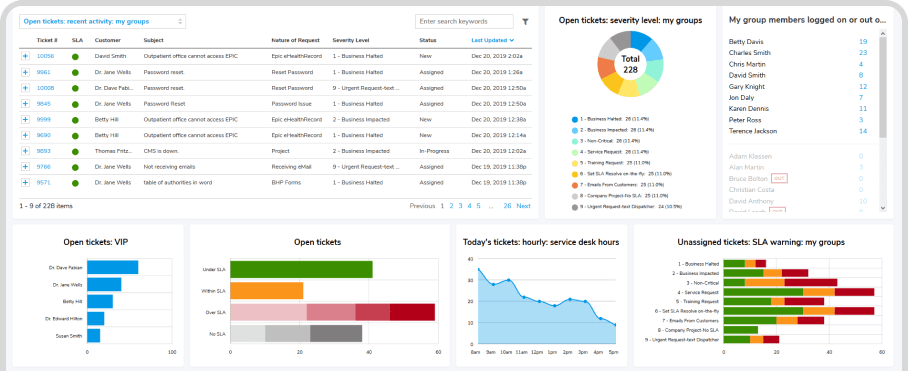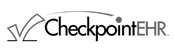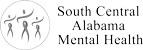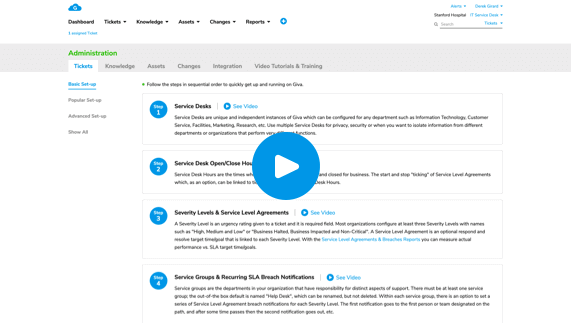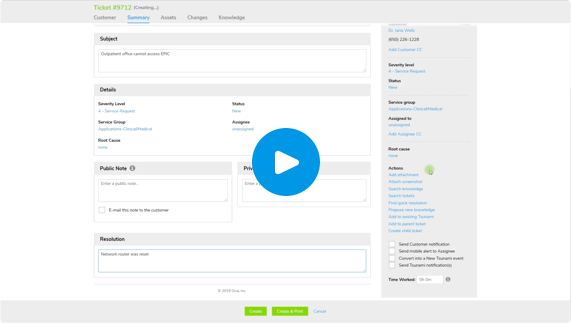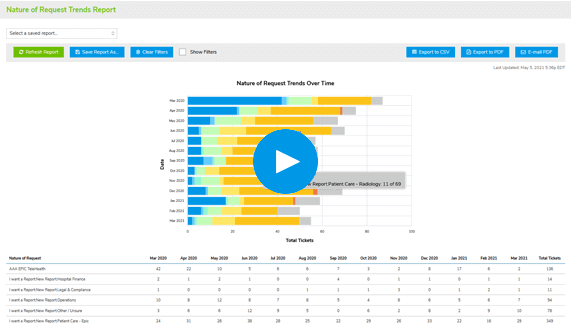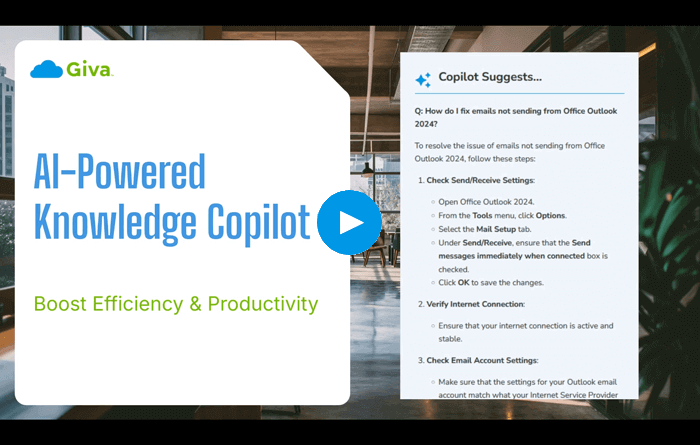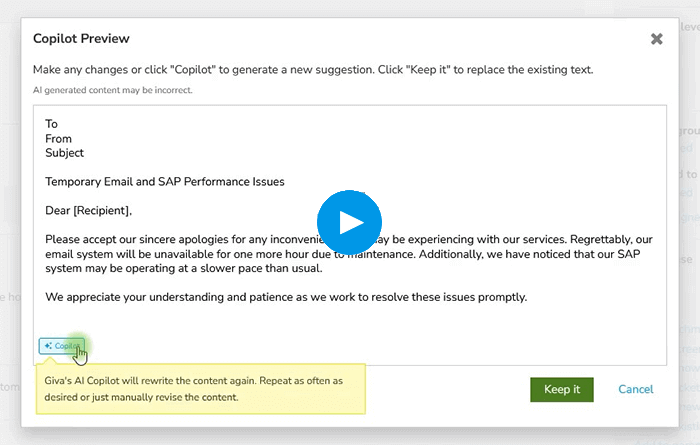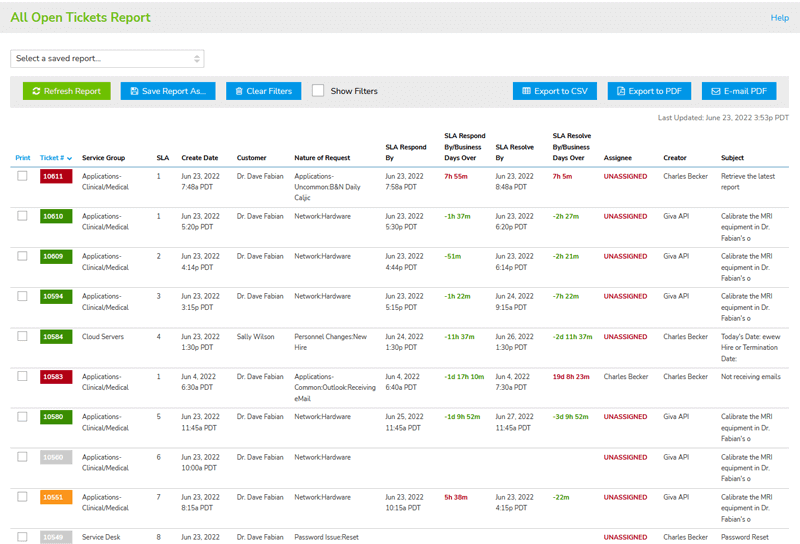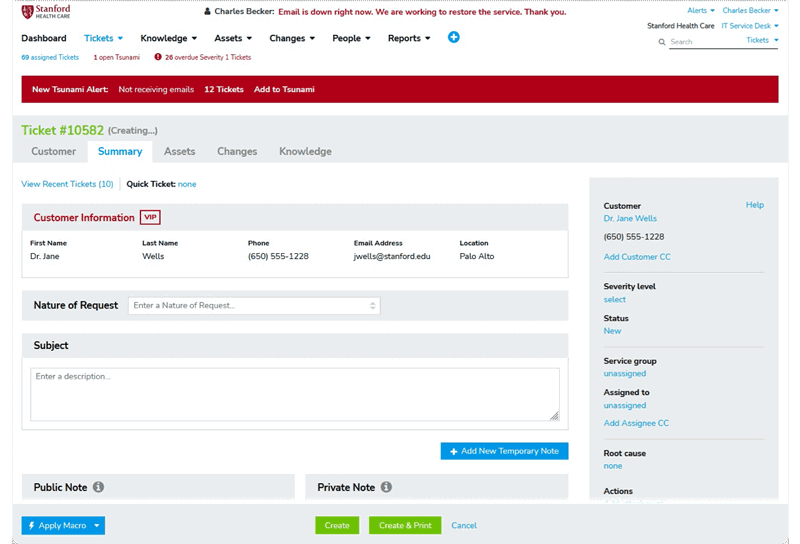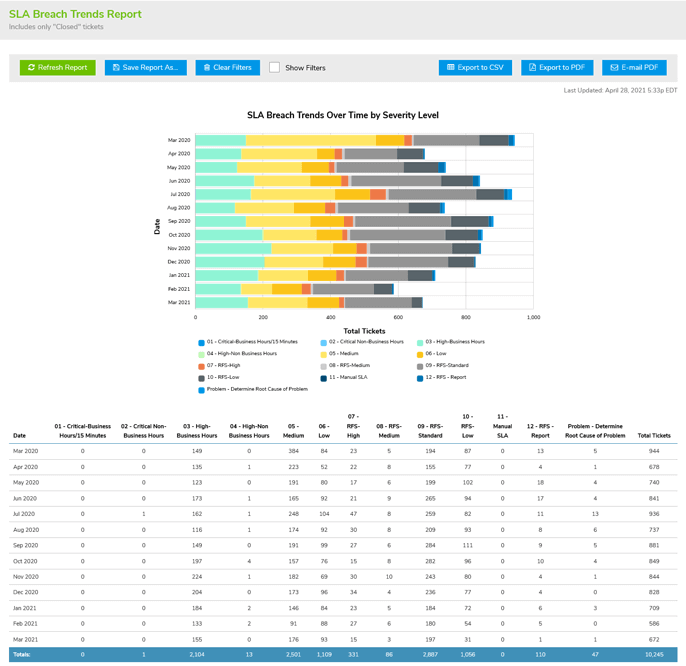Help Desk Software by Giva
AI Powered & HIPAA Compliant
Support Your Customers, Not Your Software
- People are the center of excellent service & AI Copilots help soar productivity
- Start serving customers after just 1 hour of training
- Resolve issues quickly and effortlessly with AI Copilots, automation & smart workflows
- Get immediate & actionable insights with highly visual dashboards, reports, charts & graphs
AI Copilots Dramatically Increase Productivity
Boost Visibility & Productivity With Real-Time Dashboard
- Gain Strategic AdvantageGet instant visibility into critical issues and operational hotspots
- Minimize Time to ValueCustomize the dashboard with a rapid 3-minute setup using a pre-built library of widgets
- Accelerate Decision-MakingA streamlined, clutter-free dashboard prioritizes speed and simplicity
Boost Visibility & Productivity With Real-Time Dashboard
- Gain Strategic AdvantageGet instant visibility into critical issues and operational hotspots
- Minimize Time to ValueCustomize the dashboard with a rapid 3-minute setup using a pre-built library of widgets
- Accelerate Decision-MakingA streamlined, clutter-free dashboard prioritizes speed and simplicity
Spend More Time With Customers & Less With Setup
- Achieve Rapid ROILightning-fast setup, delivers immediate team productivity while advanced features can be fine-tuned in just hours, not days
- Reduce Training Time by Up to 70%Learn fast with our intuitive design, allowing beginners to become proficient in hours, not weeks, using our library of "How To" videos jump start the learning
- Free Technical Support During a 30-day Trial and AfterwardsEnsures optimal setup and configuration with recommendations from well-trained product experts
Keep Agents Focused on Making Happy Customers Instead of Software Distractions
- Boost Productivity by Up to 40%Experience our simple, beautiful, and intuitive software. Uncluttered design highlights critical information at a glance
- Decrease Time Spent on Routine Tasks by 56%Use our comprehensive automation suite, including scheduled tasks, macros, and quick resolutions
- Enhance Team Collaboration and Knowledge SharingAdd a AI Copilot knowledge base, cutting resolution times by up to 25%
Keep Agents Focused on Making Happy Customers Instead of Software Distractions
- Boost Productivity by Up to 40%Experience our simple, beautiful, and intuitive software. Uncluttered design highlights critical information at a glance
- Decrease Time Spent on Routine Tasks by 56%Use our comprehensive automation suite, including scheduled tasks, macros, and quick resolutions
- Enhance Team Collaboration and Knowledge SharingAdd a AI Copilot knowledge base, cutting resolution times by up to 25%
Make Fast Business Decisions With Deep & Comprehensive Out-of-Box Reporting & Analytics
- Substantially Improve Customer SatisfactionAlways-on/working in the background, real-time customer survey results allow quick action to keep customers happy
- Lower Report Preparation Time by Up to 80%Get Giva's revolutionary Easy Three-Click Reporting™, to create, share, save, and schedule autorun reports, freeing up valuable resources for strategic initiatives
- Avoid Getting BlindsidedVisual reporting tools allow for early and rapid trend detection facilitating proactive problem-solving with improvements and timely interventions
Increase customer satisfaction by 38%
Achieve rapid issue resolution, powered by our easy-to-navigate app and smart workflow automation
Boost operational efficiency with AI Copilots by 47%
Knowledge Copilots identify correct answers/issue resolutions and AI ticket summaries decrease time to resolution
Reduce training costs by up to 70%
Learn easily with our intuitive design, allowing new team members to become proficient in hours, not weeks
Provide Your Customers with the Safety and Security of HIPAA/HITECH Compliance
HIPAA Compliance Included in All Editions at No Additional Cost & Covered by Cyber Liability Insurance Policy
You know that cyberattacks, data breaches, and malware pose significant threats, so adhering to stringent security and compliance standards is paramount. HIPAA-level security benefits not only healthcare, but any industry and it is crucial for safeguarding customer privacy and personal information.
Get more details on how Giva's HIPAA Compliance keeps your data secure.

Customer Testimonials
<
>
We selected Giva in 2014 because you were $1 million cheaper and had about 80% of the functionality of ServiceNow®, and we could get up and running in many orders of magnitude less time with Giva than ServiceNow.
Mike Norman
Director
Selecting Giva was an excellent choice for Santé Health Systems. Compared with Ivanti® ITSM Help Desk, Giva is more intuitive, easier and faster to customize, more functional, and has outstanding reports and dashboards.
Juan Carlo Muro
IT Director
The Giva Service Management Suite and reports are consistently fast and responsive, proving that Giva has figured out how to build and scale a true cloud application delivered over the public Internet.
David Burne
IT Leader
There are many significant reasons why Giva was selected over other vendors, but the biggest differentiator is that the Giva user interface is uncomplicated, uncluttered, clean and extremely easy to use.
Floyd Withrow
Chief Information Officer
We estimate that we have been able to reduce the total cost of ownership of our IT service desk application by approximately 30% in the first year.
Neil Ferguson
Chief Technology Officer
Giva has implemented their workflows, grids, charts and other monitoring tools in an intuitive, slick and simple way, similar to the Apple Computer iPhone and iPad user interface design.
Ken Adams
Chief Information Officer
We've crunched the numbers. We know we are saving a lot of money using the Giva Service Management Suite versus other enterprise-class knowledge base and help desk software products.
William McDonald
CIO
Giva has had a very positive impact on our business and we are exceedingly pleased with our decision to purchase Giva's Cloud Computing Software-as-a-Service (SaaS) IT help desk application.
Steven Marks
CIO
We are very pleased with our decision to purchase Giva. We get a high level of support and dedication – in fact, they have surprised us with their very high level of responsiveness and attention. Hewlett Foundation is a very well satisfied customer.
Sally Lee
Information Services, Project Manager
Schedule a demo now, or start your own free, 30-day trial today.
Get free set-up assistance. At no cost to you, Giva's well-trained product experts will answer questions and make setup/configuration recommendations during the 30-day trial.
Start a Free Trial
Get a Demo