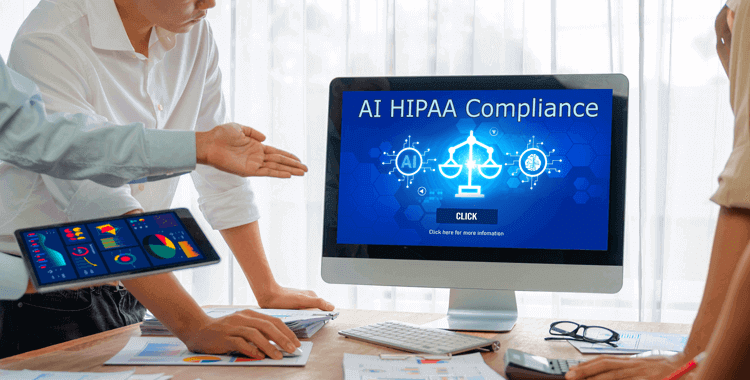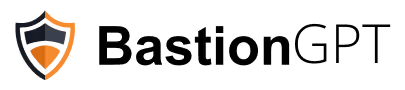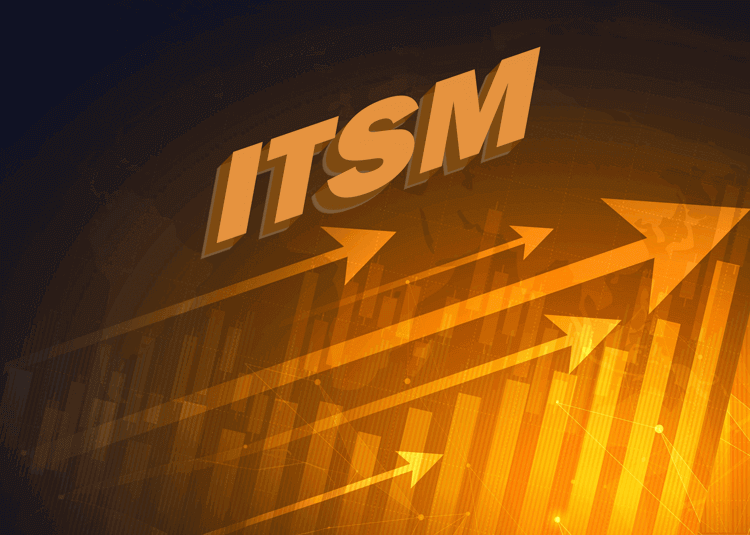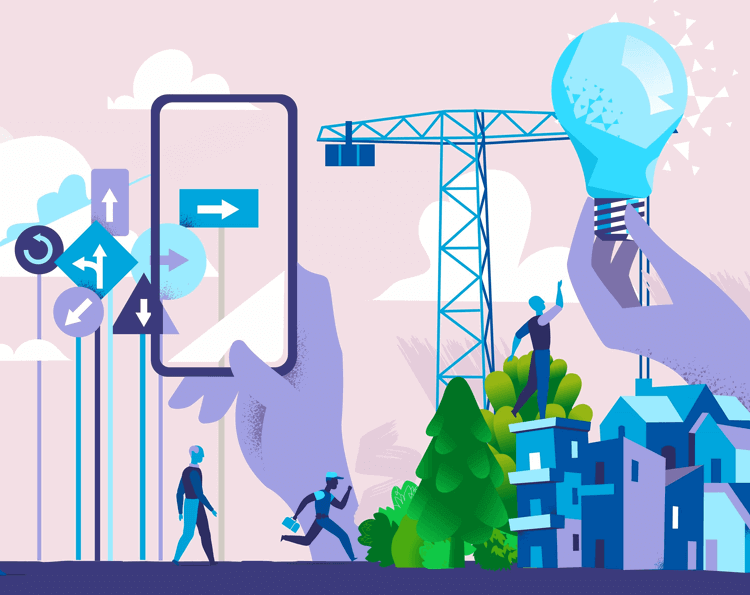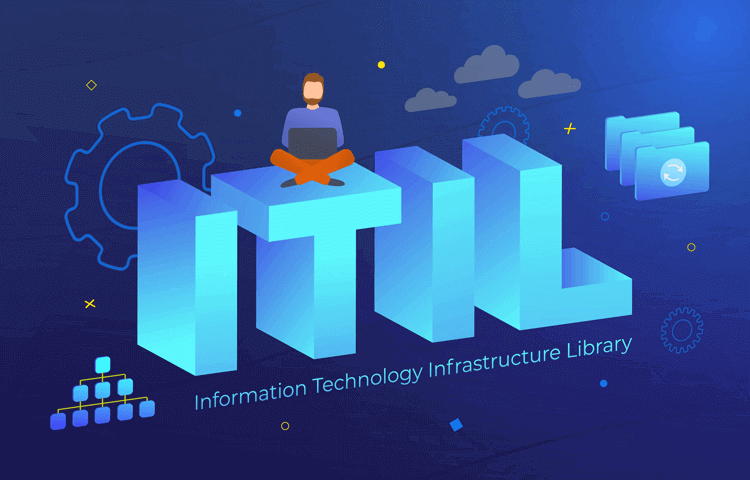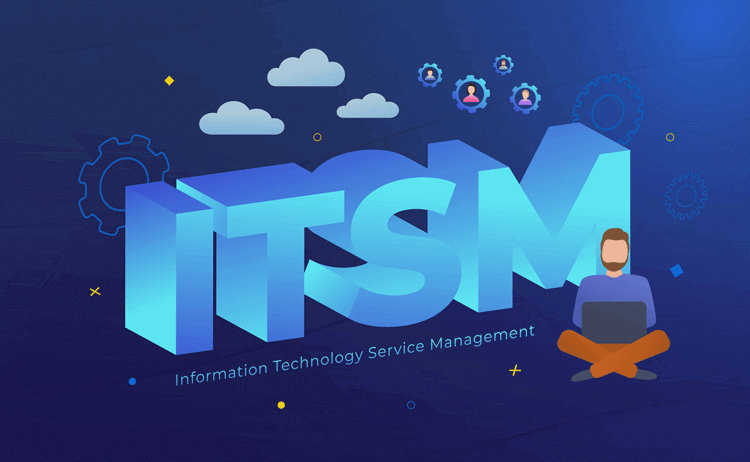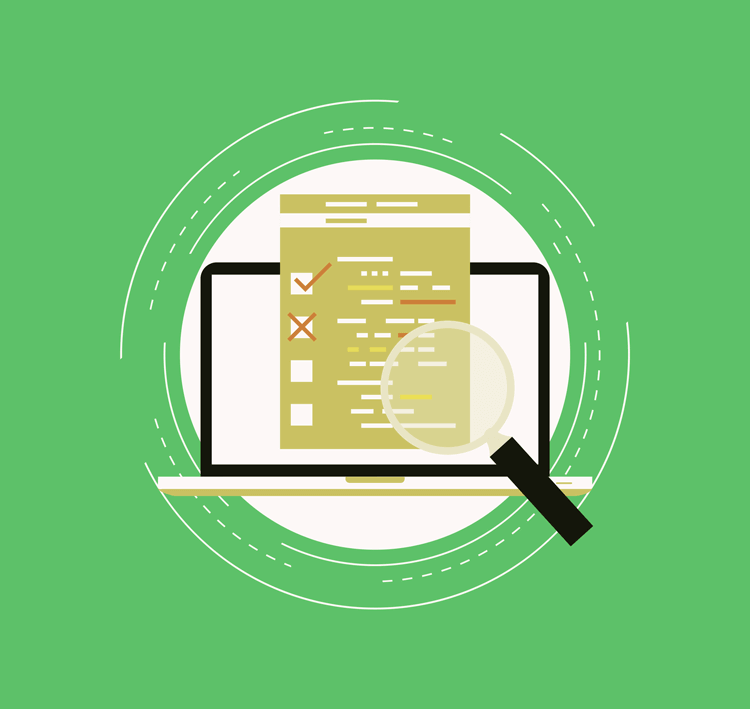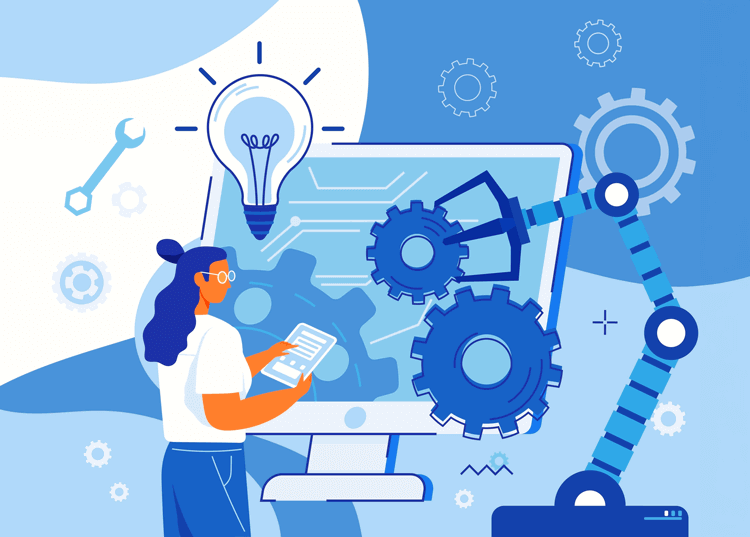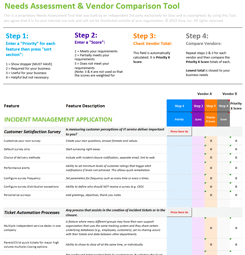AI HIPAA Compliance Fully Examined Plus Tools, Platforms and How-To's
AI is now part of everyday healthcare, from note-taking tools to patient chatbots. But as these systems grow more powerful, so does the question every healthcare leader asks: Is AI HIPAA compliant?