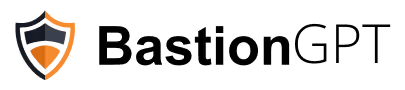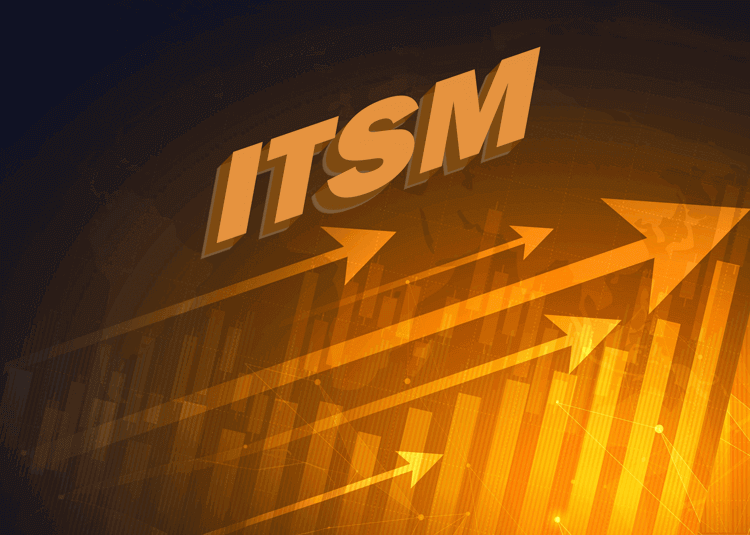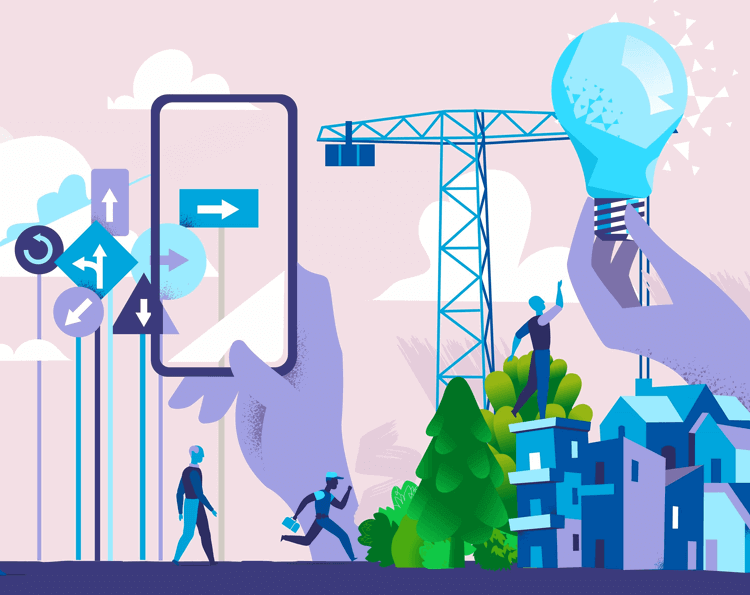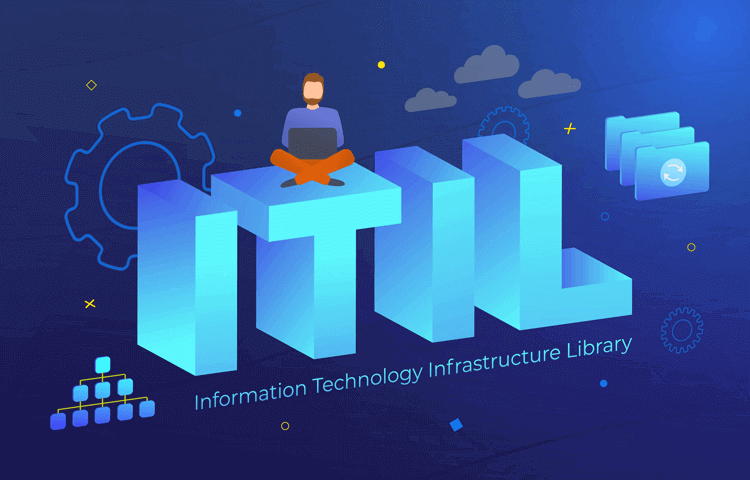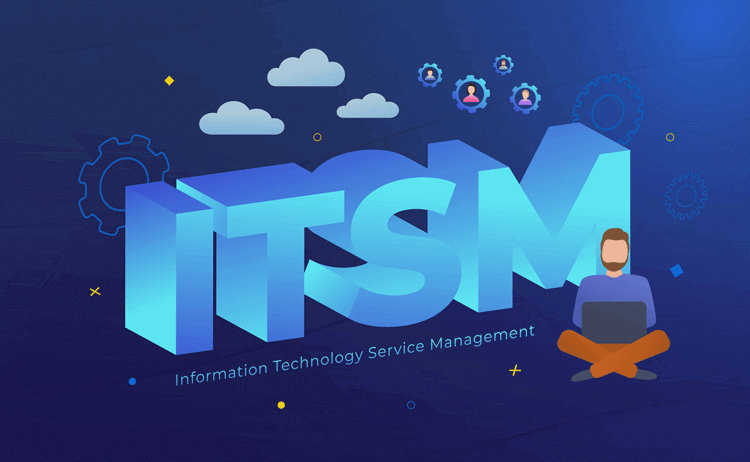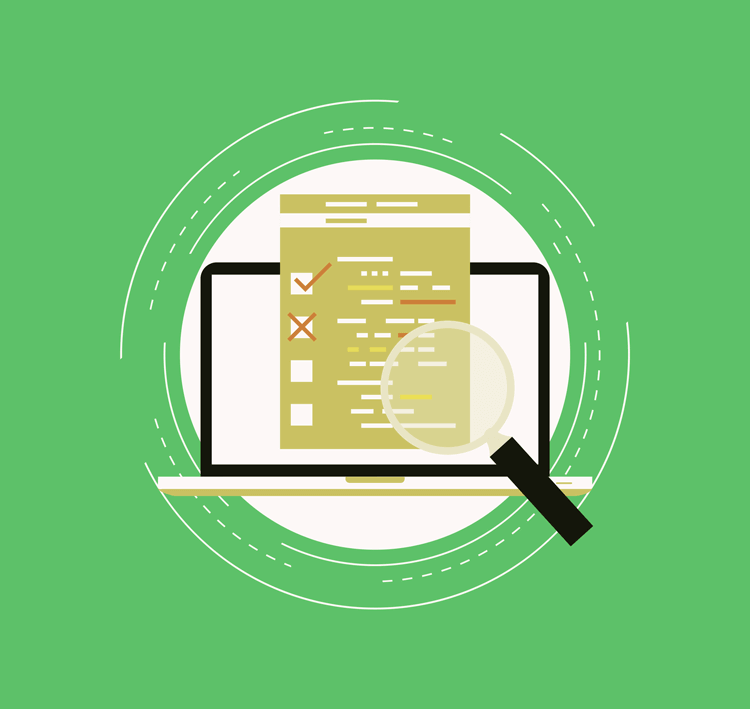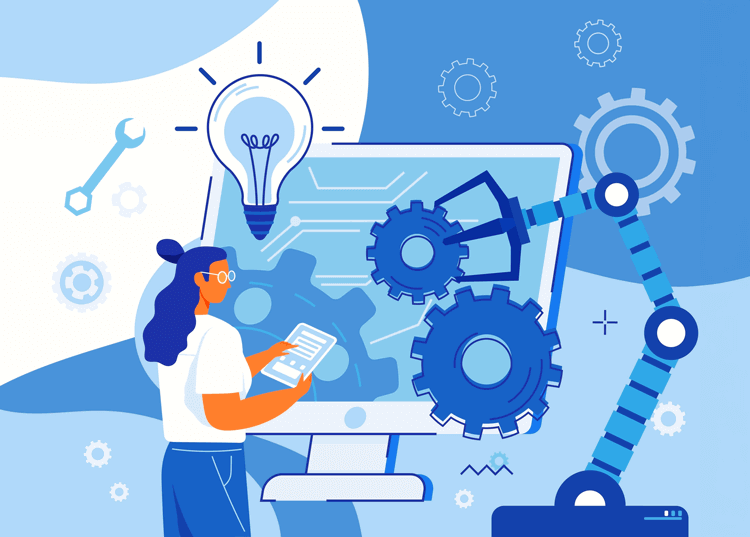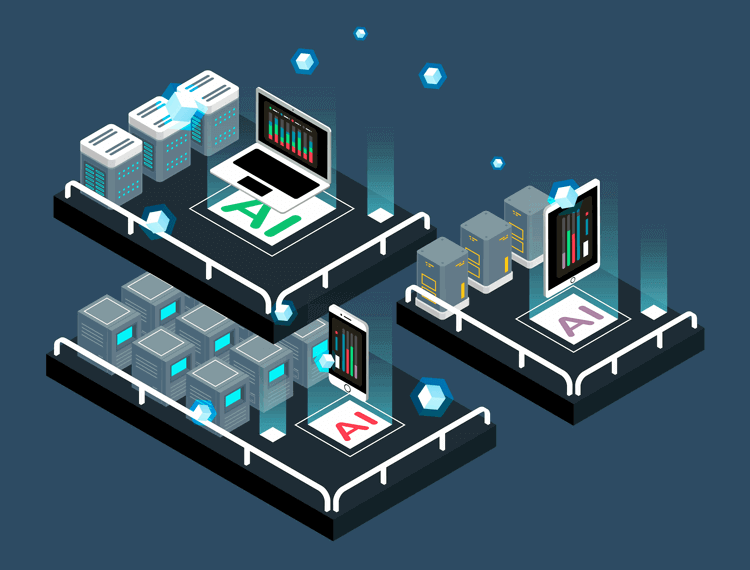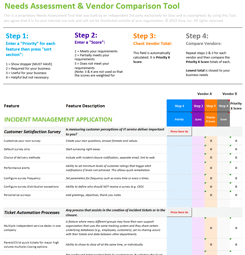BastionGPT: Reviewing HIPAA Compliance and Key Features
What is BastionGPT?
BastionGPT is an AI tool designed explicitly for healthcare professionals. It utilizes the most powerful AI models to answer questions based on reputable healthcare, summarize documents, and transcribe audio files. All while keeping healthcare information private and maintaining compliance with the Health Insurance Portability and Accountability Act of 1996 (HIPAA).