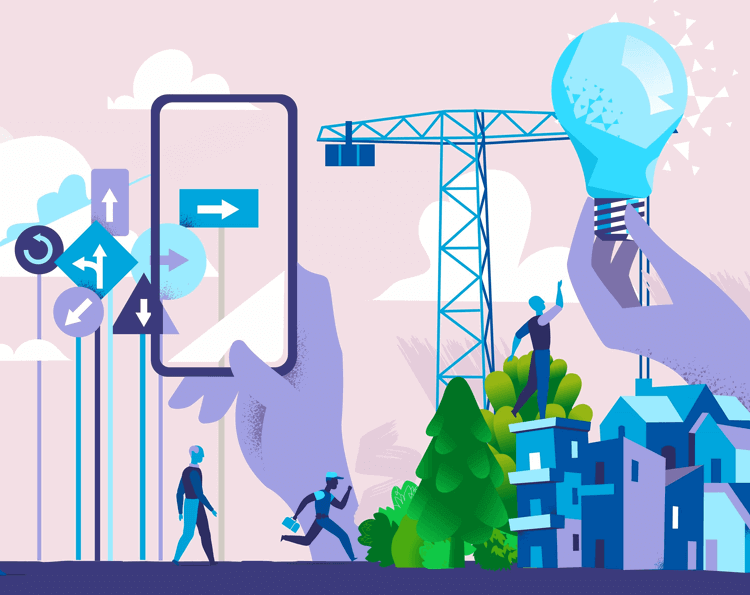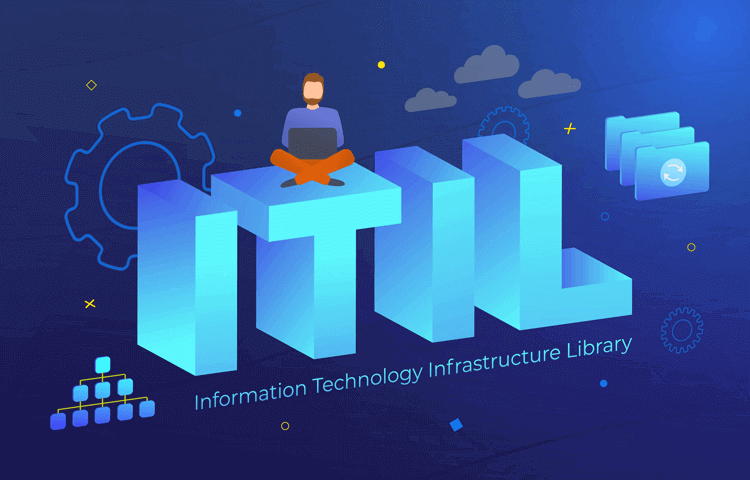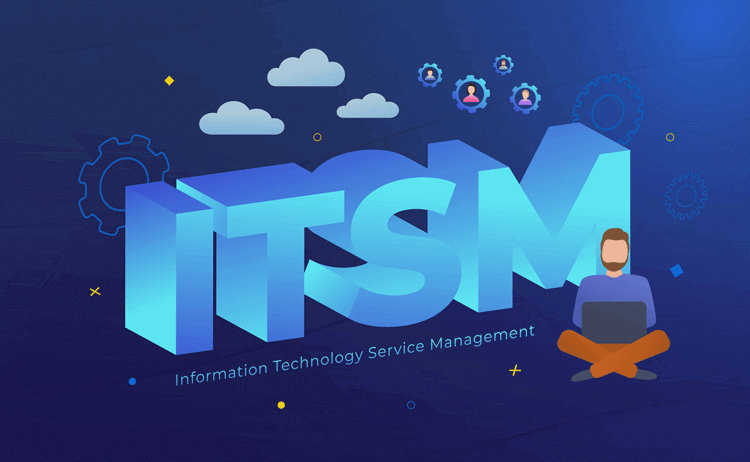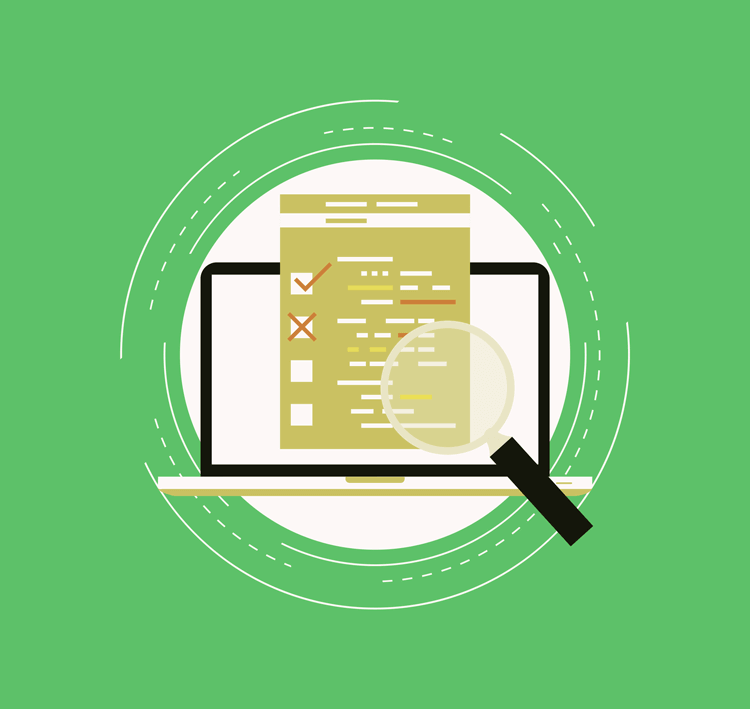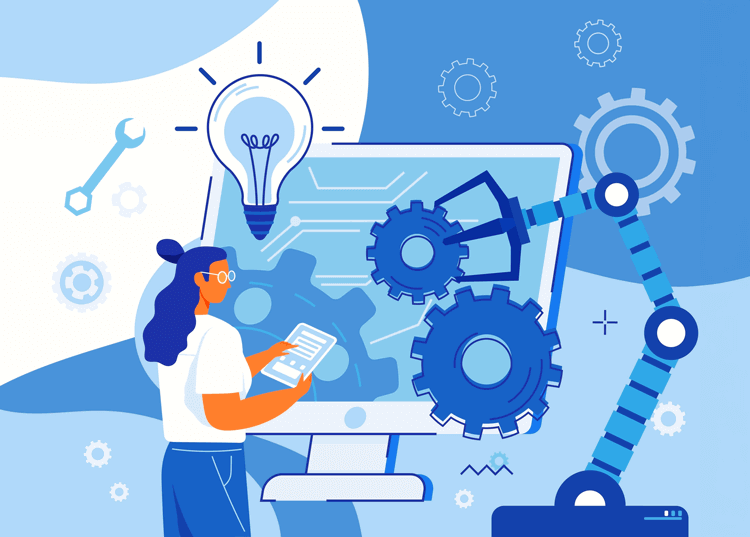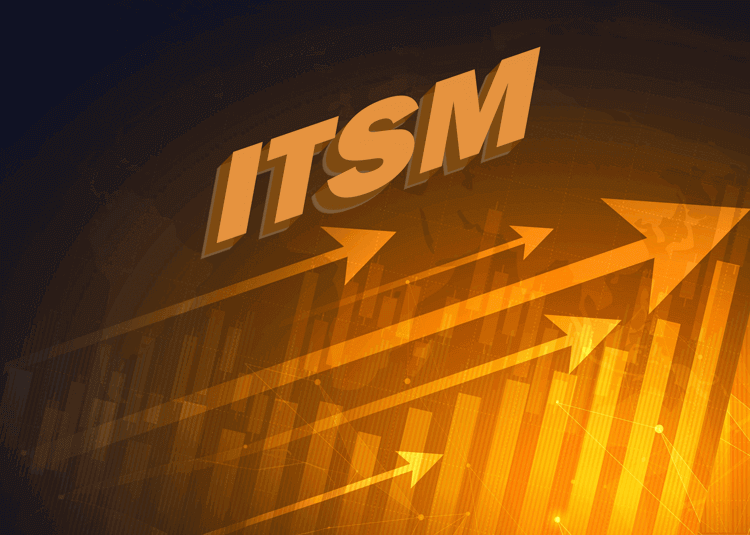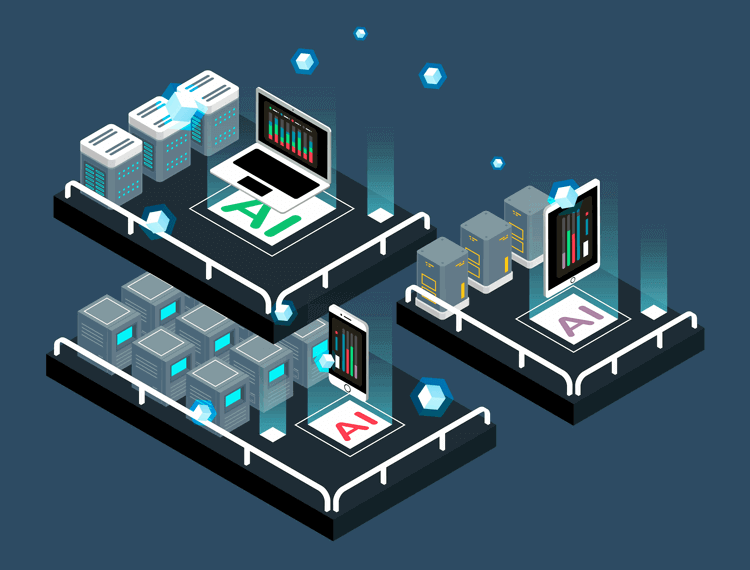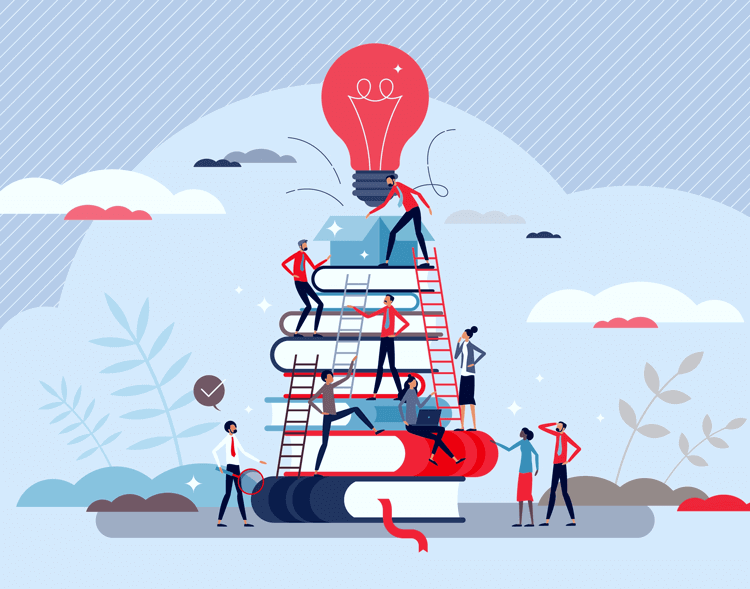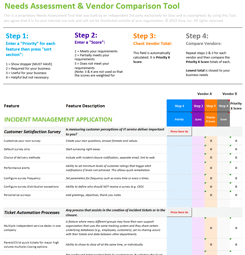People, Process and Technology Framework: PPT Examined
Businesses today need a structured approach to drive efficiency and innovation. The People, Process, Technology (PPT) framework provides a proven methodology for balancing human expertise, operational workflows, and technological advancements. While this framework applies to various industries, it plays a particularly critical role in IT operations, helping organizations streamline processes, enhance collaboration, and improve service delivery.