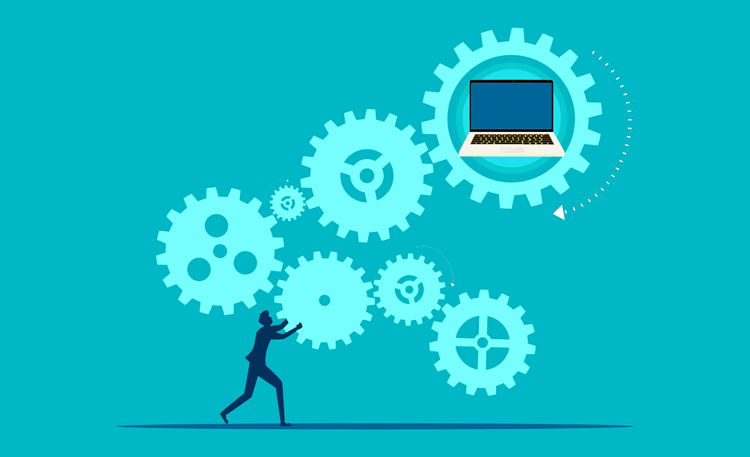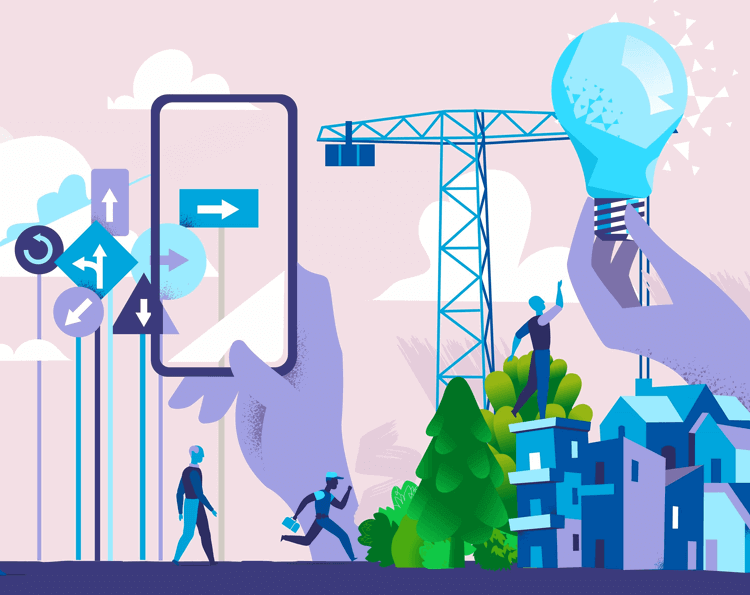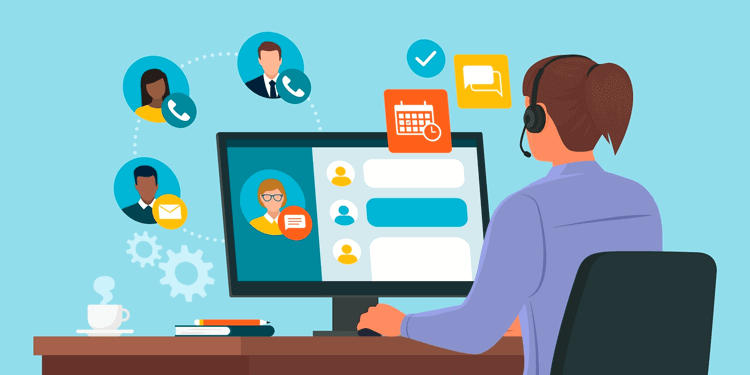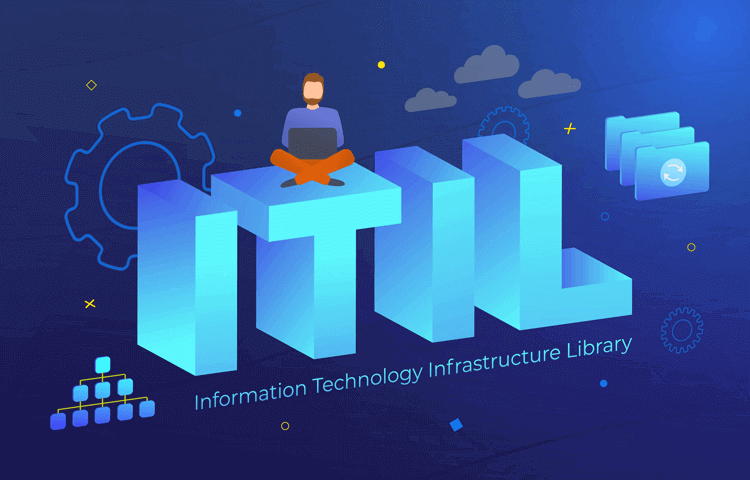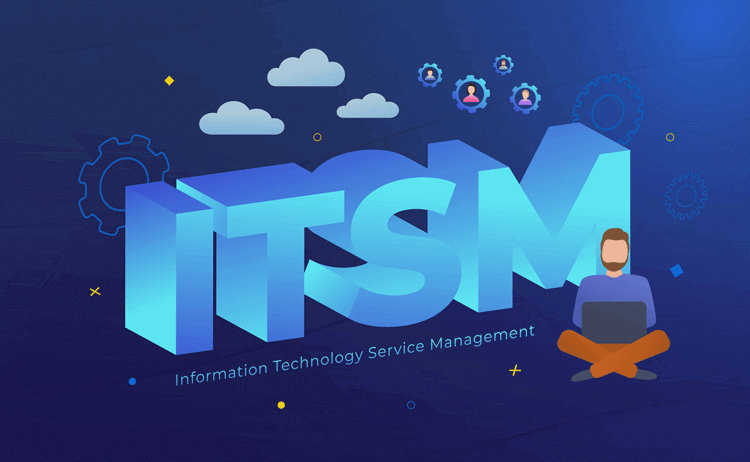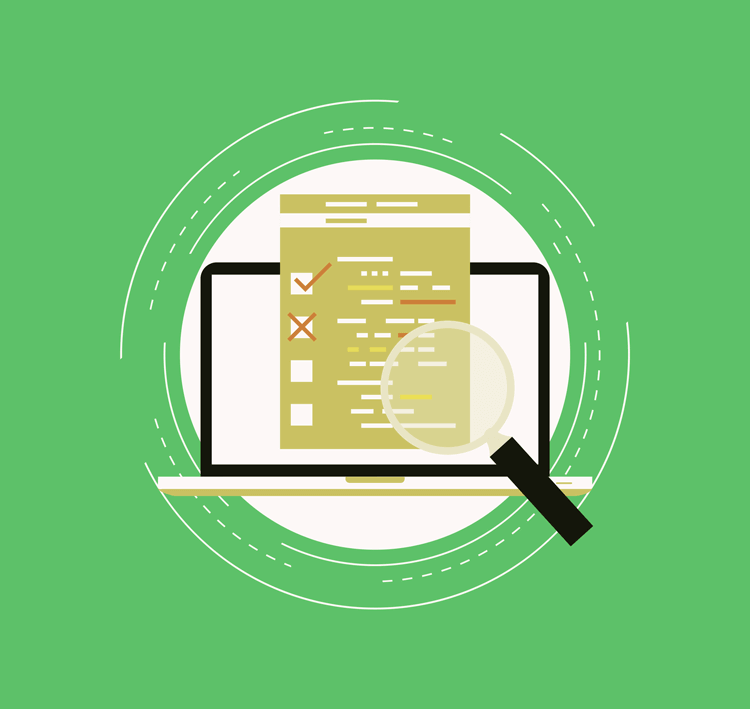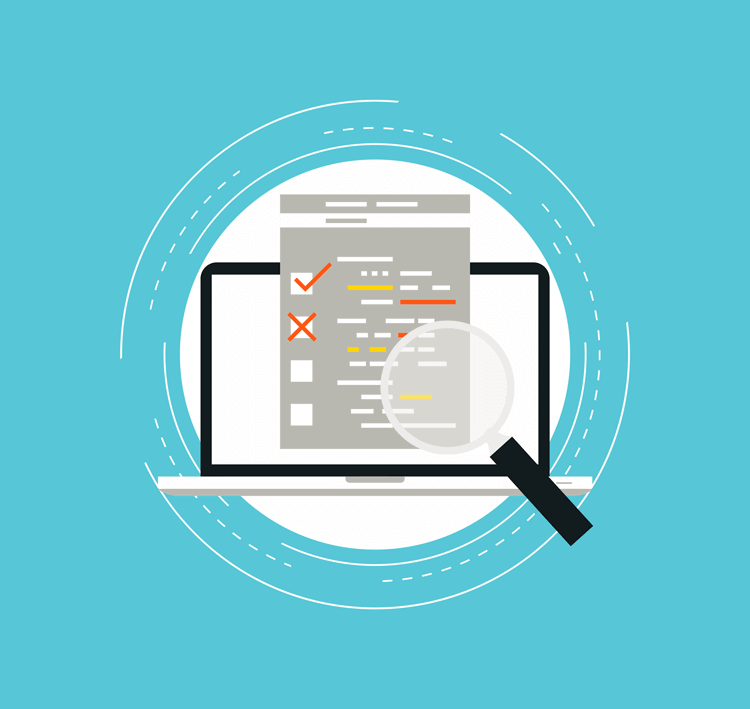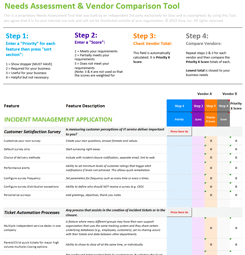16 Challenges in IT for 2025 and What Teams Can Do to OvercomeThem
In 2025, IT Service Management teams are facing more challenges than ever. In this article, we review the top 16 challenges in IT that many leaders and CIOs are saying they're struggling with. We also suggest what can be done to resolve these issues.