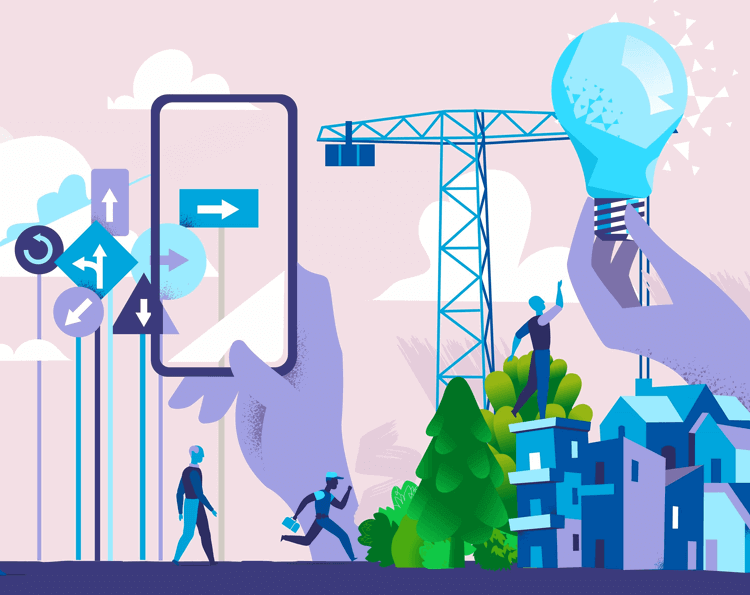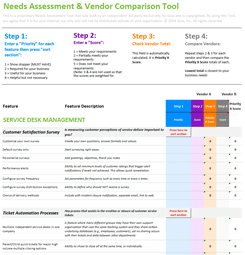Giva's Incident Resolution Guide for IT Leaders and CIOs
Every incident resolution in IT Service Management (ITSM) and DevOps starts with a problem. A customer (also known as a user) has a problem, and they need the IT team's help to resolve it.
This is why incident resolution is also known as incident management.
In this article, we present an incident resolution guide providing more detail and covering an 8-step best practice framework for resolving an IT problem.

What is Incident Resolution?
Incident resolution is ITSM and IT Help Desk teams responding to incidents, also known as support tickets, with the aim of resolving those incidents as quickly as possible. It is an integral part of incident management.
According to the IT Information Library (ITIL®) Version 4 guidelines:
"An Incident is an unplanned interruption to service or a reduction in the quality of a service." Incident management aims to "minimize the negative impact of incidents by restoring normal service operations as quickly as possible."
In ITIL Version 4 guidelines, an incident is anything that causes "lost productivity or revenue."
An IT incident or ticket could be as simple as Wi-Fi going down or a printer not working. Or it could be something more serious, like malware disrupting networks, or a data breach.
The quicker and more completely an incident is resolved, the sooner normal productivity can resume. If IT systems, software, or networks are down, that disrupts productive operations. Unexpected downtime can negatively impact revenue or an organization's reputation.
ITSM and DevOps teams usually have Service Level Agreements (SLAs) they must adhere to. Within SLAs are layers of Key Performance Indicators (KPIs), and one of the most important is timely incident resolution.
How quickly an IT team completes incident resolution successfully depends on how complex the problem is. In some cases, there's no incident to resolve because a customer has found a solution through self-serve resources and tools.
In other cases, an incident (also known as a support ticket) has gone to a Tier 1/Level 1 agent, and can be resolved quickly, within the SLA parameters. With other support tickets, they need to go to a much higher level of agent, like a Tier 2/Level 2 agent, Tier 3, or even Tier 4. For more complex issues, the SLA timescales to resolve an incident are longer.
It's even more serious when an IT problem affects customers. Like the cyberattacks that have disrupted several prominent British retailers for weeks. When an incident is that serious, it becomes a cybersecurity problem, escalating far above the average IT help desk staff member.
However, we need to remember that every incident resolution starts with a problem that needs solving. Resolving IT and technology problems is what incident resolution is all about.
Why Incident Resolution Is Mission-Critical in ITSM
When IT systems, networks, hardware, or software stop working, that causes downtime.
If downtime is unplanned, whether through a system failure or a cyberattack, then it costs money. It can also impact an organization's reputation, brand value, and even share price:
- A new report "suggests downtime costs the world's largest 2,000 companies as much as $400 billion annually."
- Unplanned IT downtime can cost the average company of that size $49 million in lost revenue. Retail is where downtime hits the hardest. But every sector and industry is affected.
- Other costs incurred from downtime include: "$22 million average bill from regulatory fines, $16 million in SLA penalties, and $15 million in settling legal costs."
- According to a global report from Oxford Economics and Splunk in that same report, the average cost of downtime in the retail sector is $287 million. That's where incidents are the most expensive, especially when payments and online orders are disrupted. The UK retailer Marks & Spencer (M&S) is expected to lose $400 million as a result of the recent cyberattack mentioned above.
- In the communications and media sector, according to the same above report, IT incidents causing downtime are somewhat less costly, coming in at $143M.
- In America, downtime is more costly compared to other regions. Again, according to the report, the worldwide $400 billion total is 9% of the Global 2,000's profits. But in the US, "the average US Global 2,000 firm saw downtime retract $256 million from its bottom line."
This is why incident resolution as the ultimate goal of incident management is mission-critical for ITSM and DevOps teams.
Let's walk through the 8-step best practice framework for resolving IT incidents quickly and effectively.
8-Step Best Practice Framework for Resolving Incidents Faster
Here are the 8 best practice steps that IT leaders can follow to resolve incidents more quickly:
-
Unified Incident Dashboard
Incident support tickets can come in through numerous channels:
- An incident support form
- Phone calls
- Texts or WhatsApp messages
- Social media messages
IT help desk agents and managers need every ticket in one place. Managers need complete 360 visibility over every ticket, too. You can't have incidents sitting in individual team members' inboxes or DIY workarounds.
A unified incident dashboard is essential for the smooth operation of an ITSM team and the fast resolution of incidents.
-
Automatically Categorize and Prioritize Incidents Instantly
As the saying goes, if everything is urgent, then nothing is.
Colleagues or customers might not know whether something is urgent or not. But your incident management software should.
With smart, AI-powered automation, incident tickets can be analyzed and categorized instantly. No more guesswork.
Automation should also:
- Alert the relevant agent
- Assign a task based on its complexity
- Let the customer know what the next steps are
- Provide a realistic timescale for resolution
When customers know what's going to happen, it gives them a sense of control. When tickets go in without a feedback loop, it can cause them to panic. This could cause them to contact an IT team again, thereby impacting SLAs like the first-time resolution rate.
-
Triage and Resolve
For fairly simple incidents — ones that were too complex for a user to solve themselves — then automation tools and Tier 1/Level 1 agents should be able to triage and resolve quickly.
When incidents are low-risk and low-priority, they may need to wait to be resolved behind more complex, high risk incidents.
If that's the case, then automated systems should alert the customer. In a growing number of cases, AI Copilots can resolve incidents themselves, with a minimal amount of human help.
-
Automatically Escalate
When incidents are more complex or high-risk, like a suspected cyberattack, then automated systems and IT agents need to escalate them right away.
In most cases, your cybersecurity systems should do this automatically. However, what if your business is in the middle of a deepfake cyberattack and no one is sure what to do?
That's where training and human judgment kick in. Don't automate systems so much that you take people out of the loop. Your team needs to be able to assess more complex incidents and decide what action to take.
-
Perform Root Cause Analysis
Whether an incident ticket has gone to a Tier 1/Level 1 agent or up to someone with more specialist skills, like a Tier 3/Level 3 agent, incident resolution starts with understanding the problem.
Conduct a root cause analysis. Investigate as much as possible, with the help of the relevant tools and troubleshooting processes, until you've found a solution.
Once a way to fix the problem has been found, then it can be implemented. At the same time, work with the person who submitted the ticket to ensure the fix is working at their end.
Get our free 5 Why's Excel Template and Dashboard tool to help with your root cause analysis.
-
Document the Resolution
Always document the steps taken to resolve an incident. This is especially important when new incidents and problems are encountered.
Or when a resolution was different from previous solutions for a known or recurring problem. This documentation should be automatic, as the solution can be added to a knowledge base, and potentially, self-serve resources, if applicable.
Never leave an incident undocumented as that knowledge could be useful in the future.
-
Close the Incident with Customer/User Confirmation
Once an incident is fixed, you need to make sure that the customer/user can accomplish what they were attempting when they submitted the ticket.
That could be using the Wi-Fi or printing a document, or something more serious that has now been resolved. Once that has happened, you can close the incident support ticket.
Every closed ticket should be automatically logged. Agents may also need to make manual notes, make any immediate knowledge base updates, or put something into a project management workflow for another team member to work on.
Either way, any follow-up work should be done in line with SLA workflows and according to KPIs.
Whenever possible, send a customer a survey. This way, you can get feedback from customers, all of which contributes to other important KPIs, like Net Promoter Scores (NPS) and Customer Satisfaction Scores (CSAT).
-
Feedback Loop Data for Continuous Improvement
The final stage is the post-incident analysis and feedback loop that drives continuous improvement.
This is also known as knowledge management, and according to ITIL Version 4 guidelines, this means: "The purpose of the Knowledge Management (KM) Practice is to maintain and improve the effective, efficient, and convenient use of information and knowledge across the organization."
With robust feedback loops and information feeding into KB systems, it saves a lot of time and work for ITSM teams.
According to our research, "63% of employees say they spend too much time searching for the right people or information to help them."
Imagine how much time and money would be saved if ITSM team members knew where to find information right away. And that information was fully up-to-date.
That's why feedback loops, continuous improvement, and knowledge management are a crucial part of incident resolution. All of this helps to ensure that incidents are resolved quicker, and to everyone's satisfaction.
How the Right Tools Accelerate Incident Resolution
Having the right ITSM tools for incident management should ensure that incident resolution is faster, smoother, and easier for IT team members and customers.
ITSM software should always include incident management and, therefore, incident resolution tools.
With the right ITSM incident management software, your team's workloads will be more manageable. Also, the right tools should help you hit the following KPIs more easily:
- Guaranteed Service Uptime: 24/7 operations and 99.999% uptime are hard-wired into SLAs.
- Incident Management Response Time: Ideally within the hour, or first 24 hours, depending on the seriousness of the incident and the agreed-upon SLA timescales.
- Average Handling Time (AHT): Again, this depends on the seriousness of an incident and SLA-based KPIs. AHT is the time it takes from a support ticket being submitted to it being marked as "resolved."
- Number of successful self-serve resolutions vs. Number of overall support tickets. Ticket volume should decrease, and more customers should be able to solve problems themselves.
- Number of tickets resolved: It doesn't matter if these are levels 1, 2, or 3, as long as a resolution is achieved within SLA performance timescales.
- Tickets resolved within SLA timescales vs. Outside SLA timescales: Comparing the number of tickets resolved within SLA performance timescales vs. tickets falling outside those timescales is another crucial metric.
- First-time resolution rate: The number of tickets resolved at the first point of contact.
- Ticket escalation levels: The percentage of tickets that get escalated beyond level 1 or the first point of contact. This is calculated as a percentage of the total number of incidents being managed over a fixed timescale, like a week or a month.
Now, let's look at how those translate into the features to look for when sourcing ITSM tools for incident management.
Key Capabilities of Effective ITSM Tools
Picking the right ITSM tools for incident management can make incident resolution a lot faster and easier for everyone involved.
You need software that supports your ITSM and help desk teams in the following ways:
-
Multi-Channel Support: Unified Communications
Your users (whether internal colleagues or customers) might ask for help via numerous channels:
- Text
- WhatsApp messages
- Phone calls
- Emails
- Messages on social media
How many channels you give them to ask for help depends on your organization. No matter the channel, your team needs everything in one place, in a single dashboard.
This way, you can see what tickets are being dealt with and which are being escalated.
-
Automated Workflows
Automation and AI Copilots make an ITSM team's work easier and quicker. Automation ensures that tickets go to the right agent or a customer is referred to the right self-serve resources.
-
Predictive Analytics
Knowing what ticket volumes are likely to surge makes resourcing more effective. Analytics takes the guesswork out of managing IT teams and providing the right level of support at the right time.
-
Real-Time Dashboard
For managers, you need to know what's happening in real-time. The right incident management software should include a real-time analytics dashboard.
With this, you can see if SLA adherence is being met, and other KPIs like Average Handling Time (AHT) are on track.
-
Self-Serve and Knowledge Base
Your IT staff needs resources, FAQs, and troubleshooting guides for every type of ticket they might receive.
At the same time, your customers need access to a self-serve knowledge base that will make ticket volumes more manageable.
Both are repositories of knowledge and experience. Both need updating fairly consistently. With AI tools and Copilots built into incident management software, you can ensure that self-serve and knowledge base documents are updated often, and in most cases, automatically.
-
Integrations
IT software needs to integrate with dozens of other systems. In call centers, you might need a CRM integration.
In hospitals, you might need an integration with a telehealth system. That's why Giva, as it's HIPAA compliant, is so popular in the healthcare sector.
The other thing you might need is customization. In most cases, that's not necessary with Giva's IT help desk software. However, if your organization needs custom fields, then we can support you with that.
Both our ITSM and help desk software include incident management as a standard feature.
Incident Resolution: Streamlining Processes for Streamlined Support
Businesses everywhere rely on digital technology for almost every working task and operational area.
Unexpected downtime is very expensive. It costs the world's largest 2,000 organizations $400 billion annually.
Incident resolution is the end goal of incident management. With the right processes, tools, and systems, your IT team can resolve any incidents quickly and efficiently.
Incident resolution done well ensures that SLA KPIs are met, that customers are happier, and that organizations are more productive. With robust feedback loops and knowledge management, you can ensure that every incident resolves and contributes to improved incident resolution in the future.
Useful Incident Resolution Resources
- Giva ITIL Incident Management Best Practices
- Giva's ITIL Resource Center
- IT Help Desk Industry Best Practice Whitepapers
- The 32 Best IT Help Desk Software for 2025: Buyer's Guide
- Managing an SLA Breach: A Guide to Resolution and Prevention
- Download our free ITIL Self-Assessment and Readiness Worksheet spreadsheet.
Giva's IT Service Management (ITSM) Software is AI Powered and HIPAA Compliant
Amplify your value, not your effort!
- Giva's ITSM Software orchestrates IT harmony for all and is your trusted guide. Full ITIL compliance, or just some — either way we make it easy
- People are the center of excellent service and AI Copilots help soar productivity
- Start serving customers after just 1 hour of training
- Resolve issues quickly and effortlessly with AI Copilots, automation and smart workflows
- Get immediate and actionable insights with highly visual dashboards, reports, charts and graphs
To learn more, get a free demo to see Giva's solutions in action, or start your own free, 30-day trial today!