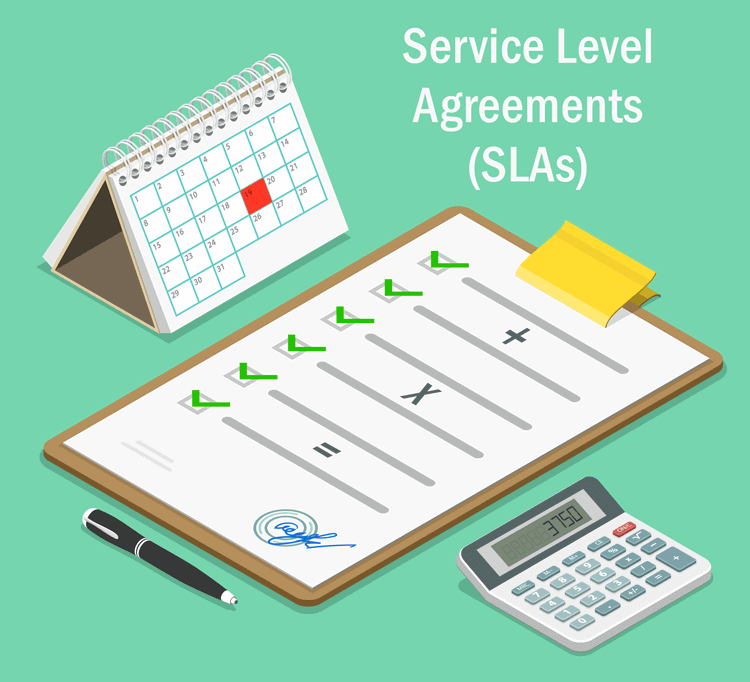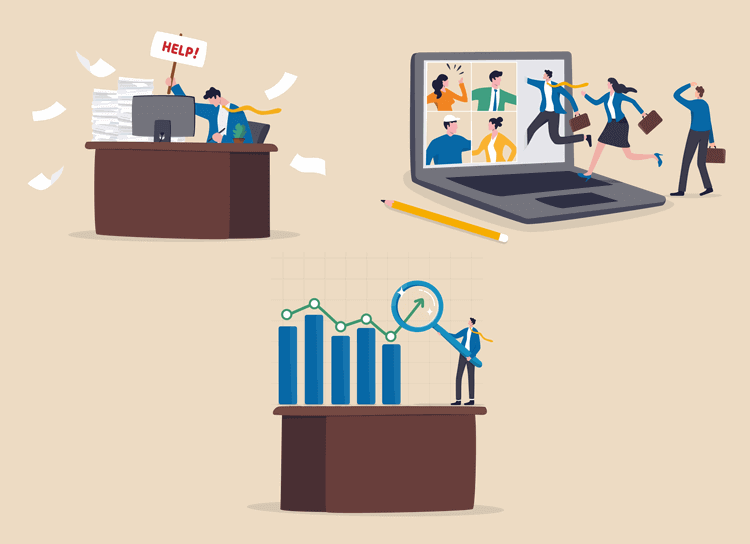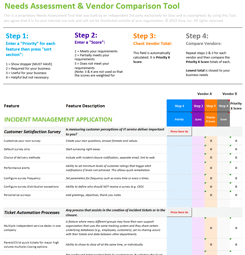12 Help Desk Ticket Examples and Responses for Busy IT Managers
IT help desks are busy operations. Customers, whether internal or external, are calling and, in most cases, sending support tickets via online forms and Live Chat.
IT Service Management (ITSM) teams don't have time to write every single response message from scratch. You need a ready-to-use set of examples to cover the most commonplace scenarios, such as printer, password, and third-party software (SaaS) problems.
In this post, we have made this easy for you with a list of 12 help desk ticket examples that you can use as examples for your IT team.
First, let's refresh ourselves on the four main types of IT help desks.
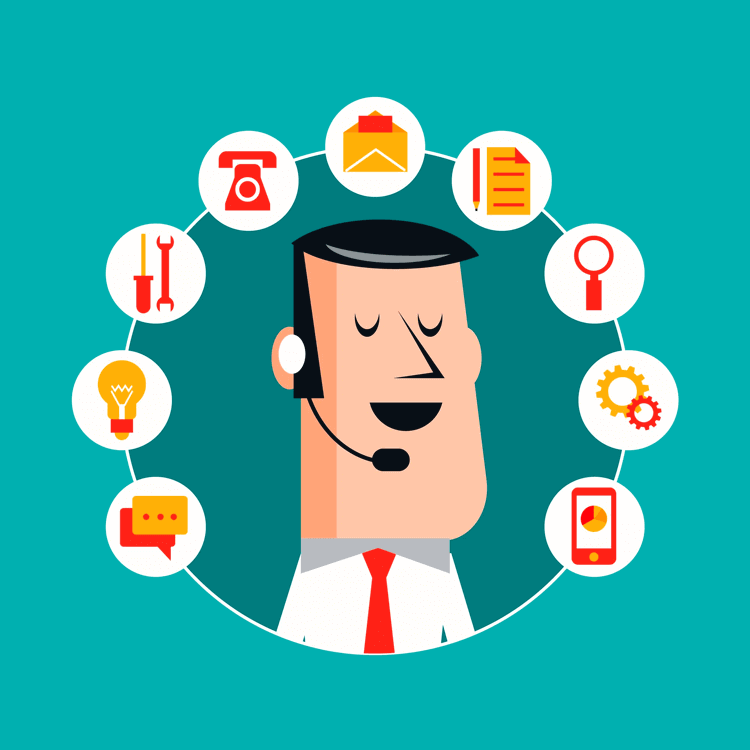
4 Different Types of IT Help Desks
Although there are others, these are the four types of help desks most people encounter in workplace scenarios.
-
On-Site Help Desk
On-site or in-house IT help desks serve the needs of internal stakeholders. Instead of outsourcing this function, some organizations and enterprises retain an in-house team of IT professionals.
Depending on the size of the organization, there might be IT staff on-site in every office, or they'll work remotely or from a centralized office and provide remote support to offices in the same country or region.
-
Cloud-Based (SaaS) Help Desk
A cloud-based help desk is another way of saying outsourced. This is a popular option because many companies don't want the expense of employing an internal team. When you outsource, the provider will have all of their own ticket management software and hardware and an experienced team. Everything a company is paying for is a support-based (usually fixed) retainer, unless ticket volumes increase. This makes outsourcing or a cloud-based approach cost-effective.
-
Enterprise Service Desk
An enterprise IT service desk can handle in-house and customer-centric support tickets. When a company provides technical services or products (e.g., an app, SaaS, telecoms, etc.), then external customers will have technical issues that need fixing.
At the same time, internal customers (staff) are likely to have other technical problems that need resolutions. In some cases, these two functions are rolled into one operation. Or they can be kept separate while sharing resources, knowledge base articles, best practices, and software to increase operational efficiency.
-
Open-Source, Virtual, Remote Help Desks
In some cases, small, non-profit, or startup organizations can turn to open-source, virtual, and completely remote help desks. Especially when they're using open-source software, as these are often updated and fixed by teams of contributors. However, this isn't usually suitable for larger organizations, not when there are security compliance and reliability considerations.
12 Help Desk Support Ticket Examples
Listed below are 12 ticket examples and responses IT help desk and customer support teams can use when customers send in support request for the most common help desk issues.
With the right help desk software and database of automated support ticket responses, your help center teams won't even need to reply in person, and might be able close the call first contact (ie. right away). Using internal knowledge bases, ITSM help desk software, and other automated systems, common tickets can receive responses based on the keywords in your customers' messages, especially for more simple requests.
However, if it is a more complicated or urgent issue, then help desk software would automatically triage this directly to a Level 1 IT support agent, or Level 2 or 3 technical support.
-
Password Problems
Password reset questions are the most common issue that help desk team members deal with.
IT help desks, especially in workplaces, are contacted by users when automatic password resets don't work, either for their computer, email, or specific software they're using.
Here's an example response for this type of problem:
Subject: Password Reset, Issue Number [ticket number], [username]
Hello,
We are sorry you're having password problems.
Have you tried resetting your password in the following ways?
[Link to self-service portal, FQA, and troubleshooting articles]
If none of those solutions have worked, please reply to this email or update the ticket for priority support: [Link to support ticket]
View and Update Ticket Details: [Link]
-
Printer Not Working
Printers not working is another nightmare in offices. Even with so much happening online and an eco-driven emphasis on reducing printing, there are always documents that need printing for various reasons. So, a printer not working is one of those issues that might require an IT help desk agent to go and fix it physically if it can't be fixed remotely.
Before contacting IT, ensure users are aware of things they can try to make a printer work, such as:
- Checking if it's connected to the network
- Checking to make sure it's connected to their computer
- Check toner: Is it full, or does it need refilling?
- Is there a paper jam in the printer?
After making sure of the above, if the printer still isn't working, then it's time to put in an IT service request ticket.
Subject: Printer Not Working, Issue Number [ticket number], [username]
Hello,
We are sorry you are having problems with [printer make/model, building, floor, room]. We will help you to get it working as quickly as possible.
First, we ask if you could run through the various troubleshooting steps the manufacturer recommends. You can find these here: [Link to printer FAQ].
If none of these work, please update this ticket as soon as possible, and an IT engineer will be assigned to fix the problem on-site. We will give you an immediate ETA and an estimated resolution time, depending on how serious the problem is with [printer make/model] in [building, floor, room].
View and Update Ticket Details: [Link]
-
Wi-Fi Not Connecting
Wi-Fi connectivity issues have to be one of the most frustrating things for people in workplaces anywhere. Remote workers would need to contact their broadband provider if they can't fix it themselves. Depending on how accessible the broadband routers and boosters are, there might be ways employees can attempt a reboot or manual reset, as you would at home.
However, if that's not possible, it's down to IT to resolve this quickly.
Subject: Wi-Fi Connectivity Problems, Issue Number [ticket number], [username]
Hello,
We are sorry you are having problems with the Wi-Fi. Rest assured, one of our team is looking into this as a matter of high priority.
Whenever applicable or possible, we also recommend you plug a device into a hard-wired Internet connection while we are resolving this issue.
In the meantime, have you attempted any of the following troubleshooting steps? [Link].
If none of these work, please update this ticket, and we will increase the priority rating and resolution timescale.
View and Update Ticket Details: [Link]
-
Computer Running Slow
A slow-running computer is equally frustrating. Anything like this negatively impacts productivity. It might be the case that it has simply been running too long between the last complete shutdown, and the short-term memory (RAM) is too full, making it slower.
That's why saving everything you're working on, switching it off and back on again, is the first thing you should try. If that doesn't work, then IT help desk staff need to come to the rescue.
Subject: Slow Running Computer [ticket number], [username]
Hello,
We are sorry you are having problems with your computer. If you haven't done so already, could you please update the ticket with the make and model if you can find these details?
To start with, we recommend:
- Switching the device off
- Switching it back on after a 30-second wait
If that doesn't work, please refer to the following troubleshooting guidelines: [Link].
In the event neither option has worked, please update this ticket, and we will assign an IT engineer as a high priority and provide an estimated resolution time.
View and Update Ticket Details: [Link]
-
Software Problems (3rd-Party SaaS)
It can be frustrating for users when the software they rely on isn't working, especially when it's time-sensitive. Businesses use dozens, if not hundreds, of SaaS products in their tech stack. Fixing any issues with third-party software is normally filtered down to the vendor's help desk, and most come with self-serve solutions too.
However, if the problem is related to how software interacts with internal systems, then IT needs to investigate whether it's an in-house issue or the vendor's software.
Subject: [Name of software] Not Working [ticket number], [username]
Hello,
We are sorry you are having problems with [software]. We will help you resolve this quickly.
First, have you tried working through any of the trouble-shooting guidelines [brand] recommends? Here they are: [link].
They also provide numerous forums and support for customers. Please remember to quote our company name and client ID: [number].
If neither solution works, please update this ticket, and we will have an IT specialist look into aiming to resolve the problem within 24 hours.
View and Update Ticket Details: [Link]
-
Operating Software Problems
Operating software is a similar issue to software. Most organizations will operate on Microsoft, although in some cases, Apple (macOS), Linux, or another provider is the OS running on every computer employees use.
The issue could be that an update is required. If that's the case, then IT needs to plan it to reduce any downtime. Scheduling a company-wide OS update is a project IT would need to plan for and normally know about in advance. However, if users are sending in support tickets saying they're having OS problems, then this update will need to be done quickly while minimizing downtime.
Subject: Operating Software (OS) Problems [ticket number], [username]
Hello,
We are sorry you are having problems with [name of operating software]. We will help you resolve this quickly.
First, have you tried working through any of the trouble-shooting guidelines [brand] recommends? Here they are: [link].
They also provide numerous forums and support for customers. Please remember to quote our company name and client ID: [number].
If neither solution works, please update this ticket, and we will have an IT specialist look into aiming to resolve the problem within 24 hours.
View and Update Ticket Details: [Link]
-
Possible Cybersecurity Breach
Data protection laws are strict and taken seriously, especially when an organization has customer data to protect. Any suspected cybersecurity breach or incident, such as a phishing attempt, needs to be acted on fast. If anything has breached external (or internal) defenses, then reactive cybersecurity measures need to be taken to safeguard vital systems and protect the data.
Subject: Possible Cybersecurity Breach [ticket number], [username]
Hello,
Thank you for alerting us to a suspected cybersecurity breach or incident. Please be assured we take any issues like this very seriously.
Please update this ticket with any further details, and we will assign a cybersecurity specialist immediately.
We also have this FAQ for those who've encountered cybersecurity breaches: [Link]
View and Update Ticket Details: [Link]
-
Employee Mobile Device Problems
When employees are issued with mobile devices, it can seriously impact their ability to work if the device stops functioning. Getting it fixed quickly is essential. As is the case with third-party software, there's a limit to how much IT can do with a mobile device. It might need to be sent away to be fixed, or an employee issued with a replacement device with all of the data from the old one backed up and downloaded onto it.
Subject: Mobile Device Problems [ticket number], [username]
Hello,
We are sorry you are having problems with [device name]. We will help you get it working as quickly as possible.
First, we ask if you could run through the various troubleshooting steps the manufacturer recommends. You can find these here: [Link to trouble-shooting FAQ].
If none of these work, please update this ticket as soon as possible, and an IT engineer will be assigned to fix the problem. In the event that isn't possible within 24 to 48 hours, we will issue you with a new device and all of the data restored to it from the cloud, so it will be as it was when the issue occurred.
View and Update Ticket Details: [Link]
-
User Management and Admin Issues
There are times when users might encounter admin or account management problems. As these are usually more complicated, automated responses may not be enough.
Subject: User Management & Admin Issues [ticket number], [username]
Hello,
We are sorry to hear you are having problems with the admin settings of your [name of software] account.
We will do everything we can to resolve these quickly.
Please update this ticket with any further details, and we will respond with a resolution timescale.
View and Update Ticket Details: [Link]
-
Customer Communication and Collaboration Tools Not Working
Similar to the solutions for third-party software, employees will probably need to refer to the vendor's self-serve or help desk solutions unless the problem is connected to how the communications and collaboration tools interact with internal systems. If that's the case, these need investigating further so a resolution can be found.
Subject: [Name of software] Not Working [ticket number], [username]
Hello,
We are sorry you are having problems with [name of software]. We will help you resolve this quickly.
First, have you tried working through any of the trouble-shooting guidelines [brand] recommends? Here they are: [link].
They also provide numerous forums and support for customers. Please remember to quote our company name and client ID: [number].
If neither solution works, please update this ticket, and we will have an IT specialist look into aiming to resolve the problem within 24 hours.
View and Update Ticket Details: [Link]
-
Hardware Problems, e.g., Conference Room Technology
Hardware and devices don't always work as they should. IT agents might need to go in person to resolve them, although it should be possible to run staff in the room through a trouble-shooting process first to see if there are more immediate solutions.
Subject: Hardware Problems: [device in room * if applicable], Issue Number [ticket number], [username]
Hello,
We are sorry you are having problems with [device in room * if applicable]. We will help you get it working as quickly as possible.
First, we ask if you could run through the various troubleshooting steps the manufacturer recommends. You can find these here: [Link to trouble-shooting FAQ].
If none of these work, please update this ticket as soon as possible, and an IT engineer will be assigned to fix the problem on-site. We will give you an immediate ETA and an estimated resolution time, depending on how serious the problem is with [device name].
View and Update Ticket Details: [Link]
-
Customer Satisfaction Survey (CSAT)
CSAT scores are an important part of service level agreements (SLAs) and key performance indicators for IT teams. It's vital that these are sent out either after incidents are resolved or on a rolling basis, as a minimum, such as every quarter.
Subject: Customer Satisfaction Survey, [ticket number], [username]
Hello [name],
We would love to hear about your recent experience as a customer with our IT help desk and dedicated support team.
Please rate the quality and efficiency of the service you received for [ticket number] on [date] on a scale of 1 to 5 (1 being very poor and 5 being excellent)
[Star-based rating system]
If you would like to answer a few more questions or provide more feedback, you can fill out this customer satisfaction survey here: [link to survey]
How To Choose The Best IT Help Desk Software
When choosing IT help desk software, you need to take a few things into consideration:
- What features or tools does the IT team need?
- Can you get senior leadership support and a budget for new IT software?
- What support will you need for setup from the IT SaaS vendor?
- Do you need industry-specific features, such as encryption and data regulation compliance (e.g., HIPAA in healthcare)?
- Do you also need a rating system for help desk support tickets?
Find out more in Giva's whitepaper on how to choose help desk software.
Would your organization benefit from Giva's IT Help Desk SaaS Cloud? Accelerate productivity by untangling complex ITSM systems with Giva's quick setup, extraordinary reporting, & dashboards. Value magnified; time economized. Start a 30-day Free Trial Today.