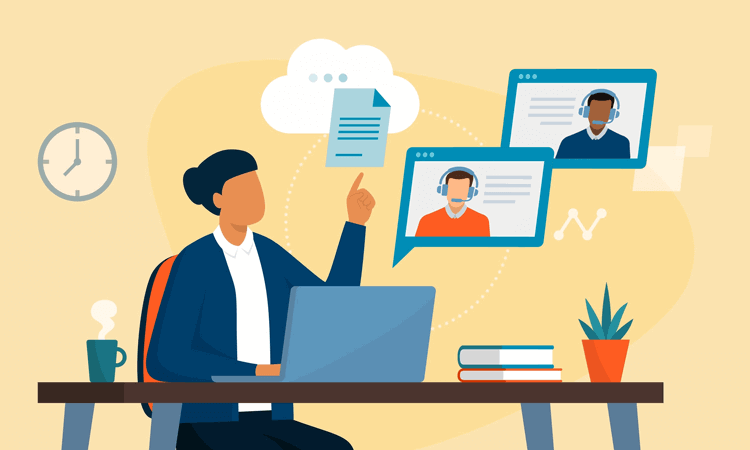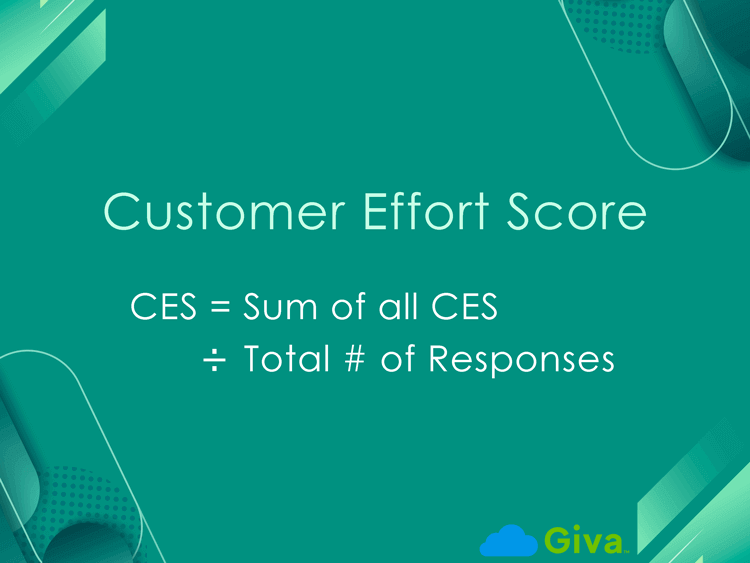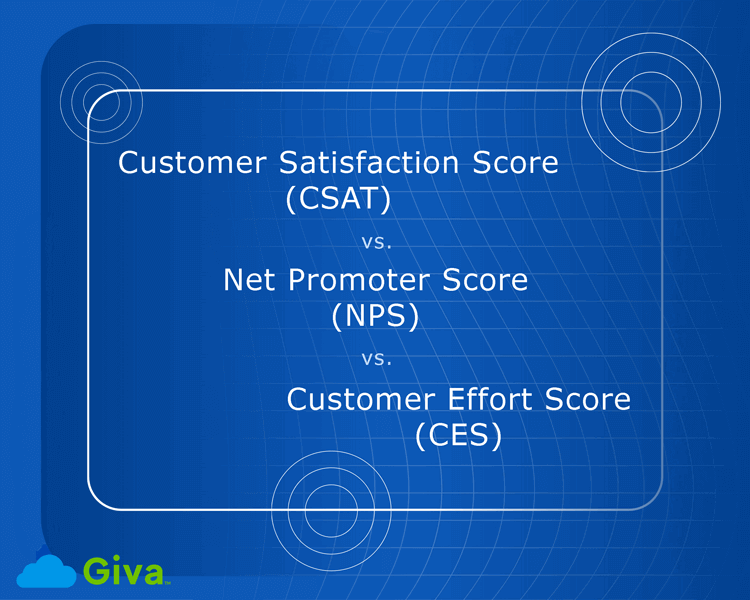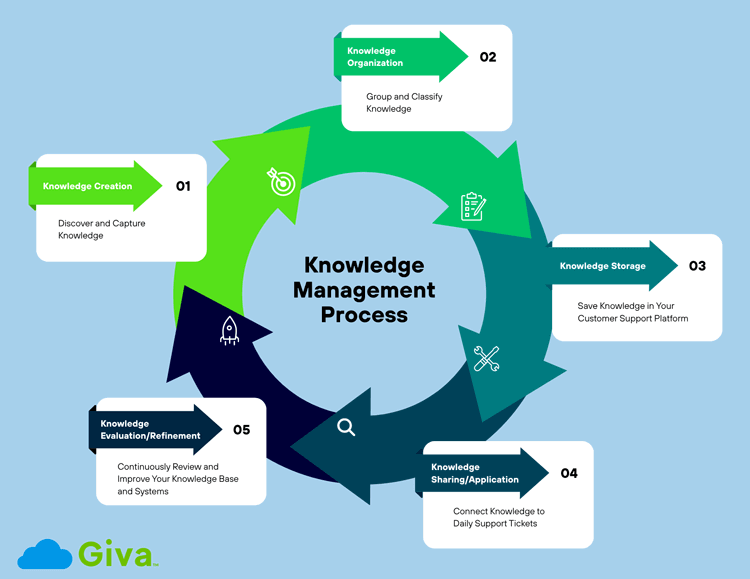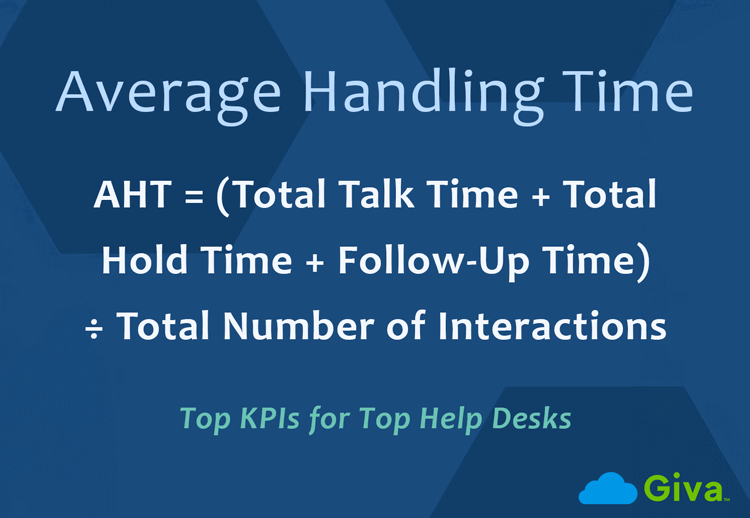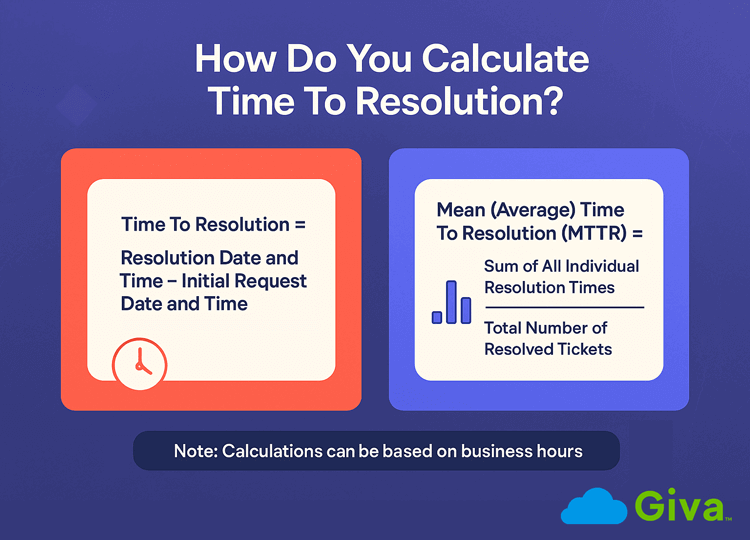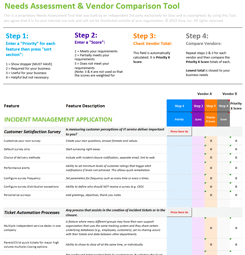Top 12 IT Help Desk Outsourcing Providers for 2026 Plus Outsourcing Benefits, Trends and Cautions
IT help desks keep organizations running by handling the everyday issues that affect people's ability to work, with password problems, device issues, software errors, system access, and others. As technology environments grow more complex, many companies are choosing to outsource this function to partners who specialize in IT support and can provide reliable service.