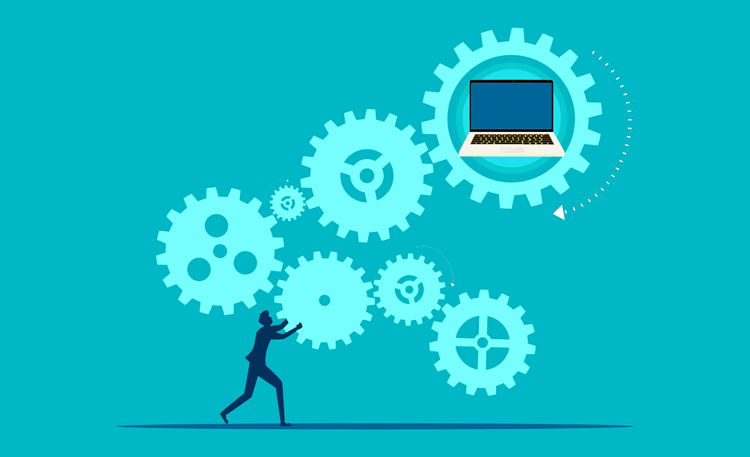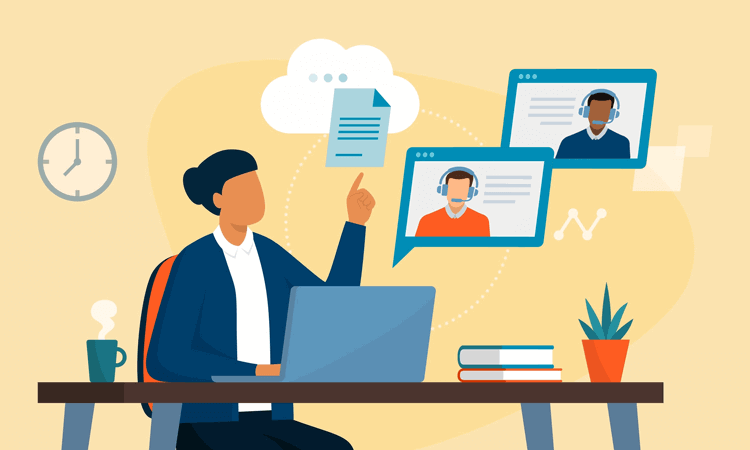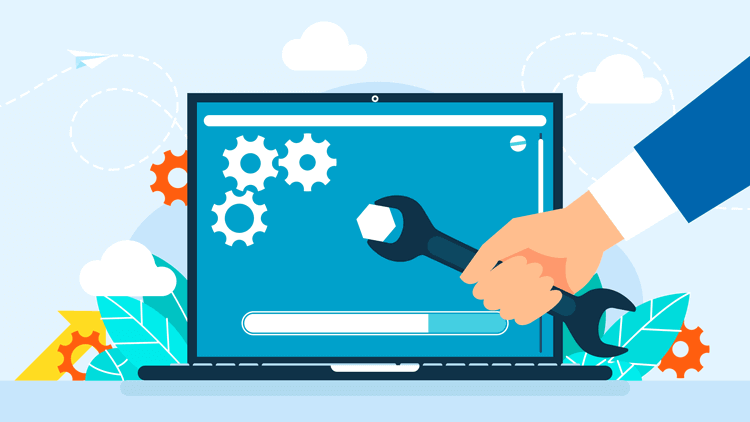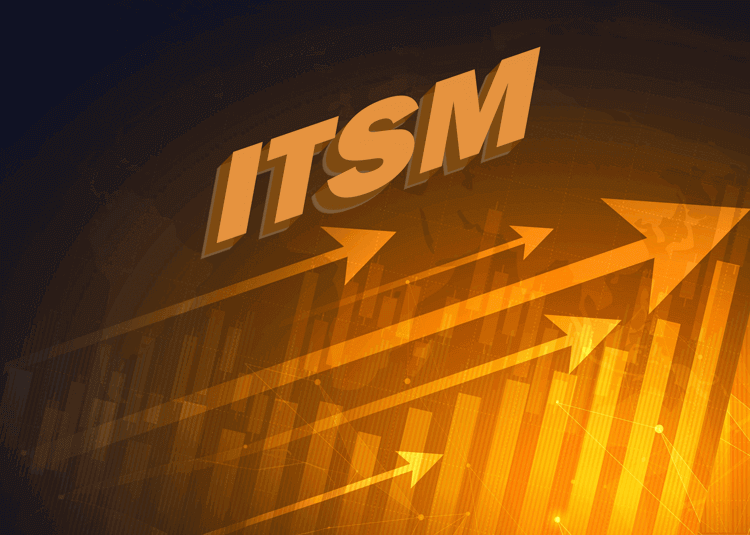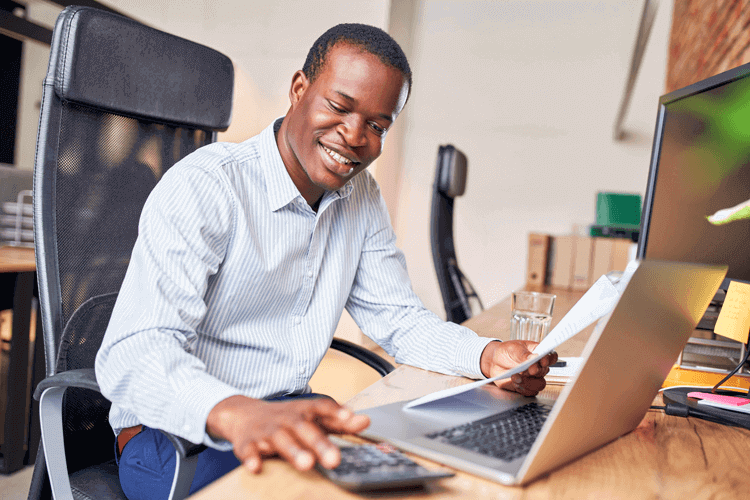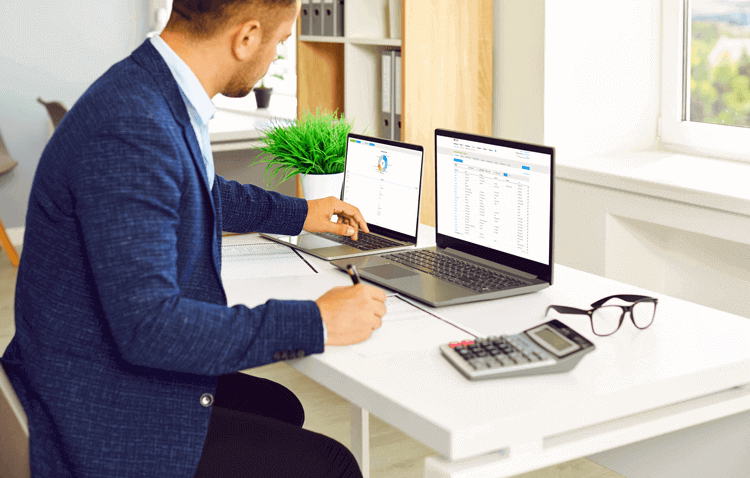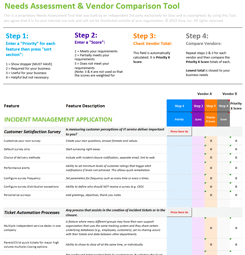12 Challenges in IT for 2026 and What Teams Can Do to Overcome Them
Technology affects nearly every part of a business now, and when something goes wrong, the impact is immediate and can be drastic. At the same time, IT leaders are being asked to move faster, control costs, manage risk, and support new tools like AI, often all at at the same time.