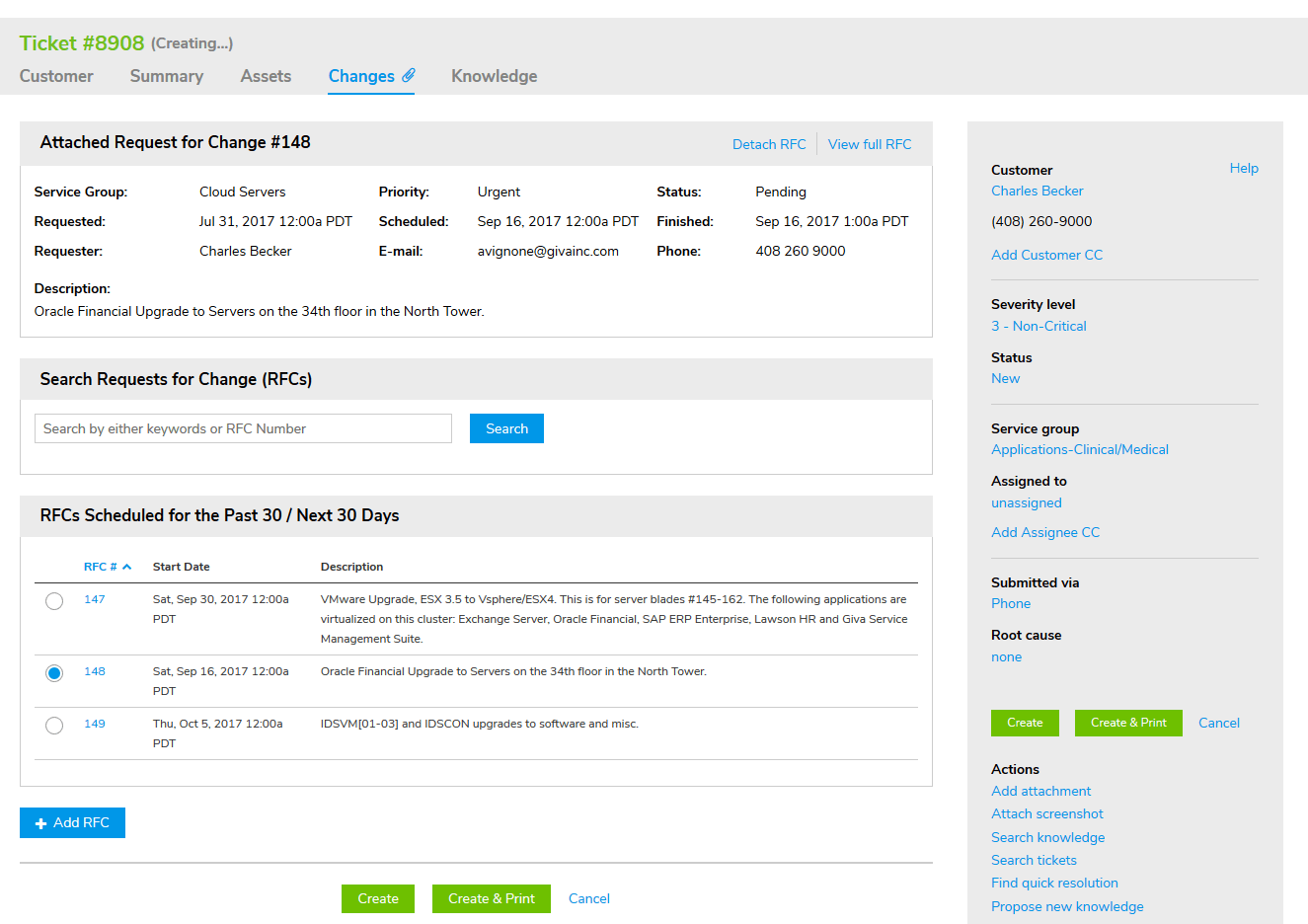Quantified data in the Induced Problems report includes:
- All changes that had induced problems
- Total number of problems
- Types of problems
- Cost in help desk personnel hours
When a help desk agent clicks on the "Change Requests" tab, it displays all the changes that have been scheduled. By clicking the radio button next to the appropriate change record number and clicking "Save," Giva ChangeManager™ can track how many tickets were open, and the time spent resolving issues associated with changes.
Both the Change Management app and your Change Managers can quantify the quality of the change process by linking tickets/service requests with RFCs.