Search Giva
How to Leverage Metrics & KPIs to Reduce Call Volume
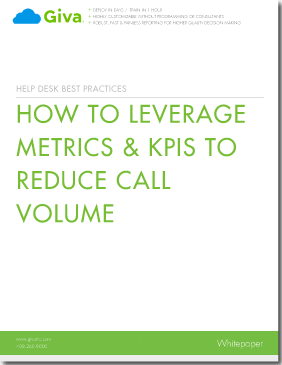
Lower Costs and Increase Customer Satisfaction
Do you know how to use metrics and key performance indicators (KPIs) to turn your organization around?
Are you struggling with what you should measure and how to do it?
This guide will help you learn to:
- Utilize metrics to hold people more accountable; who to reward, who to warn and who to terminate
- Reduce the amount of time you spend building and running reports
- Build incentives into your organization to change behavior
- Proactively identify trends and patterns to take corrective action when necessary
Additional Guides
IT Help Desk/ITSM Guides
Products
- Customer Service
- Help Desk
- IT Service Management
- Standalone IT Change Management
- All Products
- Pricing
Demos
Features
Solutions
Compare
- Compare Giva
- 16 Best Customer Service Solutions
- 20 Best Help Desk Solutions
- 17 Best ITSM Solutions
- 15 Best IT Change Management Solutions
Customers
Resources
Privacy Policy
| Terms of Use
| Cookie Preferences
| Sitemap
| © 2025 Giva, All Rights Reserved.
Accept cookies to provide a smoother website experience?
Giva values your privacy and will never sell your data. For more information, please see our Privacy Policy.