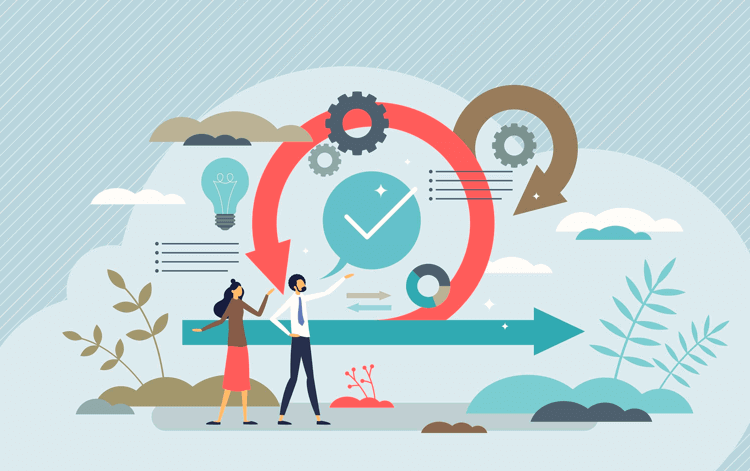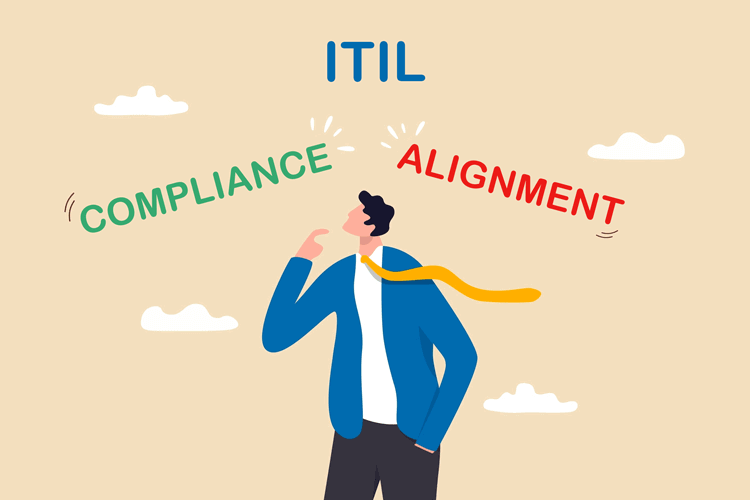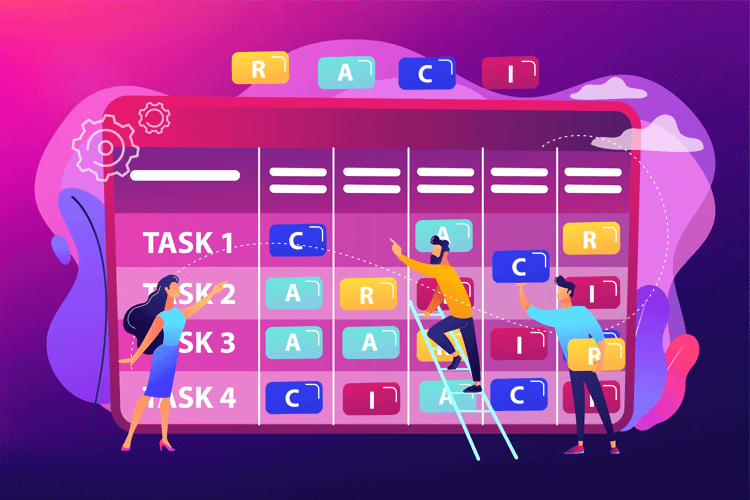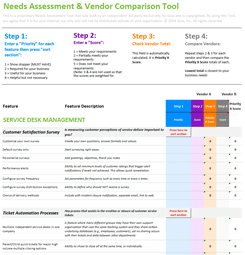IT Business Continuity Plan (BCP): What It Is, Why Have One, and Key Features and How-To Steps
In today's society, several factors can impact the business continuity of IT environments. In addition to physical threats like theft and natural disasters, the Internet — despite its many benefits — can also wreak havoc. Downtime, in any form, can cost a company money and, perhaps, its reputation if not managed correctly.
The good news is that an IT Business Continuity Plan (BCP) can lessen the impact of downtime by helping your organization take the appropriate steps toward a quick resolution. In many cases, plans can be built in-house with the proper coordination of different departments.
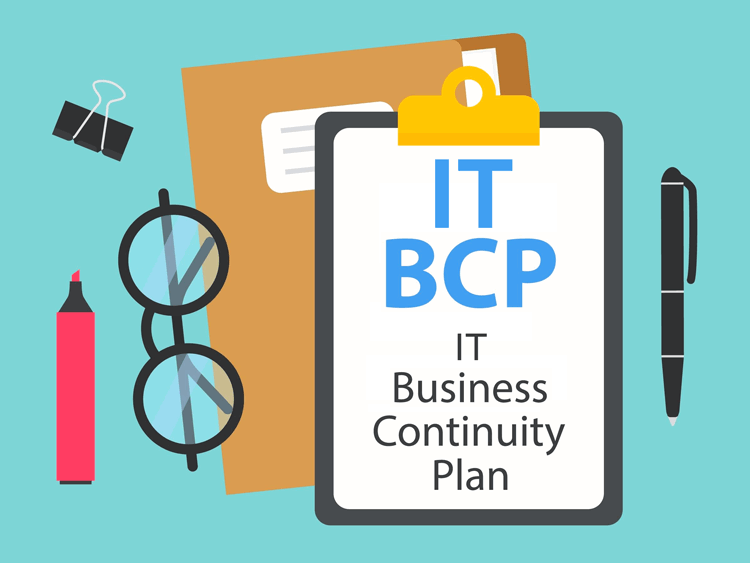
What is an IT Business Continuity Plan?
In its most simple form, it is developing a written strategy to ensure that your IT organization's key business processes can keep running, even when a disruptive event occurs. A BCP will act as a guidebook on tackling specific issues, like a cyberattack or damaged equipment. It reduces improvisation and widespread panic.
IT teams play an essential role in a BCP. Nowadays, when a disruptive incident occurs, it usually involves an organization's tech. Who understands your organization's tech best? IT, of course! Planning and execution should be left with them. However, it may be a good idea to hold emergency preparedness sessions with other organizational teams. When disaster strikes, internal teams must be on the same page, working together toward a solution.
IT Business Continuity vs. Disaster Recovery
An IT Business Continuity Plan (BCP) and a Disaster Recovery Plan (DRP) are closely related but serve different purposes. Understanding the differences can help avoid gaps in service planning.
- Business Continuity Plan (BCP): Focuses on keeping essential operations running during a disruption. A BCP is broader in scope, covering processes, people, facilities, and IT systems. Its goal is to minimize downtime and ensure the business can function--even if at a reduced capacity--until full recovery is possible.
- Disaster Recovery Plan (DRP): Focuses specifically on restoring IT systems and data after an incident. A DRP outlines the technical steps required to recover servers, databases, and applications, often with defined Recovery Time Objectives (RTOs) and Recovery Point Objectives (RPOs).
Both plans should work hand-in-hand. A strong IT BCP ensures your organization can keep moving forward, while a DRP ensures the technology foundation is restored as quickly as possible.
See our IT Disaster Recovery Plan guide for more information on DRPs.
Examples of Business Interruption in IT
Interruptions to your organization can come in several forms. When they do happen, it can frustrate employees and clients alike. The biggest frustration may come from the fact that it was avoidable to begin with! Many organizational disruptions can be less intrusive or avoided entirely with better planning:
- Natural disasters: Large storms can knock out power or wreak havoc with flooding at brick and mortar locations, damaging physical equipment. Moving data to the cloud and reducing the amount of physical tech that you have on-site can be helpful. This is especially in climates prone to tropical storms and hurricanes.
- Theft: Equipment can be stolen off your premises. It would be wise for an organization to recommend that employees lock away equipment when they go home for the day. Having the ability to remotely wipe data off a stolen device would also work in the favor of an organization in order to minimize the impact of the theft.
- Human error: This can include employees clicking on malicious links received by email or via a web page. IT should consider hosting regular training sessions on cyber security awareness.
- Software updates: Unplanned updates, which are then forced onto the system, can cause hours of downtime. Ensure you build a software update schedule inline with your provider. Trigger updates to occur on weekends or in the early hours of the morning (i.e. between 2 and 5 AM).
Business interruptions are not only costly to the bottom line of an organization, they can also have even greater effects. For example, when work-stop issues occur in a hospital, it can quickly become a life and death situation for patients. Learn more about the costs of downtime in healthcare.
Key Features and Step-by-Step Guide to an IT Business Continuity Plan
The following features and steps blend strategy and action so your team can be ready:
-
Create a Cross-Functional Response Team
Disaster often sparks panic and confusion. A designated response team reduces uncertainty by assigning clear responsibilities. This team should include IT leaders plus people from operations, HR, and communications. Their role is to coordinate response activities, make decisions under pressure, and guide other employees during incidents.
-
Identify Critical IT Functions and Risks
Start by mapping out your most critical IT functions. Then perform a risk assessment to identify threats such as cyberattacks, hardware failure, or natural disasters. This is also where you should establish Recovery Time Objectives (RTOs) and Recovery Point Objectives (RPOs) for each system in a Disaster Recover Plan.
-
Develop Mitigation and Backup Strategies
Risk assessment sets the stage for risk reduction. Implement redundant systems, off-site or cloud-based backups, and failover servers. For organizations with sensitive data, encryption and geographically distributed storage are essential. These strategies limit downtime and data loss when disruptions occur.
-
Run Scenario Testing Exercises
A plan is only useful if it works under pressure. Conduct mock events such as simulated cyberattacks, server outages, or forced software update failures. These drills help your IT team uncover weaknesses and fine-tune recovery procedures before a real incident happens.
-
Build a Crisis Communications Plan
Clients and employees value transparency when systems go down. Establish methods for how you will notify them, what information you'll share, and who provides updates. Regular status reports, especially with estimated recovery times, help preserve trust and reduce frustration during outages.
-
Maintain and Update the Plan
Since an IT environment changes constantly, you should keep your BCP up to date. Schedule reviews at least annually, and update it whenever you introduce new applications, expand infrastructure, or face new cyber threats such as ransomware. A plan that's outdated may be worse than not having one at all.
Testing and Maintaining Your IT BCP
Even the most carefully written BCP will fall short if it's never tested or refreshed. Continuous verification keeps your organization ready for both expected and unexpected disruptions.
Here are how and when to test your IT BCP:
- Types of Tests: Use a mix of discussion-type walkthroughs, functional drills (eg. restoring data from backup), and full-scale simulations (eg. turn off a server to test failover). Each type provides different insights into your readiness.
- Frequency: Most organizations benefit from quarterly walkthrough exercises and at least one live drill per year. Critical industries such as healthcare and finance may require more frequent testing.
- Post-Test Reviews: Every exercise should conclude with a review session of what went right and wrong. Document these and update your BCP accordingly.
- Ongoing Maintenance: Treat the BCP as a living document. Review it whenever new technologies are added, vendors change, or compliance requirements shift. Many organizations tie plan updates to annual audits or IT strategy reviews.
Testing and maintenance will help your IT team and your entire organization be prepared to respond, recover, and adapt.
Final Take: Keeping a Business Going with a Good IT Business Continuity Plan
Why have an IT business continuity plan? It could be the difference between an organizational disaster or a seamless hiccup. With so much technology involved in the operation of a modern organization, it would be naive to think that disaster could never strike. Over time, your organization will likely face a disruption that knocks specific services or the entire system offline. These instances are frustrating for clients and businesses alike. They can hurt both your bottom line and your reputation. When disaster strikes, every minute counts. An IT business continuity plan can help you proactively avoid situations and react quickly when they do happen.