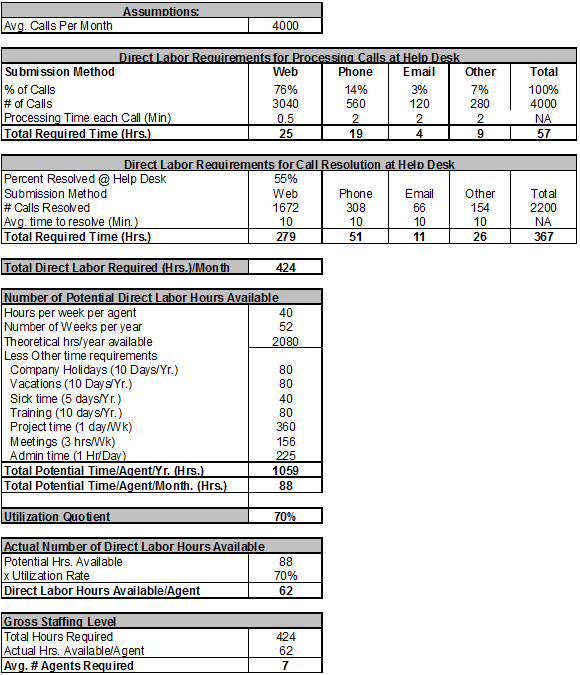Help Desk Staffing Models - Simple Analysis Can Save You Money
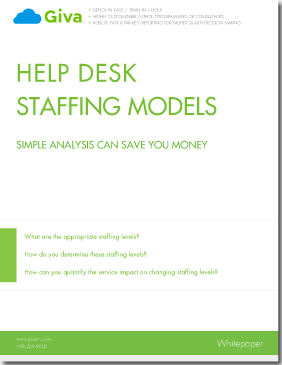
Methodology for Optimizing Help Desk & Customer Service/Call Center Staffing to Save Money
What are the appropriate staffing levels?
How do you determine these staffing levels?
How can you quantify the service impact on changing staffing levels?
Executive Summary
Most of the time Help Desk managers are worried about staffing levels. They never feel that they have enough people to do the job that is being asked of their department. Typically call volumes keep increasing and more responsibilities are being added. These responsibilities come in the form of more supported services and the shifting of second level tasks to first level as a way to move support closer to the customer.
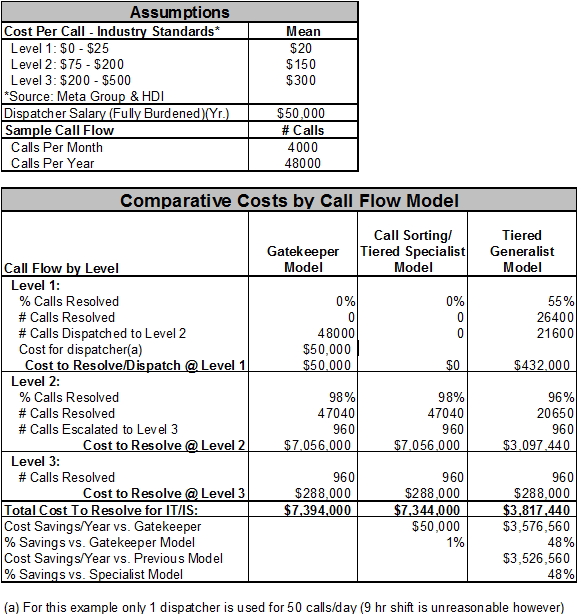
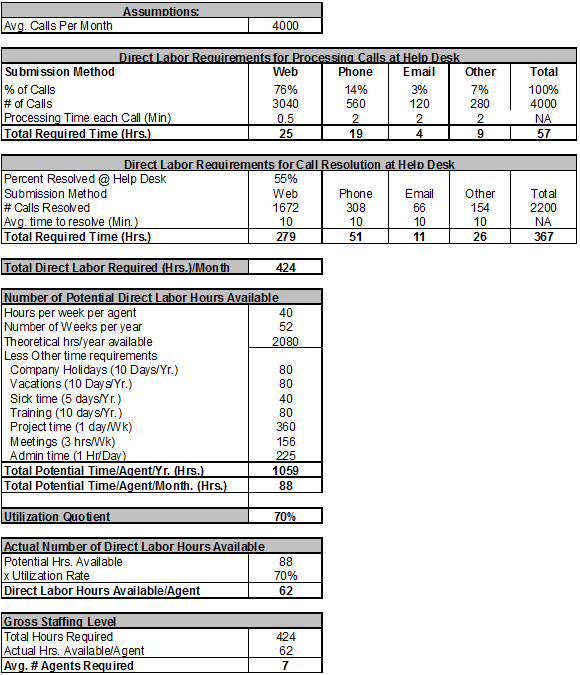
A Help Desk manager needs a methodology for determining on-call staffing levels. This tool will help the next time the Help Desk manager is told to reduce staff. They will be able to quantify the impact of that logic. Help Desk managers are not the only people interested in staffing. CIOs want real guidelines to optimizing Help Desk staffing. They do not want to overstaff or under staff. They want to know how to best take their Help Desks from its traditional reactionary role to the strategic role necessary to provide the appropriate support to allow their companies to be competitive in the most economical way.
Staffing levels are critical for the Help Desk. Eighty percent of a Help Desk budget is salary related so it makes sense that you do your homework. Start first by optimizing the call flow. The greatest savings can be found in an organizational structure that reduces the cost per call. A multi-tiered support organization with all the calls going through the Help Desk optimizes staff throughout the IT organization. When the Help Desk is staffed by experienced and trained people, many calls will be resolved by the Help Desk avoiding costly escalations to second level and providing fast resolve times for your customers. Once call flow is optimized, it make sense to then optimize the number of staff to handle the volume so that the Help Desk does not become the bottleneck. Our formulas can actually quantify the number of agents you need. With this information you can easily show upper management that there is a direct relationship between staffing levels and support levels. If you are asked to reduce staff, then you will be able to show how this will impact service levels.
Introduction
First, it is important to understand that there is no simple formula for calculating staffing levels for most help desks. External support centers have an easier time of it. Large call centers (greater than 25 agents) can actually use formulas developed by A. K. Erlang, a Danish mathematician. In general, Queuing Theories can be used to determine the probability of delay in service and to predict the length of delay based on the level of staffing. This methodology is valuable, but it does not go far enough for the more complex Help Desk environment. The following is a high-level overview analyzing these factors and provides you with a guideline to follow in determining your optimum staffing levels. Adjustments will be necessary to fit your particular situation. First, we will look at call flow models to see how organizational structure affects costs. Secondly, we use call volume, time to process a call and time to resolve a call to determine the average number of staff required for a given call volume.
Call Flow Design - Understanding the different strategies
For most Help Desks, the service process begins with the customer call. This could mean a phone call, Web submit, email, walk-in, FAX, or after-hour page. It is this diversity of call entry points that make the Erlang staffing formulas not practical for the Help Desk. Call flow is the first opportunity to simplify the process, provide the customer with a good experience, set expectations and create an efficient operation. In many instances, the first impression is a bad impression. The goal should be to provide a smooth and easy mechanism for the customer to receive service. While there are many variations of call flows, we can categorize most call flows into four basic strategies.
Gatekeeper Model
Some traditional Help Desks route all calls through a central call group. The advantage is that the internal customer does not have to know a dozen phone numbers and pick the correct phone number for the problem they are having. They only have to know one number. The function that this model provides can be called the dispatch group, the help desk, call screeners or a dozen other names. The function can be staffed with a single person or several. The common theme is that this group is not supposed to solve the customer's problem and serves only to link or direct the customer to the proper individual or group. Sometimes the call is logged before dispatching. Sometimes the phone calls are simply "hot" transferred to someone else. When the call is not "hot" transferred, someone else must call the customer back.
In most instances, the Gatekeeper model causes more problems than it solves. First, it places a barrier between the customer with the problem and the person with the solution. At the very least, it causes a minor delay while the gatekeeper transfers the call and in most cases results in a significant delay. The key question to ask is "What is the value of this step in the process?" In most instances, there is no good answer. The gatekeepers do not solve problems. They just simply cause a bottleneck. Later we will show that this model does not even make economic sense. Do to the inherent inefficiencies such as delays and multiple attempts to return the customer's phone call, this model usually has very low customer satisfaction. Not only does it frustrate the customer, but also the dispatchers. That is why this model usually has a high employee turnover - another overlooked expense.
Call Sorting Model
The second basic model is to sort calls into special groups using technology rather than people. This sort might be by product, platform, problem, etc. Sometimes this is combined with the dispatch strategy or it is done electronically. For example, Help Desks can front-end the Help Desk phone system with an "automated attendant." You know the drill, "If you are calling about an email issue, press one…" Alternatively, if the call is not a phone call, Web submits and email can be programmed to go directly into your call tracking system and auto-assigned to a group. This strategy of sorting calls is commonly implemented as volume grows. As the numbers of calls increase and the range of knowledge necessary to answer every question increase, the answer is often seen as sorting the calls and routing them to specialized queues. As with the Gatekeeper Model, there is no attempt to solve the call at the first level - calls are routed to second level.
While this model solves one issue, it causes others. Callers are now very likely to reach someone that can solve their problem. It takes significantly more staff to provide the same service levels because each service group must have staff sitting by and ready for a call when it comes in. For example, if your goal is to answer each call in 30 seconds, and this can be done with a staff of three dispatchers, then you will need at a minimum, one 2nd level specialist for each 2nd level support group and probably more. Since call volumes for each category are not predictable throughout the day, there is a lot of wasted time. Also "these experts" are usually paid more for their special training. Wasted time means wasted money. There is the time waiting plus the time entering basic call information. One other overlooked drawback with this model is that customers often have more than one problem. The specialist they reached probably can not help the customer in this other area. Now a new call has to be opened and the customer transferred again to another specialist. More wasted time and money. If a Help Desk's goal is to become more strategic, then this model prohibits this.
Tiered Structure - Specialist Model
The third strategy is the filtering of calls, typically known as a tiered specialist structure. In this model, one "specialist" group receives the calls. The most common form is to have the Desktop Support group play this role. Their job is to answer the phones when they ring, log the call into the call tracking system and try to help the customer with their call while they are on the phone. If there is a problem that is beyond their ability or responsibility, then they dispatch the call to another second level group. If it is a problem that they can handle by accessing the customer's PC, then they leave their phone and travel to the customer site. In some cases, they may do this immediately after they hang up the phone.
The reason for this strategy is to solve more customer problems on the first call. In fact, it often causes reduced service levels. As a result of payroll expense and scheduling difficulties, the phones are not manned 100% of the time during business hours and therefore customers do not get to talk to a "live" help desk person. This means that customers must leave a message. When a customer must be called back, the cost of a call significantly increases. Why? How often do you find customers at their desk. This does not occur very often and is the reason that it usually takes several calls. Desktop specialists trained in the care and feeding of computers would rather be out at the customer's desk touching the problem not helping people change a password over the phone. In addition, highly technical staffs are not usually trained in telephone/customer service soft skills so they do not often make the best problem solvers over the phone. They often do not record all calls into the tracking system when they get the call, so call volume metrics are impossible to measure. They are just as likely to be snagged in the hall and asked to solve a problem. It is not unusual to find significantly less than 100% of the calls being recorded. Unless calls are recorded 100% of the time, all staffing model justifications are of questionable value. In addition, a critical step in service level management is the setting of call priorities. With this model, priorities are hard to manage because of the traveling disruptions. Without a total knowledge of the health of the enterprise at any given moment, these specialized technicians simply take calls in the order they arrive. In an example in Appendix B, the calculations show that it will take about 57 hours just to enter one month of calls into a tracking system (1000 calls/week). The high salary of the specialist will result in a high cost per call.
Tiered Structure - Generalist Model
The fourth basic strategy is a variation of the tiered structure. Instead of a Desktop Specialist answering the phone, there is a "generalist" group that answers all call types (phone, Web, email and etc.), logs the call, resolves what they can and transfers the balance to the second level. There can be several first level support tiers in this model, but usually three levels are normal. The routing and resolution priority is often set using a predefined severity & escalation procedure. The procedure is intended to ensure that the most important customers or the most serious issues are processed first.
This process is similar to the hospital emergency room (ER) triage process. This is a process for sorting the injured people into groups based on their need for or likely benefit from immediate medical treatment. It is no different for people in an enterprise when you consider the financial impact that their problem has on the total organization.
The triage call handling process is the most effective method for most help desk operations. It ensures that customers receive service appropriate to their need. At the same time, it allows the help desk to utilize resources in the best manner. Most good help desk analysts should be able to resolve 45-65% of all calls depending on the complexity of the environment, enforcement of standards and authority. This will allow the second level to concentrate on the more challenging calls. Call flow is unencumbered from beginning to end. Flow rates are determined in every case by well-defined Service Level Agreements and flows can be measured accurately via the call tracking system. Well defined communications must exist among the first, second and third level support groups for this model to be successful. The first level sets customer expectations and depends upon the second and third level groups to meet those expectations.
There are other advantages to the Tiered - Generalist Model that are often overlooked. Customer satisfaction in this model is often very high when the Help Desk agents "own" the problem even though they may not be the one to resolve it. Customers have a sense that they have an advocate in the IT organization. A customer usually has their call acted upon shortly after they submit it regardless of the submittal method. The customer can talk to a real person with a high degree of soft skills whenever they call. Expectations are set right from the start and often their calls are promptly resolved. Also, the Help Desk becomes a fertile ground for developing future IT support specialists. This means that Help Desk agents have many choices of career paths. This leads to a low turn over and high morale IT organization.
Financial Impact of the Various Models
When you apply the cost per call for the various call flow models you can see financial impact. Both the Meta Group and the Help Desk Institute have calculated the cost per call resolution at the various levels of support. Level 1, the Help Desk, has a call resolution cost range up to $25, Level 2: $75 - $200 and Level 3: $200 - $500. These amounts are derived from the typical salary ranges between levels and the fact that a Level 3 call, includes some time from a Level 1 and a Level 2 person. In addition, there is a higher cost associated with the fact that the call has been open longer and as a result the customer has lost more productivity. Appendix A has a financial calculation worksheet that compares the various models. In all cases, the Generalist Model is about 48% more cost effective saving around $3.5M for an enterprise producing just 1,000 calls per week (48,000/year). Now we are talking real money! If you use the argument that people on the Help Desk cannot answer all the calls, these numbers will clearly show that this is not necessary. As long as excellent communications exists between all levels and all support groups are measured on service level response. With these potential savings, it is better to hire more experienced Help Desk staff at a higher salary and give them the training they need to just solve half of the calls. If you back this up with very efficient escalation procedures based on Service Level Agreements, then you will have optimized not only your call flow, but also your bottom line.
How Many Help Desk Staff are Required for Your Call Volume?
Assuming that you already have your organizational structure is a tiered generalist model you are ready to consider staffing requirements. If you are not recording 100% of all calls, the rest of this exercise becomes a waste of time. We will assume that you are reading this because you are reasonably sure you are recording most of the calls. If this is the case, then there are basically two elements required to determine the appropriate gross staffing levels: (1) hours of direct labor required to meet the anticipated call load and (2), the hours of direct labor available from the existing or planned staff.
Determining Direct Labor Requirements
The anticipated call load has two components. First, the amount of direct labor required processing the calls into the call tracking system. Second, the amount of direct labor required for resolving calls at the Help Desk.
How calls are submitted has the biggest impact on direct labor requirements. Calls that are submitted over the Web typically have most of the incident information already entered by the customer. Therefore, it is not uncommon to find that Web calls can be processed 4 times faster than other methods. See Appendix B, the Gross Staffing Level Calculation Worksheet. Each submit method is calculated separately: Web, Phone, Email and Other (FAX, Walk-in, After-hours pager, etc.).
Such dramatic time differences in submit methods may not be encountered with resolution times. You may have to just take your stopwatch and sample calls to get an accurate time because often Help Desk's do not enter the actual time to resolve a call in the trouble ticket only the total time a call is open. The biggest impact on direct labor to resolve problems is what percentage of all the calls are actually being resolved at the Help Desk. This number varies significantly from company to company based on the environment and the types of calls directed to the Help Desk. If the Help Desk has a strategic role in the enterprise, then calls other than just IT-type calls are handled. For example, Facilities issues may be directed to the Help Desk to process into the call tracking system and are dispatched to Facilities for resolution. The customer benefits since they only have to remember one phone number. The Facilities department benefits because they can shift this dispatch overhead function out of their department. The Help Desk, however, may have a lower percentage of resolved calls because they probably are not going to be resolving any of the Facilities calls. This is why it is very dangerous to compare first level resolution rates from one Help Desk to another without taking the environment into consideration.
Determining the Number of Potential Direct Labor Hours Available
It is unrealistic to think that anyone that works a 40-hour week will be available for all the 2080 theoretical hours in the year. Here is a list of some of the factors that will reduce the theoretical hours: 1) Company Holidays, 2) Vacations, 3) Sick time, 4) Training, 5) Project time, 6) Meetings, and 7) Administrative time. When you subtract these hours from the theoretical, you will have the potential direct labor hours available.
Utilization Rate
The utilization rate reflects the fact that inbound calls arrive randomly, and that a new call rarely arrives at the exact moment an open call is concluded. It is a much less important factor in outbound calls, but it must be considered in environments where each analyst handles a mixture of inbound and outbound calls. Also, most help desks receive some calls directly. These calls do not go through the ACD system. This is usually the method of communications between the Help Desk and the 2nd and 3rd level support groups. These phone calls take up more of the analysts' time and reduce potential direct labor hours.
The level of service required of analysts determines an "appropriate" utilization rate. Utilization rates above 80% result in long hold queues, high call-abandon rates, and low customer satisfaction. Rates below 60% indicate an overstaffed operation and an underutilized workforce. A high volume of relatively short calls generally allows higher utilization rates than a low volume of longer, more complex calls. Determining the best utilization rate is a matter of either conducting the detailed queuing analysis or doing some experimentation. Stephen Murtagh, in his book Staffing, Scheduling and Workforce Planning, says that a good place to start is a 70% utilization rate. Once the total direct labor required, potential direct labor available and utilization rate is determined, the gross staffing level can be calculated.
Sample Formulas:
Total number of hours required:
Staff hours required per month = Calls per month X Avg. call duration (min/call) / 60 minutes/hour
Number of potential direct labor hours available:
Theoretical hours =
40 hours/week X 52 weeks/year
Potential hours =
Theoretical hours less:
- Company Holidays
- Vacations
- Sick time
- Training
- Project time
- Meetings
- Administrative time
Actual number of direct labor hours available:
Actual hours available per month = Potential hours available per year X Utilization Rate / 12 Months/year
Gross staffing level:
Avg. number of agents required = Total hours required / Actual hours available per agent
Appendix A: Cost Calculations for Typical Call Flow Support Models
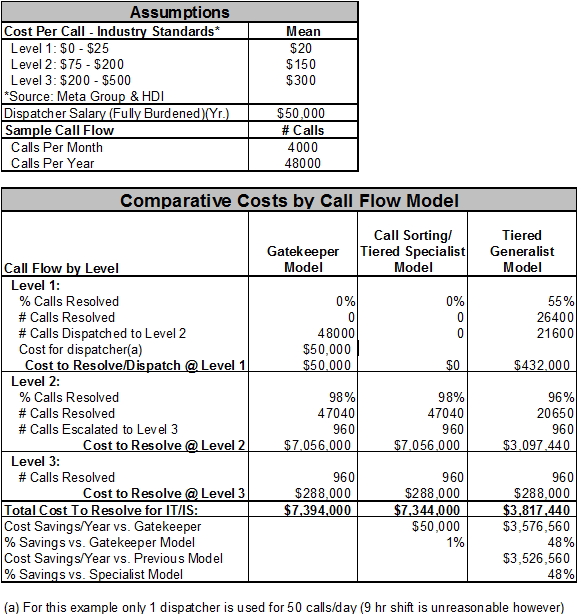
Appendix B: Gross Staffing Level Calculation Worksheet