The Ultimate Guide to IT Disaster Recovery Planning (IT DR)
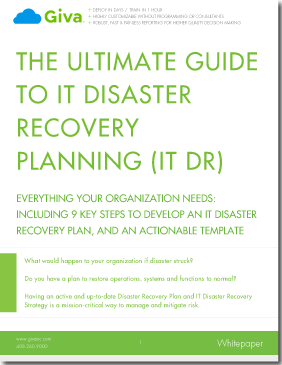
Everything your organization needs: Including 9 Key Steps to Develop an IT Disaster Recovery Plan, and an Actionable Template
What would happen to your organization if disaster struck?
Do you have a plan to restore operations, systems and functions to normal?
Having an active and up-to-date Disaster Recovery Plan and IT Disaster Recovery Strategy is a mission-critical way to manage and mitigate risk.
Introduction
What would happen to your organization if disaster struck?
Do you have a plan to restore operations, systems and functions to normal?
Or would you have to figure it out on-the-fly?
Disaster can strike at any time. As business and IT leaders, we may not want to acknowledge it, but disruption and the unexpected is something we have to prepare for.
Disruptive events — power outages, cyberattacks, natural disasters, extreme weather, war, active shooter, and terrorist incidents — can strike at any time.
Having an active and up-to-date Disaster Recovery Plan and IT Disaster Recovery Strategy is a mission-critical way to manage and mitigate risk. The aim of this planning activity, documentation, and training is to ensure employees, stakeholders, and customers are not affected by disruptive events for too long.
Disruptive events cost money. A Gartner study found that IT downtime can cost anything between $100,000 to $5 million for every hour systems are disrupted. Plus, not only is a business's bottom line affected, but it can bring reputational damage, lost productivity, and unhappy customers as well. The longer a disruptive event impacts an organization, the more it will cost. It will leave lasting revenue and brand damage unless a business can rapidly recover from an incident, regardless of what caused the disruption.
Being prepared reduces risk. In this Giva Whitepaper, we outline the importance of IT Disaster Recovery Plans, what you should include, the steps you should take, and provide a template for CIOs and IT Leaders.
Section #1: What is an IT Disaster Recovery (IT DR) Plan? Definition and Key Concepts
Businesses and organizations face numerous threats, such as power outages, cyberattacks, natural disasters, war, active shooter, and terrorist incidents.
A Disaster Recovery (DR) Plan falls under the oversight of senior leadership and management bodies within organizations that have responsibility for Business Continuity Planning. Larger organizations in particular need to be prepared for the unexpected, especially when they have millions of customers to consider and thousands of employees.
Business Continuity Planning is all about risk management and mitigating the risk from foreseeable and unforeseen disasters. Disaster and continuity plans ensure an organization can recover quickly from any number of unexpected disasters.
Every business and large organization should have a Disaster Recovery (DR) Plan. This is a formal document that contains detailed instructions on how to respond to unplanned events and disasters. Within this Disaster Recovery Plan, there should always be an equally, if not more detailed, IT Disaster Recovery Plan. Considering the mission-critical importance of IT and Information Services, and given the layers of software and systems that organizations rely on to operate, there needs to be clear processes for restoring IT functionality to normal levels, should the unexpected happen. The aim of an IT Disaster Recovery Plan (IT DRP) — and the training that goes into creating and testing one — is to ensure an organization can resume normal operations quickly, no matter what happens.
Having a formal Disaster Recovery Plan, for IT and every operational function, is usually important when taking out corporate-level business insurance too. It shows you have taken steps to manage risk. Like any insurance, you do not want to need it, but it is important to have the right policies to protect yourself, and it is the same with an IT Disaster Recovery Plan.
Not only that, but CEOs, CIOs, and IT Leaders should know the steps they can take in the unexpected event of a disaster happening. This safeguards the organization, and it is comforting to know that employees, customers, and stakeholders will be protected as much as possible from unexpected risks.
Section #2: What Is the Cost of Not Having an IT Disaster Recovery Plan?
Downtime is expensive, especially when it is unexpected.
At the start of the Covid-19 Pandemic in 2020, millions of businesses worldwide were forced to close sites and furlough teams. Downtime affected everyone, until remote operations were set up.
But when disaster strikes, downtime can seriously impact an organization.
Even some of the largest tech companies — such as Meta, parent company of Facebook, Instagram, and WhatsApp — can be affected by unexpected downtime. In October 2021, an outage took down Facebook, Instagram, WhatsApp, Messenger, and Oculus VR, costing them $100 million in lost revenue, and wiping $40 billion off market value.
For most organizations, the impact of downtime is not that serious. However, it can still come with an enormous financial impact, alongside a loss of customer confidence and brand reputation.
According to IT Pro, one study found that "businesses with a daily downtime cost exceeding $10,000 spend in excess of $10,000 on disaster recovery. The same study revealed that 41% of those surveyed said their organization's annual disaster recovery budget was north of $100,000."
And that is on a small scale. Larger companies lose millions every day, and in some cases hours, that IT systems are down.
According to Gartner, IT downtime has a more significant impact on businesses. A Gartner study found that: "the average cost of IT downtime is $5,600 per minute. Because there are so many differences in how businesses operate, downtime, at the low end, can be as much as $140,000 per hour, $300,000 per hour on average, and as much as $540,000 per hour at the higher end."
The study goes on to say that "98% of organizations say a single hour of downtime costs over $100,000. 81% of respondents indicated that 60 minutes of downtime costs their business over $300,000. 33% of those enterprises reported that one hour of downtime costs their firms $1-5 million."
Can your business afford to lose $100,000 to $5 million per hour?
When staff cannot work, that is days or hours of lost productivity.
But when customers cannot buy products or services, or engage with client-facing team members, that is even worse. Businesses lose money, and in today's competitive business environment, customers could go elsewhere.
Business leaders and C-Suite Executives — including CEOs, CIOs & IT Leaders — have to ask themselves: Can we afford not to have an IT Disaster Recovery Plan?
An IT Disaster Recovery Plan, and any Business Continuity Plan, is like insurance. You hope you never need it, but you are thankful to have it in the event of anything happening requiring it.
Prepare your business for the unexpected with an actionable step-by-step IT Disaster Recovery Plan, and investing in the systems, processes, and training to make it easier to get operational again quickly in the wake of a disaster.
Section #3: Why Should Businesses Invest in an IT Disaster Recovery Plan?
Investing in an IT Disaster Recovery Plan is one way of safeguarding your organization. Disruptive events can come in many shapes and sizes.
You can plan for them, but you never know when, or whether your organization will be affected by something unforeseen.
According to an Ernst & Young (EY) survey of global business leaders, many CEOs see the world as: "Volatile. Unpredictable. Challenging."
Current geopolitical risks CEOs and business leaders need to consider as part of risk management include:
- Climate Change: As EY points out, "Climate change also holds the potential to cause large-scale migration flows in the future, which could increase the likelihood of armed conflict." Businesses need to be prepared — now more than ever — to manage the risks of extreme weather. However, that is no longer enough, especially for companies that operate in regions that will be more affected by climate change than others, such as Latin America, Asia-Pacific (APAC), and Middle East North Africa (MENA).
- War and Cyber Attacks: Various elements, including state actors, have long been cyber threats which organizations worldwide have had to consider. However, the result of geopolitical decisions and armed conflicts has moved these risk factors up a level. International businesses may exit a country, and any organization that provides anything of strategic value to countries needs to escalate cyber-defenses, to prepare themselves for potential cyberattacks from hostile foreign powers, and third-party hackers who work for them.
- From Globalization to Regionalism: In many ways, a political paradigm shift happened in 2016, in America and Europe. In the wake of the 2008 - 2013 global recession, vast swathes of voters felt economically and politically disenfranchised. The global Covid-19 pandemic has further exposed social, economic, and political fault lines. The result is a strengthening tensions that could lead to political and social upheaval, and even military conflict, and a de-coupling of regions from the global economy and supply chains. Businesses need to be acutely aware of these changes and mitigate risks accordingly.
Alongside these worsening risks, organizations need to consider everything else that could disrupt normal operations:
- Power outages
- Gun violence
- Fire and floods
- Terrorism (foreign and domestic)
- Employee sabotage and data theft
- Third-party vendor risks; including data theft and poor vendor risk management impacting your business
- Ransomware and cyber-viruses
- Company-wide data breaches (customer and sensitive data are most at risk, especially from ransomware, spyware, malware, and phishing scams attacks)
- Denial-of-service attacks (DDoS)
- Site-wide outages
- Multi-site or even multi-country/region outages
- Supply chain disruptions and shortages
Economic uncertainty, inflation, and the growing risk of a recession are other risk factors CEOs need to consider. Now is the time to strengthen every aspect of your organization. Make sure you can weather any "storms" (literal and metaphorical), foreseen or unforeseen.
IT Disaster Recovery Planning is an essential part of that. giving you, as a leader, and your team, the confidence and processes to quickly recover from any disruptive event.
Section #4: How an IT Disaster Recovery Plan Works?
The potential for unexpected downtime — especially in hybrid multi-cloud environments in enterprise and mid-size organizations — is high.
Complex IT environments and reliance on multiple vendors, insufficient internal skills, and supplier failure, increases these risks.
Every second counts in the rush to return operations to normal. An effective IT Disaster Recovery Plan creates resilience within hybrid multi-cloud environments, mitigating data security risks, in the event of a cyberattack, and other IT risks.
An IT Disaster Recovery Plan should work in the following ways:
- Goals: Outline them in a clear statement with different sub-categories covering how an organization responds to a range of disruptive events. For example, a response to a fire or flood in a key office or data center will be different to the response to a terrorist incident or cyber-attack.
- Key Personnel: An IT Disaster Recovery Plan should include a list of the leaders, team members, and their responsibilities in restoring operations to normal to ensure everyone is clear on the role they will play, should a disruptive event occur.
- IT Infrastructure, Assets, and Vendors: In hybrid multi-cloud environments, IT leaders need a clear plan in the event of one or more systems going down. An IT Disaster Recovery Plan should outline, "If X goes down, we deploy backup system Y", and other mission-critical details.
- Backup Procedures: An IT DRP should clearly outline how every data resource is backed-up — specific devices, folders, and data centers — so that IT team members know how to recover resources from backups. Make sure and test backup systems regularly, which should be an integral part of an IT teams (and third-party vendors) KPIs, SOPs, and SLAs.
- Disaster Recovery Procedures: These are distinct and separate from the above, referencing and outlining emergency responses, last-minute real-time backups, how to limit damage, and counteract cybersecurity threats.
- Disaster Recovery Site: Do you have one? This should be a site dedicated to backup and recovery response, so that in the event of a disaster, you know everything you need to restore the business to normal is sitting waiting at this secure site.
- IT System and Infrastructure Restoration Procedures: Finally, outline detailed best practices for recovering from a full loss of systems. Include everything you need to restore operations to normal. Connect these procedures to the outcomes of risk analysis, so that IT teams are clear on what they need to do should a disruptive event occur.
- Media Plan: For high-profile organizations, such as enterprise brands, government agencies, and healthcare providers, you need a media response plan in the event of a disaster. Task a PR leader, or a PR agency, with this responsibility, and include their contact details so the rest of the teams involved can coordinate with them. Although this does not fall under the scope of an IT response, IT teams need to be aware that their actions in restoring an organization to full operations may generate media interest. Have this plan ready.
Section #5: How are Businesses using IT Disaster Recovery Plans?
Businesses are using IT Disaster Recovery Plans in a number of ways. It can, or it should be, more than simply a planning exercise.
When approached the right way, an IT DRP has business and operational value.
First, there are two concepts (and therefore key performance metrics) IT leaders need to work out before creating an IT DRP:
-
Recovery Time Objective (RTO): An important metric and measure of success for any business.
RTO is the time it takes to restore affected systems to working order; or in the event of a serious multi-site disaster, restore critical systems to a minimal level of operational efficiency to function, to serve customers, and for employees to continue working.An effective IT DRP will keep the RTO as quick as possible. It should be a Key Performance Indicator (KPI) and SLA for IT team members and leaders responsible for implementing the IT DRP.
- Recovery Point Objective (RPO): This is a crucial metric that not every business is prepared for. RPO is the time it takes for when critical data will be lost, in the event of a cyber-attack causing mission-critical or multi-system failures.
In many ways, it acts as a ticking clock for the recovery of data. The consequences of data being lost — especially if backup systems have been hit — include lost revenue, increased customer churn, reputational damage, and potentially fines from data protection regulatory bodies.Getting a clear handle on both of those, as part of IT Disaster Recovery Planning, is an important step that businesses can take to assess the storage, processing, and security of data across an organization.At the same time, it is equally useful as a training and risk management exercise to conduct annual or semi-annual (at least every 6-months) Business Impact Analysis (BIAs), or risk-assessments.Conducting a BIA to assess the RPO and RTO metrics informs IT leaders of any weaknesses across systems and software vendor relationships, making it easier to assess and test for potential risks hidden within your IT infrastructure.Not only will this help you should disaster strike, but this serves to inform and adjust current IT operational plans and processes — a valuable exercise in itself, and one that should generate an ROI, while mitigating security threats and other potential risks to the organization.Section #6: 9 Key Steps for Developing IT Disaster Recovery Plans
An IT Disaster Recovery Plan (DRP) needs to be comprehensive, clear, and easy to follow.If your organization is affected by a disruptive event, you need to know everything and understand the roles everyone is playing in getting IT systems — and the business — operational again.Here are the 9 steps you need to take to create a functioning IT Disaster Recovery Plan:-
Conduct a Multi-scenario Risk Assessment (Business Impact Analysis or BIA)
Risk assessments are essential first steps for any business creating Disaster Recovery Plans. As we have outlined, organizations are facing numerous potential risks. Some are universal, such as fire, flooding, cyber-attacks, and terrorism.However, some organizations will have more localized or sector-specific threats to consider.For example, if you are in a region that suffers from seasonal wildfires or hurricanes, then you need to factor in these threats. Healthcare, financial services, and defense sector companies are custodians of sensitive and valuable data, making these organizations more of a target for cybercriminals and even hostile nations.Every reasonable risk must be assessed and evaluated at this stage.You might worry about an asteroid hitting Earth. But if that happens, we have bigger things to worry about then business continuity planning. So, only focus on creating relevant risk assessments, and turning those into a Business Impact Analysis you can work with when creating an IT Disaster Recovery Plan. -
Evaluate Critical IT Needs
Critical IT needs should be evaluated according to an order of priority:- What IT systems, software, and hardware is critical for IT to restore operational functions for the rest of the organization? This should include backups, cloud-based 'Hot Sites' and recovery systems.
- What IT systems, software, and hardware is needed for the whole company and various departments and teams to return to normal operations?
Make a priority list of the most crucial departments, down to the least essential, in the event of a disaster happening. Customer service is always going to be at or near the top of that list.With this list, an IT Disaster Recovery Team will know what to focus on first, second, and third.A clear order of priority is essential, to ensure key stakeholder and departmental/divisional needs are being addressed quickly when restoring IT functions to normal. -
Outline IT Disaster Recovery Plan Goals
Now you need to outline the top 3 goals for an IT Disaster Recovery Plan.Align these with the outcomes of the Business Impact Analysis for the various disruptive scenarios that are most likely to impact your organization. -
Align Goals with Service Level Agreements (SLAs): Establishing Relevant RPOs and RTOs
Next, these goals should be aligned with IT SLAs, as agreed with stakeholders. For example, if cloud-based storage goes offline, a goal could be restoring that from backup data centers within 24 hours.Within this planning stage of an IT DRP, IT leaders need to establish the following as previously noted:- What IT systems, software, and hardware is critical for IT to restore operational functions for the rest of the organization? This should include backups, cloud-based hot sites and recovery systems.
- What IT systems, software, and hardware is needed for the whole company and various departments and teams to return to normal operations?
Recovery Time Objective (RTO): The time it should take to restore affected systems to a minimal operational level, with a longer timescale on restoring operations to normal.Recovery Point Objective (RPO): The time it takes for when critical data can be lost, in the event of a cyber-attack causing mission-critical or multi-system failures. This puts a ticking clock on IT data recovery. -
Communicate with Stakeholders, Gather Data
An IT DRP affects the whole organization. Before preparing the document, IT leaders need to coordinate with stakeholders and collect as much data as possible on the following:- Critical team member and stakeholder contact information
- Backup employee roles and contact information
- Master vendor list (IT providers, software, data centers, SaaS, PaaS, IaaS)
- Notification checklist (who to contact, and the order of priority)
- Key communications equipment
- Data center computer hardware (even if some or most of this is third-party managed)
- IT documentation and forms
- Business insurance policies
- Microcomputer hardware and software, including employee devices when teams are working remotely
- Office equipment
- Off-site storage location equipment
- Workgroup hardware, and anything else relevant to an IT DRP
- Software and data files backup/retention schedules
- System restore/recovery procedures
- Temporary disaster recovery locations (hot sites, backup data centers)
-
Assign Roles and Responsibilities to IT Team Members and Coordinating Stakeholders
Roles and responsibilities for IT team members and other stakeholders is crucial. Everyone involved with a role to play should be clear on what that is and what is not expected of them in the event of a disaster.Ensure these duties are outlined within job descriptions and KPIs. Make sure the coordinating managers have up-to-date contact information. -
Create the Document
Now you have everything you need to document the IT Disaster Recovery Plan.If you have never done this before, and your organization does not have a working template for an IT DRP, we have provided a free IT Disaster Recovery Plan Template in the next section, and a quick-reference version within the Actionable Steps section at the end of this document.Make sure the IT DRP is clear, easy to follow, actionable, and up to date.Task one member of the IT team to make relevant changes when employees or vendors change. Because this will only be used in an emergency, contact details, logins, and procedures need to be aligned with any real-time changes within the organization, to avoid any mistakes or miscommunications during a disruptive event. -
Train IT Team Members
Once an IT Disaster Recovery Plan has been signed off and approved by senior business and IT leaders, team members need to be trained on the implementation of the plan.Set aside time for disaster recovery training. Set RTO and RPO targets, and only sign-off training as complete when the responsible team members can hit those targets. You need to know this plan is going to work in practice because if you need it, there will not be time for second guessing, miscommunication, or mis-aligned actions. -
Test and Revise (Commit to annual reviews, tests, and training)
At least once a year, commit to testing and revising the plan. As mentioned above, this document needs to reflect any changes that impact an IT DRP, such as new vendors and team members.Implement annual or semi-annual tests, reviews, and training. Ensure it is an active action item — with relevant KPIs — for IT team members and managers responsible for managing and implementing the IT DRP.
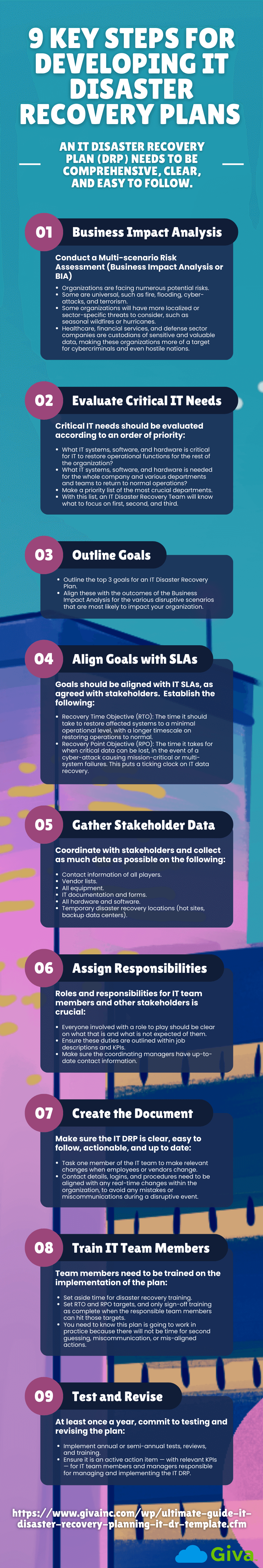
Section #7: IT Disaster Recovery Plan Document Template
IT Disaster Recovery Plans need to not only cover the basics, but much more. Every plan should be tailored to the specific needs of individual companies, covering their hardware, software, teams, offices/sites, and any teams that are working remotely.An IT Disaster Recovery Plan document should include the following sections, as suggested in IBM's Disaster Recovery Plan:-
Mission-critical Goals for the IT Disaster Recovery Plan
In this section, outline the top 3 goals for any IT Disaster Recovery Plan. -
HR Response to a Disaster, and Key Team Members and Managers Responsible for Implementing the IT Disaster Recovery Plan
Here, input the HR response to the whole company, affected teams, and include the organizational chart for who is responsible for managing and implementing the IT Disaster Recovery Plan (key personnel, etc.). -
Software application profile and offsite/cloud-based backups
Include a complete inventory of the entire company's tech stack (every team, department, application, and cloud-based data storage facility), including the relevant SaaS, IaaS, and PaaS back-up access information. -
Hardware inventory profile and offsite/cloud-based backups
Complete a similar list for organizational hardware and facilities, especially data center(s) and their cloud-based backups and offsite storage. Include computers, tablets, and smartphones. -
Information services (IT) backup processes and procedures
Create a clear, actionable, step-by-step outline for how to restore IT and Information Services. -
IT Disaster Recovery procedures
Aligning with any company-wide Disaster Recovery plans, create an actionable, step-by-step plan for restoring IT systems within 24-hours. -
Recovery plan for mobile and remote sites/teams
When you have mobile sites or remote/hybrid teams and they have been affected by an IT disaster, or company-wide disaster, or something that have impacted a key site (such as a head office), make a plan for restoring IT access to those remote teams and sites. -
Recovery plan for the 'Hot Site' (where the disaster happened)
When a disaster has affected a mission-critical 'Hot Site', the first thing a company needs is an initial recovery plan. Outline this in detail, including any backup sites teams and IT facilities can either relocate to, or have standing ready, in the event of an IT disaster. -
Recovery plan for restoring affected systems
Outline the process IT teams need to work through to fully restore any affected systems. -
Plan for testing the Disaster Recovery Process
An IT Disaster Recovery Plan is never needed until something happens. Make sure to test it, run drills, to check that everything will work in the event of it being required. Outline the processes to test these and record the results of any tests performed. It is recommended you perform system and company-wide tests at least once a year. -
Rebuilding process for affected Data Center(s)
Outline the process for rebuilding and restoring a Data Center, or the company's data centers, in the event of one or more being affected by an IT disaster. -
Plan for rebuilding the 'Hot Site'
Once the initial recovery process is complete at the site of the disaster (the 'Hot Site'), map out the steps required to fully rebuild it in the event of an IT disaster. -
Record of plan Changes, Amendments, FAQs
Keep a record of any changes to the plan, plus an FAQ that should be useful for test drills and in the event of disaster striking.
Use this as a template when formatting your own disaster recovery plan document. It should prove a useful starting point.Section #8: How to Implement and Train Teams for IT Disaster Recovery
As Kyndryl is right to remind business and IT leaders: "Many organizations struggle to evolve their disaster recovery plan strategies quickly enough to address today's hybrid-IT environments and complex business operations."The report goes on to say that "In an always-on, 24/7-world, an organization can gain a competitive advantage – or lose market share – depending on how quickly it can recover from a disaster and recover core business services."Training to prepare teams for a business-wide or IT-related disaster is crucial. It does not make sense to have an IT Disaster Recovery Plan if no one is prepared or knows what to do should a disruptive event occur.Here are the steps you should take to implement and train teams for a disaster:- Involve stakeholders and responsible team members in the planning stage: Make involvement in an IT DRP part of the job description and KPI for the relevant employees, managers, and business leaders.
- Setup duplicate systems: You can use these to test and train staff as part of disaster planning. That way, when running a training exercise, or stress-testing the plan, you are not knocking key systems offline or impacting the rest of the organization. You can even run this off a separate air-gapped (a system physically and digitally separate from other systems) server.
- Initiate annual training based on their role in disaster recovery operations: Give responsible team members copies of the IT Disaster Recovery Plan. Score their performance, and provide extra training or make adjustments to the plan as required. Remember, this is a working document you might need one day, not something that sits in a file somewhere.
- Stress-test the IT Disaster Recovery Plan: Do this at least once — ideally, twice a year — ensuring the plan is effective and robust, while also mitigating security threats and other potential risks to the organization.
- Review the outcomes of training and stress-testing: Use this to either adjust the IT DRP, and/or make any risk-assessed based changes to current IT practices, security procedures, and systems. When you spot any weaknesses, use this data to your advantage.
Conclusion & Key Takeaways
Business Continuity Planning is all about risk management, and mitigating the risk from foreseeable and unforeseen disasters. Disaster and continuity plans ensure an organization can recover quickly from any number of unexpected disasters.Every business and large organization should have a Disaster Recovery (DR) Plan. This is a formal document that contains detailed instructions on how to respond to unplanned events and disasters. An IT Disaster Recovery Plan (IT DRP) — and the training that goes into creating and testing one — is to ensure an organization can resume normal operations quickly, no matter what happens.FAQs & Quick References for Actionable Steps for CEOs, CIOs & IT Leaders & IT DRP Template
Below are some helpful FAQs and quick reference list of Actionable Steps for CEOs, CIOs & IT Leaders and the IT DRP Document Template.FAQs
-
What is an IT Disaster Recovery Plan?
An IT Disaster Recovery (DR) Plan — and the training that goes into creating and testing one — is to ensure an organization can resume normal operations quickly, no matter what happens. Failure to prepare for the unexpected could cause serious operational, financial, and reputational damage, should your organization suffer from a disruptive event.
-
Why should your organization have an IT Disaster Recovery Plan?
An IT Disaster Recovery Plan, and any Business Continuity Plan, is like insurance. You hope you never need it, but insurance provides that much-needed peace of mind, should the unthinkable happen.Prepare your business for the unexpected with an actionable step-by-step IT Disaster Recovery Plan. Invest in the systems, processes, and training to make it easier to get operational again quickly, in the wake of a disaster.
-
What is the cost of not being prepared for a disruptive event?
Disruptive events are incredibly expensive. According to Gartner research, "the average cost of IT downtime is $5,600 per minute."For mid-size and enterprise organizations, the hourly cost of IT downtime ranges anywhere from $140,000 to $5 million. Businesses also have to factor in the impact on productivity, customers, and revenue. In this hyper-connected age, brand damage can have lasting consequences.
-
How can you train teams for an IT Disaster Recovery Plan?
Involve the responsible managers and team members in the planning stage. Create appropriate training documents. Next, train everyone who has a role to play, and include this training in job descriptions and KPIs.Stress-test the IT DRP at least once or twice a year, and make adjustments to the plan and IT operations, processes, and security procedures according to the outcome of these tests.
9 Actionable IT Disaster Recovery Plan Steps for C-Suite & IT Operational Leaders
- Conduct a Multi-scenario Risk Assessment (Business Impact Analysis)
- Evaluate Critical IT Needs
- Outline IT Disaster Recovery Plan Goals
- Align Goals with Service Level Agreements (SLAs): Establishing Relevant RPOs and RTOs
- Communicate with Stakeholders, Gather Data
- Assign Roles and Responsibilities to IT Team Members and Co-ordinating Stakeholders
- Create the Document
- Train IT Team Members
- Test and Revise (and commit to annual reviews, tests, and training)
IT Disaster Recovery Plan (IT DRP) Document Template
- Mission-critical Goals for the IT Disaster Recovery Plan
- HR Response to a Disaster, and Key Team Members and Managers Responsible for Implementing the IT Disaster Recovery Plan
- Software application profile and offsite/cloud-based backups
- Hardware inventory profile and offsite/cloud-based backups
- Information services (IT) backup processes and procedures
- Disaster recovery procedures
- Recovery plan for mobile and remote sites/teams
- Recovery plan for the 'Hot Site' (where the disaster happened)
- Recovery plan for restoring affected systems
- Plan for testing the Disaster Recovery Process
- Rebuilding process for affected Data Center(s)
- Plan for rebuilding the 'Hot Site'
- Record of plan Changes, Amendments, FAQs
- Recovery Point Objective (RPO): This is a crucial metric that not every business is prepared for. RPO is the time it takes for when critical data will be lost, in the event of a cyber-attack causing mission-critical or multi-system failures.