Tired of the Same Old Song? Crank Up Your Help Desk ROI

Help Desk Metrics & Increase First Call Resolution & Self Help Tools
How to get the most out of your people, process and technology investments
Show cost savings that will be music to your executives' ears
Introduction
In IT, the "do more with less" mandate has been a way of life, particularly over the last couple of years as the economy has taken a downward turn. At its core, doing more with less, really means getting the most out of what you have. Costs can be reduced to a point by cutting staff and training or replacing higher cost resources with lower cost ones. However, there is a threshold where the cost cutting begins to take on the form of performance inhibitor.
The issue is not simply the price tag of your IT department, but how does the money spent return any appreciable value to the organization as a whole. Facing this reality, IT leadership is now focused on finding ways to deliver greater value within their IT organization.
Getting the most out of the financial and human resources investment the organization has made, whether it's employees, vendor partnerships or technologies, is a deceptively simple concept. If you put money into some sort of investment, (prior to recent events, of course), would you not want or even expect to see that that money perform as well as possible? Few of us would sit idly by if our investment was plummeting in value and there was something we could do to change it. Why should that be any different with the thousands or millions that the organization has poured into its help desk operations?
The help desk can be a tremendous source of both value and cost efficiency for an organization. Conversely, it can be a source of resource drain and frustration if not operating optimally. When the help desk is functioning at a high level, employees and customers are able to quickly have problems resolved and operational costs are lowered due to reduced call escalations as well as reduced employee downtime. When the help desk is not function at peak performance levels, it can be perceived as "the Helpless Desk" - a black hole of expenses that does not deliver on reasonable service expectations. At worst, employees begin to avoid the help desk and seek peer-to-peer solutions to problems. This ultimately may result in more money and downtime on the part of IT to fix things when employees go "maverick" in their quest to get their issues resolved.
There are three critical components to any help desk organization - the people, processes and the technologies that support the help desk. By examining each of these areas and assessing your organization against industry best practices and expert recommendations, you will be able to see areas of opportunity for improvement. This will help you begin to build a roadmap to maximize the investment your organization is already making and improve the perception of value and satisfaction when it comes to the help desk.
Part I: The People
According to the 2007 Help Desk Institute Practices and Salary Survey, 75% of a support center's time is spent on incident management. It is important to note that this refers to IT's reactive response to "fires", not to time spent on preventative measures. This means that recurring issues may continue to happen rather than be resolved or eliminated through proactive, preventative measures.
The front line of any help desk is the tier-one help desk professional. They are the individuals who are the first line of defense to field inquiries as simple as a forgotten password or as complex as a complete hardware failure. They are considered the "low man on the totem pole" and many times organizations put individuals in this role that do not necessarily have the right skill set because it is not viewed as a role requiring much specialized skill.
This attitude is a huge missed opportunity for organizations. In fact, Tier 1 help desk employees, if empowered and given exposure to more complex problems, can become a rich, cost-effective resource to improve first call resolution rates and decrease operational costs attributed to call escalation. That means the more highly skilled (and more expensive) Tier 2 and Tier 3 resources can focus on more complex, critical issues, maximizing their value. Organizations may even be able to reduce the number of these resources needed, lowering costs with no negative impact to the organization.
I Can't Get No Satisfaction
A key performance indicator for any help desk is the level of customer satisfaction. The level of satisfaction provided by the help desk can make or break IT's image within the organization as a whole of being service-oriented, or even all that effective. In fact, in "Thirty-One Best Practices for the Service Desk", Forrester surveyed over 2,100 technology users in a variety of areas, including help desk satisfaction. On the whole, 53% of those surveyed reported being either "very satisfied" or "satisfied" with the help desk. The study also found that one of the greatest areas of either being "on the fence" or completely dissatisfied was the help desk's ability to resolve a problem the first time around (Figure 1).
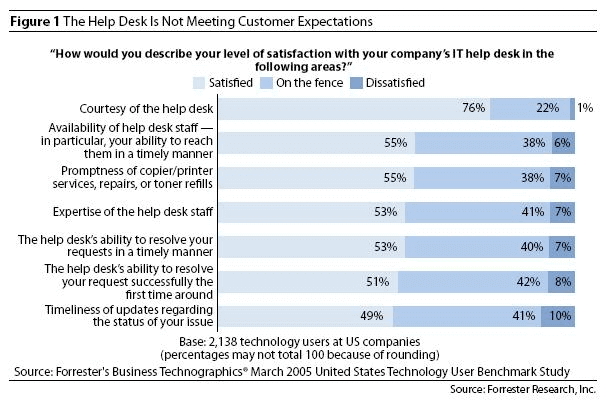
How does your FCR percentage compare to the industry average? According to The Service Quality Measurement Group 2007 benchmarking survey, which surveyed 300 North American call centers, 22,000 call center employees and over 1 million customers, the industry average first call resolution (FCR) is about 68%.
How much could an incremental increase in FCR affect your department's cost savings? To put this in "real world dollars", a help desk with 5,000 calls per month would experience a cost reduction of about $40,000 per month by increasing FCR from 68% to 80%. This assumes one hour to resolve each problem with very conservative Tier 2 costs of $25/hour and a lost productivity cost of $35/hour. Surely your CFO would appreciate a $480,000 cost savings annually.
Another main area of dissatisfaction, found in the same report, is in the timeliness of the responsiveness of the help desk on issue status. Both responsiveness and improved FCR can, in part, be addressed by empowering Tier 1 help desk employees to do more and increase their knowledge of solutions to commonly occurring problems. However, this is not purely a "people" solution. There must also be the right processes and technologies in place to enable help desk employees have visibility into requests and reporting. We will touch on that later in this guide.
So, how do we address the "people" side of this issue to drive improvements in the help desk organization? It may be as simple (or as complicated) as crossing a few boundaries.
Break on Through to the Other Side
The gap in understanding between the business and IT sides of the house are well documented. While there is a need for continuous outreach and education on the part of IT to build awareness on the business side, there are also productivity inhibiting boundaries within the IT organization itself that need to be overcome.
The first of the two boundaries is within the tiers of the help desk team and the second is within the IT organization as a whole. As it was mentioned previously, the Tier 1 employees represent a tremendous area of opportunity and cost efficiency for the help desk organization. By empowering Tier 1 resources to do more and gain the knowledge to address a broader array of commonly occurring problems, the more skilled resources can be better utilized on critical tasks.
One way to empower Tier 1 employees and expand their knowledge is to provide them with a level of cross-training and exposure to more complex problems. As budgets tighten, many organizations are cutting their formal training budgets. So, instead of sending your Tier 1 help desk professionals to a conference, leverage the readily available knowledge of your senior resources to expand their capabilities and empower them to create greater value in their role.
No Team is an Island
Crossing the boundaries, as they are, within the help desk team is a different animal than crossing the boundaries that exist between the help desk and other parts of the IT organization. In some cases, the help desk is akin to the "Island of Misfit Toys" (if you remember that old Rudolph the Red Nosed Reindeer holiday special). There is a low level of integration with the Island and the rest of the organization and, consequently, not a high level of respect for those at the help desk. This is more of an extreme example, but commonly, the help desk is not as tightly integrated with the rest of the IT organization as it could be. In these instances, it is very difficult for the Help Desk Manager to branch out and form relationships with the rest of the IT organization. As a result, the IT organization, or the business as a whole, may not have an accurate perception of the help desk and its value. How does your organization view the help desk? How is the help desk's level of interaction with the rest of the organization? These are certainly important starting places to evaluate where relationship building and management can provide benefits to both the help desk and to IT.
The benefits of a more tightly integrated help desk are not entirely one-sided to the help desk. Since the help desk is the first line of defense for employee or customer inquiries, this is also initially where problems crop up that could have larger IT implications. A tightly integrated help desk and IT organization that also has excellent communication levels can be more responsive in the event of an incident such as a virus, to minimize the impact to the network and potentially save the organization a significant amount of money. This increases the perception of value across IT within the business. As the old saying goes, "rising tides raise all boats."
Part II: The Process
How strong are your processes for reporting on incidents and their status? Are these sustainable processes that are adopted and embraced across the help desk organization? Do you know if the processes are helping or hindering the delivery of IT services?
Typically, a process assessment can identify areas of opportunity or gaps to enable a help desk to address areas of weakness or potential productivity drains. These can be conducted internally using best practices as a benchmark. Another critical component to a successful internal evaluation effort is knowing that you have the right questions to ask and are willing to challenge ideas and processes that do not align with objectives.
A professional services organization with a strong help desk services practice may also provide a critical, objective eye to readily identify these gaps and recommend a roadmap to achieve improvement objectives. By having an external resource conducting the assessment, you can avoid "group think" and leverage that external perspective to drive change and awareness in a way that may not be possible with a purely internal team. Both the process and technologies must be right for your organization to succeed. If one is not up to par, regardless of how good the other is, ultimately the effort will fail. Let's address the process piece of this equation.
Perception is Reality - Show Them with Metrics
It is important to understand the needs and expectations of the organization from a process standpoint. What kind of reporting will best illustrate the help desk's performance and project the right image to the organization (or reveal the need for improvements)? Is the help desk capable of producing the metrics to demonstrate performance and does this reporting occur as regularly or in the level of detail needed?
According to the HDI Practices and Salary Survey, 74% of organizations produce metrics, yet only 50% share those metrics with external stakeholders. Now, in some cases, the external stakeholders don't need as granular a view of the metrics as internal teams.
However, in an environment where IT is trying to build awareness within the business, sharing these metrics, in the right context, can be a great opportunity to expose the rest of the business to metrics that demonstrate the help desk's performance and value to the organization. If only 50% are sharing these metrics with external audiences, then clearly not enough of them are taking advantage of this opportunity to inform and gain support from the rest of the organization.
What metrics does your help desk organization use? The Forrester study states that help desks typically lead with operationally-oriented metrics. These include, but aren't limited to:
- Average Speed of Answer
- Cost per Contact
- Agent Utilization
- Client Satisfaction
- Number of System Outages
- Overall Number of Phone Calls
- Overall Number of Incidents Opened with the Support Desk, by Agent, Hour or System
By ensuring that you are tracking the right metrics, the help desk can be integral in identifying recurring problems that can be addressed through IT. Also, with this measurement and visibility, a root cause analysis can be done to determine if these issues are in fact preventable. This is another opportunity for the help desk to partner with the support organization in a way that is high impact, and potentially high visibility for the IT organization with the rest of the business.
ITIL: Love It, Learn It
According to the HDI survey, 32.4% of the organizations had adopted ITIL, the largest single framework impacting the IT support organization. By implementing ITIL and best practices, the help desk will be able to better map a way to streamline its processes, particularly around incident management, problem management and request fulfillment.
ITIL is interesting in that it has picked up steam again in recent years and organizations are starting to look to it as a way to implement best practices and drive greater value out of their IT support organization. While it's clear that a successful ITIL Adoption must be supported and driven from the highest levels of the IT organization, many don't recognize that actual adoption process is most effectively pushed out through the Help Desk upward. This is because the key foundational functions of ITIL - IM, PM, lie within the HD.
The help desk can be instrumental in helping to push ITIL best practices out to the rest of the organization with the right expert guidance. However, typically, the experts tend to be consultants. More often than not, the organization's internal resources are not well-versed in ITIL. This is when it pays to get expert assistance to determine what parts of ITIL make the most sense in your organization and how it can most effectively be implemented.
Self Help Tools
This is a huge area of opportunity for the help desk and a tremendous source of potential cost savings. The HDI survey reveals that 25% of help desk organizations plan to add self help tools. According to the Forrester survey (Figure 3), end users are clamoring for online self help options. Does this mean another outlay of cash for the tools and technology to deliver this type of support? The odds are that your organization already has the tools in place in terms of software and licensing. For example, many organizations using Microsoft Office also have a license for SharePoint making the path to self service may not be as costly as you might think.
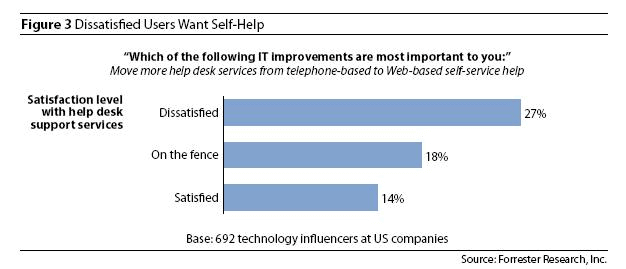
SharePoint and other online collaboration and document management tools are an excellent place to start to build your knowledge base. This knowledge base serves a dual purpose. On one hand, a client-facing version is able to deliver easy-to-access information on frequently asked questions or common issues that can be addressed without IT assistance. This immediately would reduce calls to the help desk for minor or commonly occurring issues.
On the other hand, the knowledge base also ensures that knowledge that lives in the heads of your employees doesn't walk out the door with them. Because this knowledge is collected and (ideally) organized in a user-friendly fashion, new employees can be brought up to speed more quickly and at less expense than trying to reinvent the wheel with each new hire. Knowledge bases take the guess work and potential for misinformation out of the equation. There is a quality assurance element that would not exist if each employee relied on the expertise - and ability to effectively communicate that expertise- that exists with each individual. This also provides for business continuity, so the loss of an individual does not equal the loss of intellectual property.
Remote Management
This is another widely embraced technology that improves the help desk's ability to deliver a high level of service in a timely fashion. According to the HDI survey, 81% of call centers use remote management technology. Remote management enables the help desk to securely speed diagnosis of a problem. When walking the end user through the solution, the help desk can also ensure that the individual is properly complying with the instructions. Is your organization taking advantage of this technology?
Remote Management can also be an excellent teaching tool. The help desk can walk the end user through a process so that in the future, the end user can resolve the issue on their own. This also may help reduce calls to the help desk for issues that are easy to resolve.
Reporting Technology
We spoke earlier of the process to develop and deliver reporting on metrics to the organization as part of the organization's education process. Technology, naturally, provides the back end of that process that enables effective reporting. The help desk must have proper tools and resources for this reporting. There must also be decisions made on what metrics to report on. These elements, in conjunction with strong, repeatable processes, or else the entire system eventually fall down.
A real world example of this comes from a company that had an inadequate help desk tracking system. Every time a report was generated the data that resulted would not be consistent. Same report, different data. Additionally, the company's help desk processes were weak. As a result, help desk agents were not always opening a ticket when they received a call. In fact they were doing it about 50% of the time. So, how could this organization evaluate the data with any validity if half that data was missing?
Though the HDI survey states that 88% of call centers have purchased incident management software, the same report says that the majority of contact centers say they have not fully implemented the capabilities of their service management tools. This could be due, in part, to a lack of understanding of value that the tools can provide. Management, mistakenly, assumes they are saving money, when it fact, they may be missing out on reductions and could be costing the company more.
What technologies does your organization have in place that can be leveraged to drive greater value or increased customer satisfaction? Are you optimally utilizing these tools or understand how you can best implement the capabilities of the software to achieve your goals? This may be an excellent opportunity to consult with a professional services provider to get your organization on the right track to maximize the investment you've already made but may not be getting the most out of.
The Outsourcing Question
Eventually, many help desk managers will get to a point where they will need to evaluate utilizing outside assistance. Maybe you are looking to entirely outsource help desk operations, or incorporate a few extra individuals during a specific event, such as an enterprise-wide software implementation. In both situations, it pays to know what questions to ask to ensure the vendor is a good fit with your organization and avoid any potentially costly pitfalls.
Typical Questions to Ask
These can vary depending on your level of engagement and specific needs, but in general, it is important to know:
- What is the vendor's expertise and amount of experience providing help desk services? What type of methodology does the vendor employ?
- How flexible and adaptive is that methodology?
- What is their process for evaluating and understanding your business needs?
- What is the process for bringing resources up to speed and minimizing the learning curve?
When You Should Look at a Services Provider
This situation can vary by organization, but below are some typical situations where it may be prudent to evaluate using an outsourced services provider, either in an offsite, onsite, or blended model approach.
Enterprise-wide software deployment or upgrade - Basically any situation where there is a high likelihood of experiencing a spike in support calls that would be difficult to manage using your current resources. In this case, you may want the flexibility to add resources as needed without incurring the cost of bringing on permanent staff.
Need for a Flexible Support Model - You are trying to reduce overall help desk/support center costs and are looking for a solution that will enable you to get the skills you need, but at a lower overall cost to the organization and with minimal impact to the organization or to service levels.