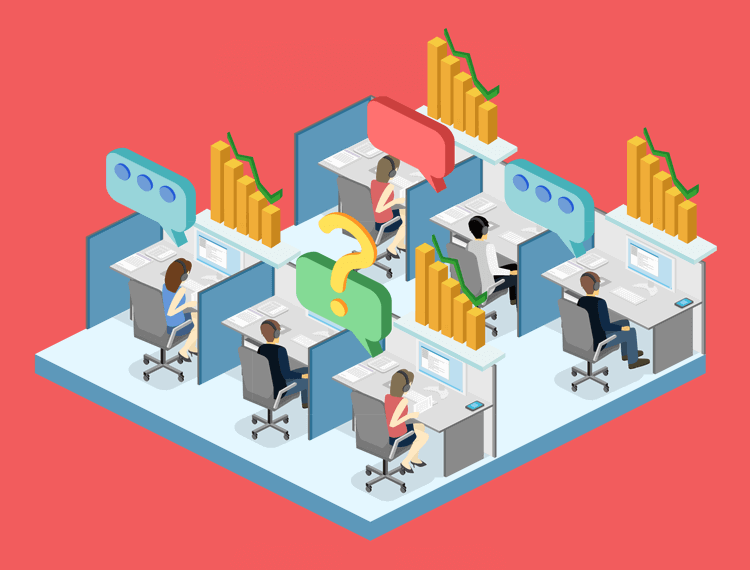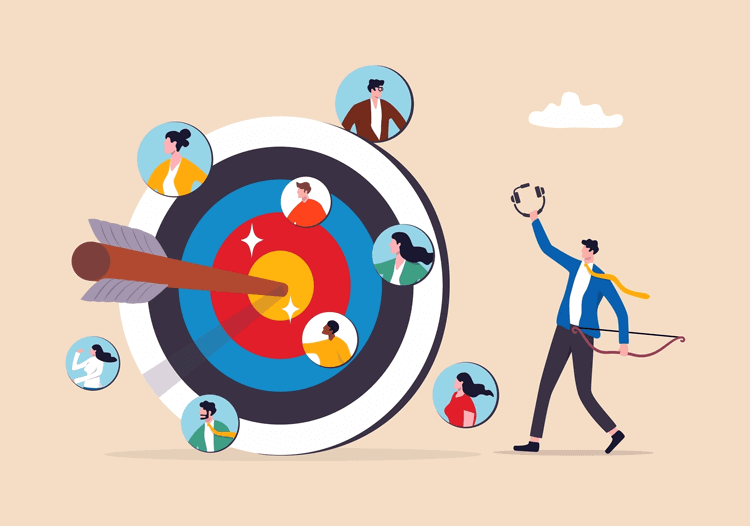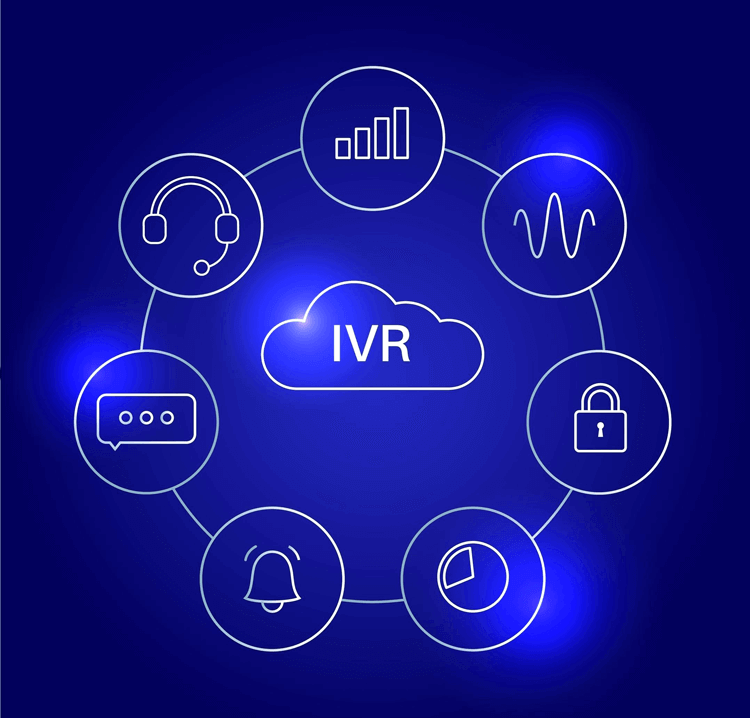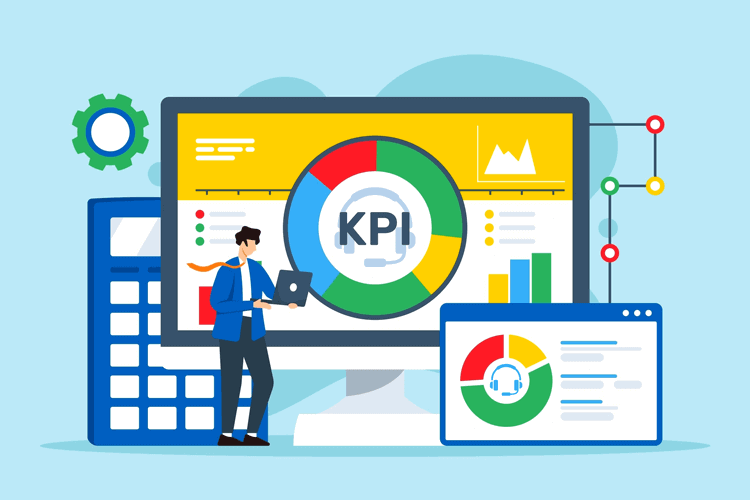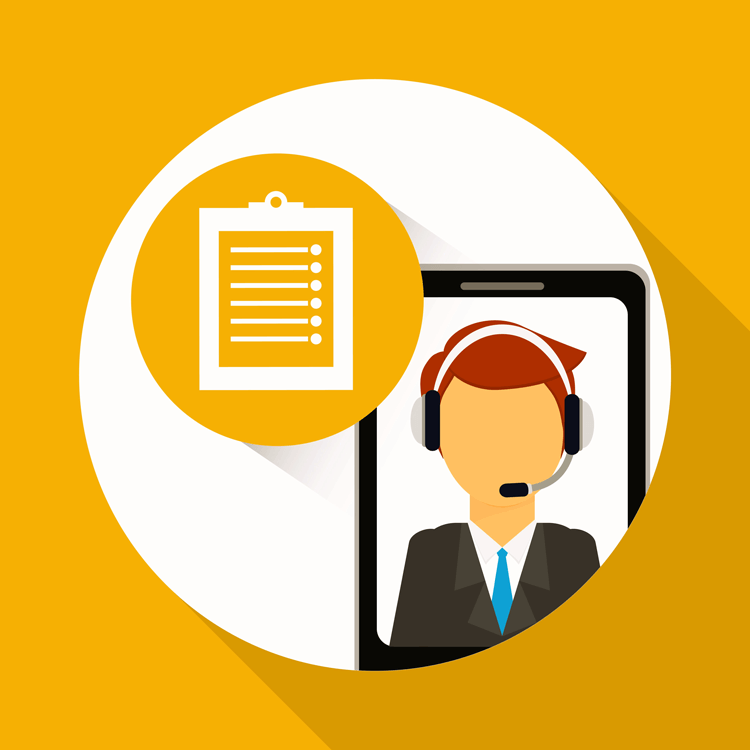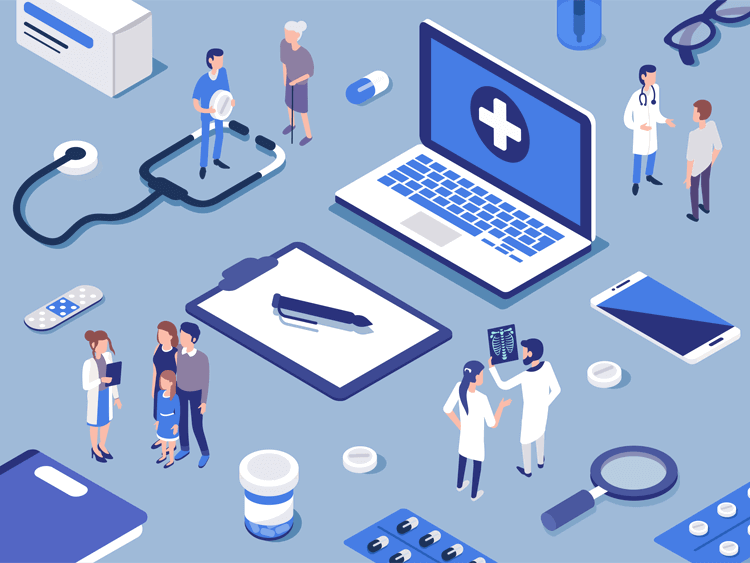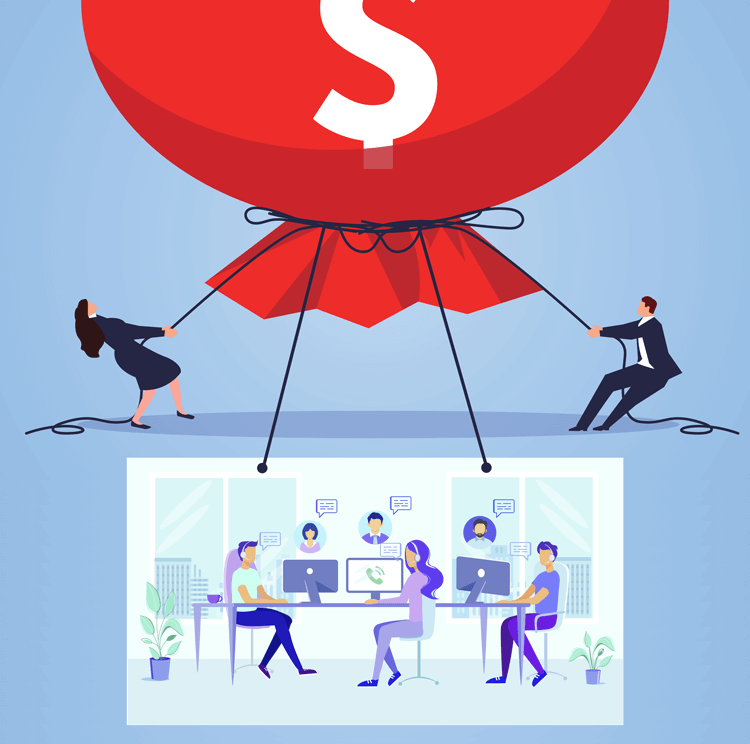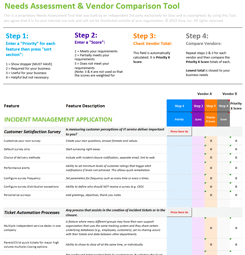Top 12 Mission-Critical Call Center Metrics: A Comprehensive Guide for CX Leaders
Call centers are a vital touchpoint in the customer experience (CX) journey, and achieving CX excellence involves hitting a long list of Key Performance Indicators (KPIs) and metrics.