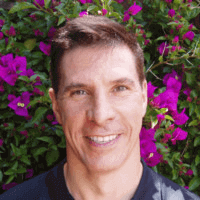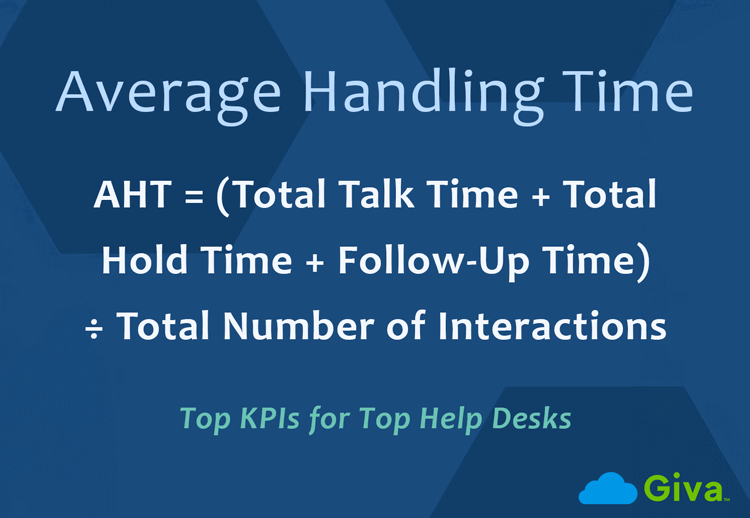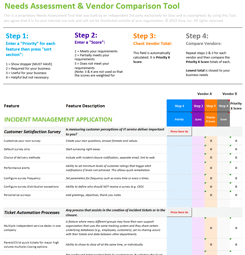The 5-Stage Knowledge Management Process for Customer Support Teams Plus Best-Practice How-To's
Every support department holds critical knowledge. Each team:
- Knows how to troubleshoot recurring problems
- Has documented procedures for common incidents
- Understands the relationships between systems
Support teams have learned what works from years of managing tickets, changes, and service requests. Yet most support departments struggle to capture, organize, and share this knowledge effectively.
When teams lack a clear knowledge management system, the costs add up fast.
This guide shows you how to build an effective knowledge management strategy, for customer service and IT service management teams alike.
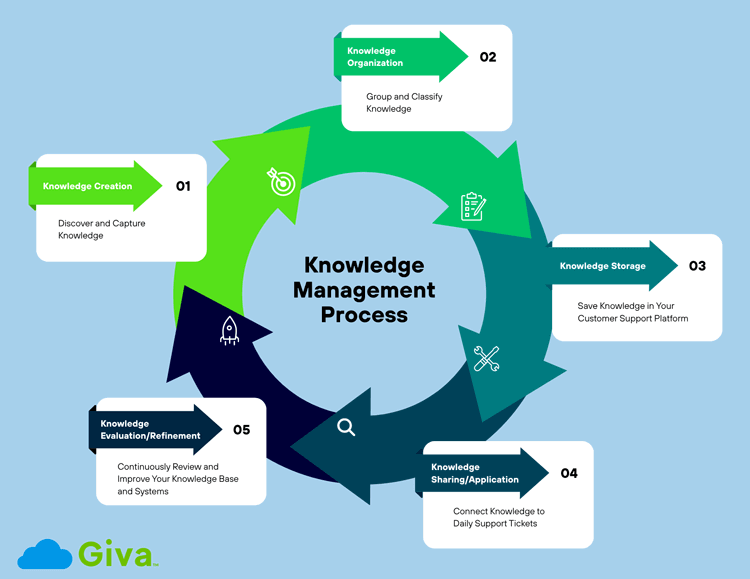
What Is the Knowledge Management Process?
The knowledge management process is the well-defined, strategically planned cycle of identifying, capturing, organizing, storing, and sharing information to help your team deliver services more effectively. Knowledge management is usually stored in knowledge base software (KB).
Think of it as building a system that turns your team's expertise and knowledge into assets everyone can use. Support professionals work with three types of knowledge every day:
- Explicit knowledge includes procedures you've documented. These are your change management workflows, incident troubleshooting steps, and knowledge base articles. You can write these down and store them in systems. Your support software platform naturally manages this type of knowledge.
- Tacit knowledge is harder to capture. It represents the expertise your experienced technicians carry. This includes how they diagnose problems quickly, recognize patterns in system behavior, and make judgment calls when procedures don't exactly cover a situation.
- Implicit knowledge falls between the other two. It's information that hasn't been written down yet, but could be with a little effort and time. When your team solves a tricky problem, the notes they take contain implicit knowledge. It exists in emails or Slack messages about the solution.
A senior support agent might instantly know that a particular error message means the database is actually running out of disk space, knowledge that comes from years of experience.
Once organized and refined, tacit knowledge becomes explicit knowledge that benefits the whole team.
Your knowledge management process turns these different types of information into real value. It prevents knowledge loss when team members retire or move to new roles.
Knowledge base or knowledge management processes break down information silos where one team doesn't know what another team has learned. It ensures your staff always have accurate, up-to-date information when they need it.
Next, we look at the 5 core stages of effective knowledge management.
Five Core Stages of the Knowledge Management Process
Most successful support departments follow these interconnected stages. Each stage builds on the previous one to create a complete system:
-
Knowledge Creation: Discover and Capture Knowledge
-
Start by identifying the knowledge in your department and the gaps. This means doing a thorough audit of your expertise.
Begin by interviewing experienced technicians across different areas:
- Infrastructure
- Applications
- Network
- Security
- Support
Ask your team what they troubleshoot most often. Ask what problems take the longest to solve. Ask what knowledge they wish new hires had when they started.
- Review your incident ticket history. Look at the tickets that get reopened because the issue wasn't really solved. Look at recurring tickets. These patterns show you what knowledge matters most. If you see the same problem appearing in tickets month after month, that knowledge deserves a documented solution.
- Talk to your team about what documentation already exists. You may have knowledge and information scattered across email, wikis, shared drives, and individual files. Identify what's useful and what's outdated.
- Identify your expert team members. These are the people others call when they get stuck. Recognize that their expertise is valuable and needs to be captured before they leave the organization.
- Giva's incident management systems help here. You can analyze ticket patterns to see which issues appear most frequently. You can identify which types of problems cause the longest resolution times. This data shows you exactly which knowledge areas provide the most value when documented.
-
-
Knowledge Organization: Group and Classify Knowledge
- Raw information becomes useful when appropriately structured. Create an organization system that reflects how your IT department actually works.
-
For IT teams, build knowledge categories that match your ITSM structure. You might organize along the following lines:
- Technology area (networking, database, applications)
- Service (email, file sharing, collaboration tools)
- Incident type (login issues, printer problems, performance degradation)
- Your structure should match how your technicians think about problems.
- Use clear naming standards for your knowledge articles. Make titles searchable. Instead of "Email Issue Fix," use "How to Resolve Outlook Connection Timeout Errors on Windows 10." This approach helps technicians find what they need quickly.
- Tag content with keywords. Include alternative terms your team might search for. If technicians sometimes call a problem "slow network" and sometimes "high latency," tag articles with both terms. This improves search results.
- Link related knowledge together. An article about a database connection error might link to articles about common database settings, firewall configuration, and how to check error logs. These connections help technicians find relevant information they didn't know existed.
-
Knowledge Storage: Save Knowledge in Your Customer Support Platform
- Store organized knowledge where your entire team can access it. This means implementing a knowledge base within your software system, not separate from it.
- Your software platform should support various content types. Some knowledge is highly structured data. Some are procedure documents. Some are video tutorials. Your system needs to handle all of these formats.
- Set up version control so outdated information doesn't get shared by mistake. When you update a procedure because of a system change, the old version should no longer appear in search results.
- Create backup procedures to protect your knowledge assets. Your documented procedures are now critical to how your department operates. Losing them would hurt more than losing old incident tickets.
- Build search functionality that actually works. A technician under time pressure won't read through category listings. They'll search for keywords. Your knowledge base should find relevant articles even if the search terms don't match exactly.
-
Knowledge Sharing/Application: Connect Knowledge to Daily Support Tickets
- Knowledge only creates value when people use it. Your software platform should put knowledge in front of team members, software engineers, and developers exactly when they need it.
- When a technician creates an incident ticket, your system should suggest relevant knowledge articles. For example, if a ticket is opened about an Office 365 login error, the system can display troubleshooting guides as soon as the ticket is opened.
- Make knowledge accessible during the ticket-solving process. Don't force technicians to switch between your software system and a knowledge base. Integration means knowledge appears within the ticket itself.
- Build knowledge into your runbooks and procedures. When a technician follows a documented procedure, that procedure should link to knowledge articles that explain why specific steps matter. Support your new technician training with knowledge resources. Make it easy for new team members to find learning materials as they encounter different ticket types.
- Track which knowledge articles team members keep using. This usage data shows which resources provide real value and which don't help solve problems. Also, you can try connecting this to self-serve resources if the problem is something customers can fix themselves.
-
Knowledge Evaluation/Refinement: Continuously Review and Improve Your Knowledge Base and Systems
- Your knowledge base isn't finished once you've created resources for team members. Technology changes. Your systems evolve. The needs of your customers change. Your processes improve. Your knowledge needs to keep pace.
- Regular review means checking that information remains accurate and timely. When a system is upgraded, procedures may need to be updated to reflect this. If a workaround gets replaced by an official fix, your knowledge should reflect that.
- Listen to your agents. Ask which knowledge articles help them most. Ask which topics are missing. Your team working in the field knows where knowledge gaps exist.
- Analyze search patterns and ticket trends. If searches keep failing, it means essential knowledge is missing or poorly organized. If specific articles are consistently viewed, make sure they're accurate and well-written.
- Use your software platform's analytics to understand what's working. Giva provides Knowledge Management reporting that shows which articles help close tickets fastest. This data guides your improvement efforts.
- At the same time, maximize the use of AI Copilots to help your IT team members find the knowledge they're looking for.
How Software Platforms Enable the Knowledge Management Process: Key Capabilities Your Team Needs
Platforms designed for ticket management understand that knowledge management isn't separate from incident, change, and request management, it's integrated with them.
-
Integrated Knowledge Search
Your knowledge articles should be searchable from the same platform where your team works daily. When creating an incident, technicians should find knowledge without leaving the incident screen. When documenting a change, they should access relevant procedures immediately.
-
Intelligent Suggestions
Modern software platforms use pattern matching to suggest knowledge articles based on ticket content. If an incident description mentions "printer won't connect," the system suggests articles about printer troubleshooting. This puts answers in front of technicians before they have to search for them.
-
Change Management Integration
For IT teams, when you document a procedure change, link it to knowledge articles. When technicians need to understand how a change affects troubleshooting, relevant knowledge is automatically displayed.
-
ITIL-Aligned Workflow
For ITSM teams, your knowledge management should follow ITIL practices. This means:
- Supporting knowledge links through incident, change, and request management
- Tracking knowledge ownership and review cycles
- Maintaining knowledge as part of your service management process
-
User-Friendly Interface
Your team adopts knowledge management faster when the platform is intuitive. If creating and updating knowledge articles is complicated, technicians won't contribute. If searching is confusing, technicians won't bother. A platform designed for support teams, not generic document storage, gets better results.
-
Performance and Reliability
Your software platform needs to be fast. When agents or technicians are solving tickets under time pressure, a slow knowledge search frustrates them. Cloud-based software products like Giva's deliver consistent performance whether you're supporting five technicians or fifty.
Contact Giva today to learn how integrated knowledge management within your help desk, customer service or ITSM platform can help your support teams deliver better service, resolve tickets faster, and achieve your SLA goals.
Get a demo or start your own free trial to see for yourself.
Next, we look at how you can build your knowledge management strategy.
Best Practices for Building Your Knowledge Management Process Strategy
Technology provides the foundation. But success requires attention to the human and organizational factors that enable knowledge management.
-
Create a Knowledge-Sharing Culture
Your team won't contribute to knowledge management unless it feels valued. Building a knowledge-sharing culture means:
- Get leadership support from the start: When your executive team emphasizes knowledge management, your team takes it seriously. Allocate time for technicians to contribute. Don't expect knowledge creation to happen only in spare moments.
- Recognize and celebrate knowledge contributions: When a technician documents an excellent troubleshooting guide that saves others time, acknowledge that work. Include knowledge contributions in performance conversations.
- Make finding and using knowledge easy: When technicians reach for the knowledge base before searching elsewhere, you know the culture is working.
- Show quick wins: When a new technician uses a knowledge article to resolve their first ticket independently, celebrate that. When knowledge management helps meet an SLA, highlight it. Stories about how knowledge helped create momentum.
-
Establish Clear Governance
Knowledge needs structure to remain reliable. Governance in knowledge management means:
- Assign knowledge owners: Each area of your knowledge base should have someone responsible for keeping that knowledge up to date. The database administrator owns database-related knowledge. The network team owns network knowledge. The billing department owns billing processes.
- Create standards for what gets documented: You won't document every ticket, but you will document recurring problems, common questions, and complex procedures.
- Set review cycles: Knowledge that hasn't been reviewed in the past 6 months should be checked. If it's outdated, update it. If it's no longer relevant, remove it.
- Define who can create and edit knowledge: Some organizations let all agents contribute. Others have a small knowledge team that creates articles based on Level 2 or 3 support teams' input. Find what works for your organization.
-
Focus on User Adoption
Even the best knowledge management system fails if people don't use it. Drive adoption by:
- Training your team on both the tool and the knowledge itself: Show agents where to search for the information they need, and use AI integrations to help them find it more easily. Show them how to link knowledge to tickets.
- Creating quick reference guides: While you're building comprehensive knowledge articles, create one-page guides for the most common issues. These quick wins show immediate value.
- Appointing knowledge champions: In each team, identify someone who embraces knowledge management. These champions help their peers adopt the system.
- Connecting knowledge to solving real problems: When technicians see that knowledge articles help them close tickets faster, they naturally use them more.
-
Align with Organizational Goals
Connect knowledge management to your service management objectives:
- Improve ticket resolution time: Measure how knowledge management affects your average resolution time. This is often one of the first improvements organizations see.
- Increase first contact resolution rate: When your help desk has instant access to solutions, more issues get resolved in the first interaction.
- Reduce SLA breaches: Knowledge management often helps meet service level agreements because solutions are available instantly.
- Support technician growth: Effective knowledge management helps new team members become productive faster. It helps all technicians expand their capabilities.
- Reduce the total cost of ownership: Better ticket resolution reduces overtime. Faster onboarding of new technicians means you need fewer open positions. Lower turnover means retaining expertise.
Knowledge Management Process Challenges (and How to Overcome Them)
Your team will face obstacles. Plan for them:
- Capturing tacit knowledge before team members leave: Conduct structured interviews with experienced agents. Ask them to explain how they diagnose problems. Ask about the decisions they make. Document that expertise before it's lost.
- Breaking down knowledge silos: Use your software platform to make infrastructure knowledge visible across teams. Cross-functional projects naturally share knowledge. Regular knowledge reviews help different teams learn about each other's areas.
- Keeping knowledge as timely as possible: Set review schedules. When system changes happen, update related knowledge immediately. Ask technicians to flag outdated information they encounter.
- Scaling knowledge across multiple teams: Start with one area of your support department. Perfect the process. Document what works. Then expand. This approach reduces the risk of overwhelming your team with a massive knowledge management project.
Conclusion: The Benefits of the Right Knowledge Management Process — Your Competitive Advantage
Your support team's knowledge is valuable. It's the reason experienced technicians can solve problems quickly. It's why your best team members are so productive. The right knowledge management system makes that expertise available to everyone.
By following these stages, from capturing knowledge through continuous improvement, you create a foundation for better customer support service delivery:
- Faster ticket resolution: Agents can access proven solutions instantly instead of troubleshooting from scratch.
- Improved first contact resolution: Quick access to the right knowledge enables more issues to be resolved on the first interaction.
- Reduced SLA breaches: Accurate, searchable information minimizes delays and helps meet service-level goals.
- Streamlined onboarding: New agents ramp up faster with structured knowledge resources instead of shadowing experienced staff.
- Lower operational costs: Reusable knowledge reduces repetitive work, freeing your team to focus on high-value tasks.
- Consistent customer experience: Customers receive uniform, accurate responses across all touchpoints.
- Preserved institutional knowledge: Expertise remains within the organization even when key employees leave or change roles.
In the end, a strong knowledge management process becomes a competitive advantage and lets your support team deliver faster, more reliable service at scale.
Success requires commitment. You need leadership support. You need to allocate time for knowledge creation. You need to build a culture that values sharing expertise. But the payback comes quickly. Your team works smarter. Your service improves. Your department runs more efficiently.
Start your knowledge management journey today:
- Review what knowledge exists in your department
- Identify the gaps
- Implement a system that captures expertise, organizes it clearly, and delivers it to your technicians when they need it most
Giva Can Help Streamline Your Knowledge Management Processes
When you combine the above practices with Giva's support software platforms, you transform information into a competitive advantage for your department.
Giva's intuitive design means your team actually uses the system. Our cost-effective approach means you get enterprise capabilities without enterprise expenses, Giva's knowledge management integrates naturally with incident, change, and request management, and is further enhanced by AI Copilots.
Contact Giva today to learn how integrated knowledge management within your support software platform can help your team deliver better service, resolve tickets faster, and achieve your SLA goals.
Get a demo to see Giva's solutions in action, or start your own free, 30-day trial today!