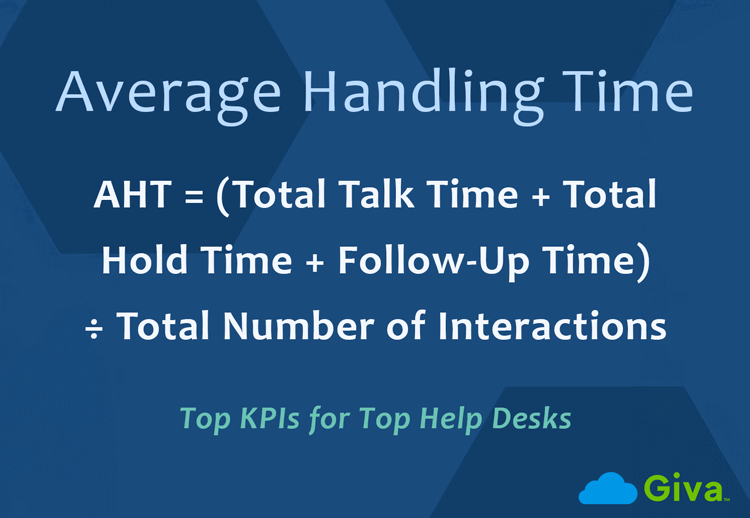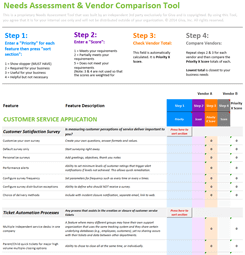Occupancy Call Center Fully Examined Plus Challenges, Solutions and How-To's
Managing a call center successfully means understanding numerous Key Performance Indicators (KPIs) and metrics. One of the most important performance metrics to track and optimize is called "occupancy."
In this guide, we will explain everything you need to know about occupancy call centers, how to calculate occupancy, and how to improve this key performance indicator.
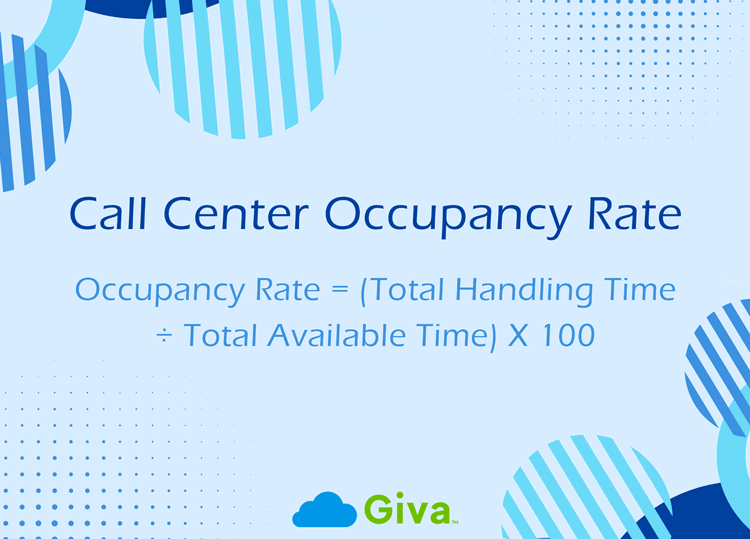
What Is Occupancy in a Call Center?
Occupancy in a call center or BPO (Business Process Outsourcing) provider measures how busy customer service agents are during their working time.
Think of it in this way: if an agent works for 8 hours, how much of that time are they actually talking to customers or doing call-related tasks?
Now, when an agent isn't taking calls or doing Live Chats it doesn't instantly mean they aren't being productive. The goal isn't 100% occupancy, nor does that equate to productivity.
When agents have higher occupancy rates, it means they're busier throughout their shifts. In most cases, this is good for business because agents are helping more customers.
However, if the occupancy rate gets too high, agents might feel stressed and burned out. You've got to balance it, and it's one reason it helps to break-up shifts with tasks other than dealing with customers all of the time. Training, for example, as non-customer-facing time helps to reduce the risk of burnout and staff churn/turnover.
Let's start by exploring the components of occupancy, starting with "handling time."
What Counts as "Handling Time"?
When we talk about occupancy, it's important to understand what activities count toward an agent's handling time:
- Talk Time: The actual time spent speaking with customers
- Hold Time: When customers are on hold while agents research their questions
- After-Call Work (ACW): Time spent completing tasks after the call ends, like writing notes or updating customer accounts. This could also include liaising with a manager or another department about a particular customer issue
- Transfer Time: Time spent transferring calls to other departments or specialists
All of these activities are considered productive work and, therefore, occupancy time because they help serve customers better.
Why 100% Occupancy Isn't the Goal
For those who aren't fully clear on the details, the idea that 100% occupancy means that everyone is being 100% efficient simply is not true. When agents work at 100% occupancy, they have no time to stop, think, and take a moment between calls. This leads to several problems:
- Agent burnout and stress
- Higher employee turnover
- Poor customer service quality (CSAT and NPS scores go down)
- Mistakes and errors (also impacting quality, customer retention, and increasing customer churn)
- No time for training or skill development
The best call centers aim for occupancy rates between 70% to 90%, depending on the business type, sector benchmarks, and other metrics.
For the purposes of this and other articles on agent efficiency, when we are talking about "calls", we also mean Live Chat, social media messages, and emails.
Call Center Occupancy vs. Utilization vs. Productivity
Just a note that while "occupancy" is often used interchangeably with utilization or productivity, they measure different things. Understanding the differences helps managers avoid over-focusing on a single metric at the expense of overall performance:
- Occupancy shows the percentage of time agents spend handling customer-related tasks.
- Utilization measures how much of an agent's paid time is spent working (not just customer-facing).
- Productivity tracks overall output, including call handling quality and efficiency.
Call Center Occupancy Formula and Calculation
Calculating call center occupancy is straightforward once you understand the basic formula. Here's how it works:
Call Center Occupancy Formula
Occupancy Rate = (Total Handling Time ÷ Total Available Time) X 100
Alternative Formula Using Erlang Theory
An Erlang is a unit that measures the amount of traffic in a call center. One Erlang equals one hour of call traffic.
It is used in the following way, and in larger call centers, you might see this formula:
Occupancy Rate = (Traffic Intensity in Erlangs ÷ Number of Agents) X 100
Now, let's see how this would look in real life.
Occupancy Call Center Calculation Example
Let's work through a detailed example using data from a team of 3 fictional agents:
Data for One Day:
Agent |
Shift Start |
Shift End |
Available Time |
Talk Time |
Hold Time |
ACW Time |
Total Handling Time |
1 |
9:00 AM |
5:00 PM |
420 minutes |
280 minutes |
25 minutes |
45 minutes |
350 minutes |
2 |
9:00 AM |
5:00 PM |
420 minutes |
265 minutes |
30 minutes |
50 minutes |
345 minutes |
3 |
1:00 PM |
9:00 PM |
420 minutes |
295 minutes |
20 minutes |
40 minutes |
355 minutes |
Calculation:
- Total Available Time = 420 + 420 + 420 = 1,260 minutes
- Total Handling Time = 350 + 345 + 355 = 1,050 minutes
- Occupancy Rate = (1,050 ÷ 1,260) × 100 = 83.3%
This means the team was productively busy 83.3% of their available work time. In most cases, that's a really good benchmark, and should ensure the team is hitting their occupancy KPI.
Industry Benchmarks for Call Center Occupancy
Speaking of benchmarks, they do vary by industry and call type, such as the following:
- Healthcare call centers: 70–80% (due to complex, sensitive cases requiring longer ACW)
- Financial services: 75–85% (high compliance requirements mean agents need non-call time)
- Retail/e-commerce: 80–90% (fast, transactional calls allow for higher occupancy)
- Outbound BPOs: 85–95% (predictive dialers keep agents highly utilized)
Use Real-Time Call Center Software Analytics for Occupancy Calculations
Most modern call center software automatically calculates occupancy rates for contact center and customer experience (CX) managers. These systems pull data directly from:
- Phone systems - Automatic Call Distributor (ACD)
- Agent desktop applications
- Workforce management software
- Customer Relationship Management (CRM) systems
Automation software reduces errors and saves time compared to manual calculations. Most managers don't have the time to calculate KPIs manually.
Moreover, other KPIs are important to measure in their relation to the occupancy rate. For example, high occupancy often brings:
- Longer Average Speed of Answer (ASA)
- Reduced Service Level performance
- Declining CSAT/NPS scores
Managers should always track occupancy alongside these metrics to find the right balance between efficiency and customer experience.
Improve your contact center's occupancy rates today. Contact Giva to learn how our customer service software can help you optimize occupancy, deliver exceptional customer experiences, and keep costs under control thanks to AI support.
Why Measuring Occupancy in a Call Center is Mission-Critical
Tracking occupancy rates helps call center managers make better decisions in several key areas:
Better Workforce Planning
When you know your occupancy rates, you can figure out if you have enough agents working. If occupancy is too low, you might have too many agents scheduled. If it's too high, you might need more agents to help customers.
Real-World Example: A call center notices their morning occupancy is 95% but afternoon occupancy drops to 60%. This data shows they need to move some agents from afternoon shifts to morning shifts.
Improved Customer Experience
The right occupancy level means customers don't wait too long for help. When agents aren't overwhelmed, they can provide better customer service. This leads to higher customer satisfaction scores.
Call centers with occupancy rates between 80-85% have the best balance of efficiency and service quality.
Cost Control
Occupancy rates help you use your budget wisely. You don't want to pay for agents who aren't busy, but you also don't want to have so few agents that customer service suffers.
Cost Impact: A 100-seat call center can save hundreds of thousands of dollars per year by optimizing occupancy rates just 5%.
Agent Well-Being and Retention
Monitoring occupancy helps prevent agent burnout. When agents are too busy for too long, they get stressed and might quit. Finding the right balance keeps agents happy and productive.
High occupancy rates (above 90%) often lead to:
- Increased absenteeism
- Higher turnover rates
- Lower job satisfaction scores
- More sick days taken
Now, let's look at ways to improve call center occupancy rates.
8 Ways to Improve Call Center Occupancy
If your occupancy rates are too low or too high, here are 8 proven ways to improve them:
-
Implement Smart Workforce Management
Modern customer service software helps predict call volumes and schedule the right number of agents. These systems can:
- Analyze historical call patterns
- Predict future call volumes
- Automatically adjust schedules
- Account for agent skill sets
- Handle unexpected absences
-
Use Advanced Call Routing Technology
Call routing, either using ACD or a predictive dialer can both have a positive impact on occupancy.
Automatic Call Distributor (ACD) Optimization
This is mainly for inbound, customer-centric call centers:
- Route calls based on agent skills
- Distribute calls evenly among available agents
- Priority routing for VIP customers
- Overflow routing during busy periods
Predictive Dialer for Outbound Centers
A Predictive Dialer can significantly improve occupancy rates by (this is more for outbound call centers than inbound):
- Automatically dialing multiple numbers
- Only connecting agents when someone answers
- Reducing idle time between calls
- Adjusting dial rates based on agent availability
-
Reduce After-Call Work (ACW) Time
After-Call Work (ACW) is necessary but should be minimized. Here's how you can help with this:
Create Standard Templates
- Pre-written responses for common issues
- Dropdown menus for call dispositions
- Auto-populated customer information
- Quick-entry forms for common data
Use Technology Automation
- Automatic call transcription
- AI-powered call summaries
- CRM integration for automatic data entry
- Voice-to-text note-taking
Use AI in every way it makes sense for automated and previously manual tasks, especially ACW.
-
Cross-Train Your Agents for Flexibility
Cross-training agents makes it easier to handle multiple call types, and makes it easier to manage occupancy and productivity. When agents can handle different types of calls, you can:
- Move agents between teams as needed
- Handle unexpected call volume spikes
- Maintain good occupancy rates during absences
- Create more interesting jobs for agents
Cross-Training Benefits
- Improved occupancy rates
- Better agent job satisfaction
- Reduced need for specialized agents
- More flexible scheduling options
-
Monitor Performance in Real-Time
Use dashboards that show occupancy rates throughout the day. When you see rates getting too high or low, you can make quick adjustments:
Real-Time Adjustments
- Move agents between teams
- Adjust break schedules
- Open overflow queues
- Implement callback options
Key Metrics to Watch
- Current occupancy rates
- Queue lengths
- Average wait times
- Agent availability
Most call centers are doing this by default. However, if you aren't, now is the time to start.
-
Optimize Break and Meeting Schedules
Flexible break scheduling means that you can:
- Allow breaks during low-volume periods
- Stagger break times to maintain coverage
- Use real-time data to optimize timing
- Create voluntary overtime opportunities
Efficient meeting management also helps with occupancy in several ways:
- Schedule training during slow periods
- Use brief, focused team meetings
- Provide online training options
- Record meetings for flexible viewing (for staff not present or working remotely, or stuck on a call/chat)
-
Implement or Improve Self-Service Options
Reduce call volume by helping customers help themselves. They are very important for call centers:
- Interactive Voice Response (IVR) systems
- Online knowledge bases and FAQs
- Customer portals for account management
- Chatbots for simple questions
- Video tutorials and guides
- AI-based agents and tools to help them with all of this
Benefits
- Reduced call volume
- Higher-value interactions for agents
- 24/7 customer support availability
- Lower operational costs
-
Use Quality Monitoring for Efficiency
Regular quality monitoring helps agents work more efficiently:
Quality Improvement Areas
- Faster issue resolution techniques
- Better use of knowledge bases
- Improved communication skills
- More efficient call handling procedures
Technology Solutions for Better Occupancy Management
The best call center solutions include advanced analytics and workforce management tools designed to help you optimize agent occupancy while maintaining excellent customer service. These platforms integrate seamlessly with your existing systems and provide the real-time insights you need to succeed.
-
Call Center Management Systems
These comprehensive systems provide:
- Advanced forecasting algorithms
- Automated schedule generation
- Real-time schedule adjustments
- Agent skill-based scheduling
- AI-based support for agents and customers
-
Real-Time Analytics and Dashboards
As a manager, you can monitor your call center performance with:
- Live occupancy rate displays
- Historical trend analysis
- Comparative team performance
- Alert systems for threshold violations
- Mobile dashboard access for managers
-
Integration Capabilities
To make call center management easier, the best systems connect with:
- Phone systems and ACDs
- Customer Relationship Management (CRM) software
- Human Resources Information Systems (HRIS)
- Business intelligence tools
- Financial reporting systems
Now, let's look at some of the most common occupancy challenges and solutions most call centers have to face at some point.
Common Occupancy Challenges and Solutions
-
Challenge 1: Occupancy Too High (Above 90%)
The warning signs are:
- Agent complaints about stress
- Increased sick days and absences
- Rising turnover rates
- Declining customer satisfaction scores
- Quality issues with call handling
Possible Solutions
- Hire additional agents
- Extend operating hours to spread call volume
- Implement better call routing
- Reduce unnecessary after-call work
- Add self-service options to reduce call volume
-
Challenge 2: Occupancy Too Low (Below 70%)
The warning signs are:
- High staffing costs relative to call volume
- Agents reporting boredom
- Overstaffing during certain shifts
- Low productivity metrics
- Budget pressure from management
Possible Solutions
- Reduce staffing levels gradually
- Cross-train agents for multiple skills
- Add outbound calling during quiet periods
- Implement proactive customer outreach
- Consolidate shifts or locations
-
Challenge 3: Inconsistent Occupancy Throughout the Day
The warning signs are:
- Huge differences between peak and off-peak occupancy
- Customer complaints about long wait times
- Agents switching between extremely busy and idle periods
- Difficulty maintaining service level agreements
Possible Solutions
- Improve forecasting accuracy with better data
- Use flexible scheduling with part-time agents
- Implement real-time schedule adjustments
- Create overflow procedures for busy periods
- Use callback options during peak times
-
Challenge 4: Different Occupancy Needs by Channel
Every call center and sector sets its own targets, so adjust these accordingly:
- Phone calls: 80-90% occupancy
- Live chat: Up to 100%+ (in most cases, agents can handle multiple chats)
- Email support: 90-100%
- Social media: 70-85%
Each channel requires different approaches to optimization. You only need to worry about that if any channel is under or over occupancy targets.
Key Takeaways: Call Center Occupancy Management in Your Organization
Understanding occupancy call center metrics is essential for running an efficient contact center or BPO. Having occupancy rates at the right level keeps agents busy without overwhelming them. This results in better customer experience and lower costs.
How to Get Started With Better Occupancy Management
- Measure Your Current State: Use the formulas in this guide to calculate your current occupancy rates
- Set Realistic Targets: Based on industry benchmarks and your specific situation
- Implement Monitoring: Track occupancy rates throughout the day
- Make Gradual Improvements: Don't try to change everything at once
- Train Your Team: Make sure everyone understands the importance of occupancy, and is actively working to improve it
Helpful Occupancy Management Strategies
- Aim for occupancy rates between 70% to 90% depending on your call center type, sector, etc.
- Balance occupancy with other important metrics like customer satisfaction
- Use call center SaaS tools and AI to automate calculations and adjustments
- Monitor occupancy in real-time to make quick improvements
- Remember that occupancy, productivity, and utilization measure different things. This article has only focused on occupancy
- Larger call centers need more careful occupancy management. It's even more important when team members are working remotely
Start small and build your occupancy management program over time:
- Begin with basic occupancy calculations
- Identify your biggest opportunities for improvement
- Implement one or two changes at a time
- Monitor results and adjust as needed
- Expand your program as you see success
Remember, the goal isn't just to achieve high occupancy rates. You want to create a sustainable operation that delivers excellent customer service while keeping agents engaged and productive.
Managing call center occupancy doesn't have to be complicated. With the right knowledge, tools, and approach, you can create a more efficient operation that benefits everyone involved.
Occupancy Call Center Resources
- Customer Service Resource Center
- Free Customer Service Guides and Insights
- Free Support Tools and Templates
Giva Can Help Streamline Your Call Center Operations
Improve your contact center's occupancy rates today. Learn how Giva's customer service software can help you optimize occupancy, deliver exceptional customer experiences, and keep costs under control thanks to AI support.
Giva's platform is AI powered and HIPAA compliant, and is worry free so you can focus on delivering customer happiness!
- Get visual insights with real-time dashboards for customer service and call centers
- Spend more time assisting customers and less on setup and training
- Stay focused on creating happy customers instead of navigating complex software
- Make fast business decisions with out-of-the-box reporting and analytics
For over 25 years, Giva has delighted customers in helping them support their customers!
Get a demo to see Giva's solutions in action, or start your own free, 30-day trial today!