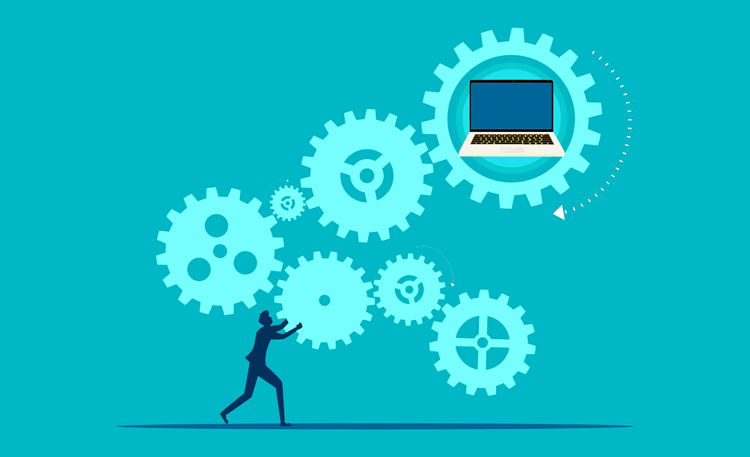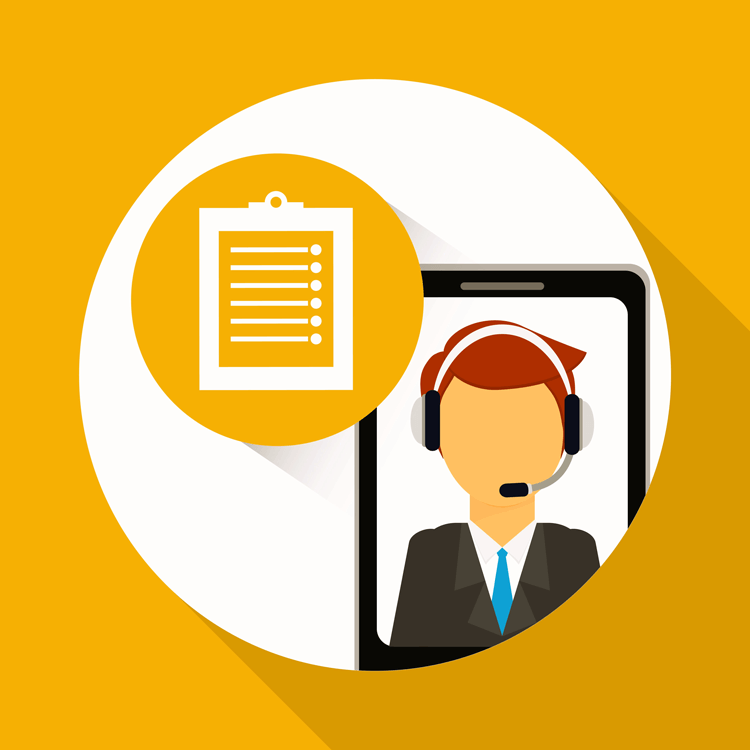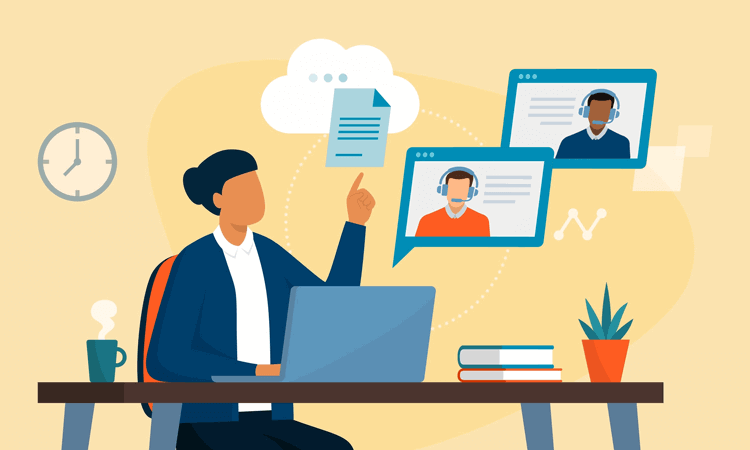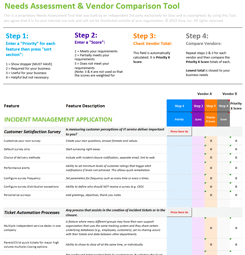Azure HIPAA Compliance: A Complete Guide for Healthcare Organizations
Healthcare organizations are increasingly moving to cloud computing. The cloud offers better scalability, lower costs, and new ways to innovate. Microsoft Azure is a top choice for managing healthcare data. But there's one critical question:
Is Microsoft Azure HIPAA compliant?
Any healthcare organization considering moving to the cloud, using Azure, or considering transferring all or part of their operations to an Azure-based cloud needs to understand how Microsoft Azure supports HIPAA compliance.