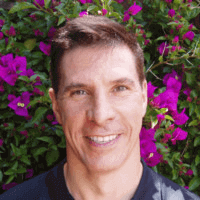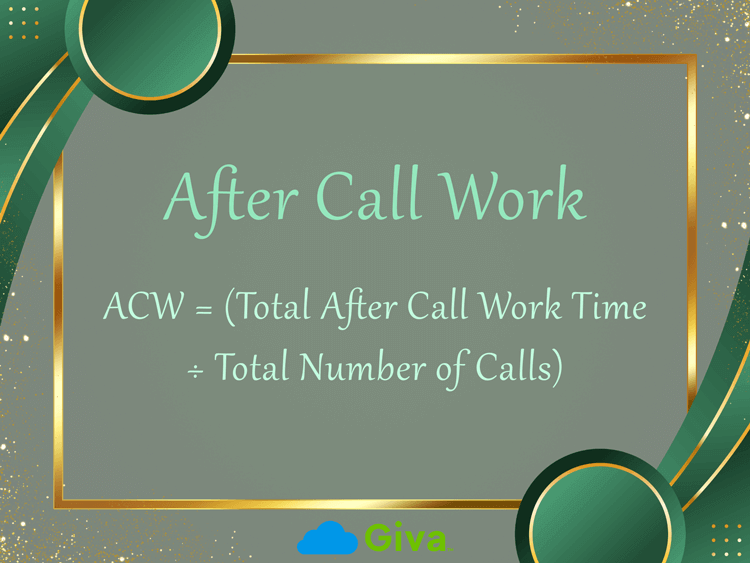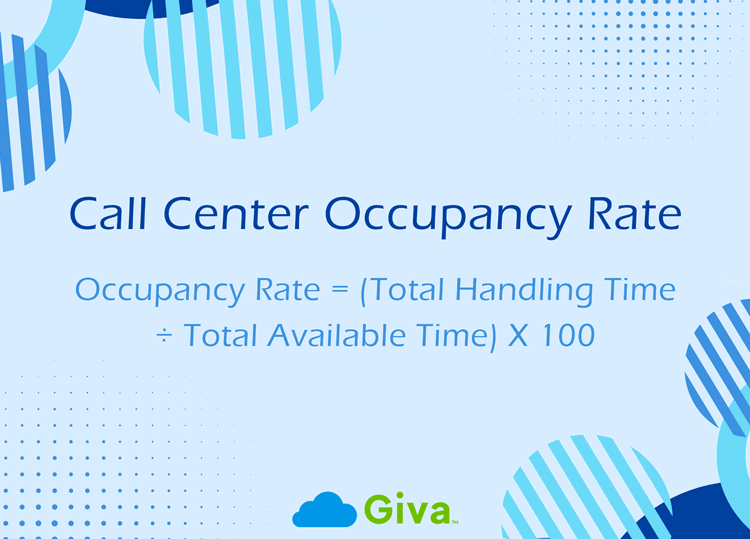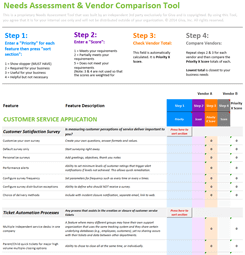Automated Customer Service Examples Plus Benefits, Challenges and How-To's
Call centers are the heartbeat of any business. They help customers make purchases, solve problems, and stay loyal. But the work can get repetitive. Agents often spend hours answering the same questions, routing tickets, or sharing simple product links.
What if much of this could happen automatically, without human intervention? The goal isn't to replace people. It's to help customer service teams work more efficiently by automating repetitive tasks.
That's where customer service automation comes in. Modern customer care automation tools now go far beyond basic chatbots. They use AI and machine learning to deliver faster, more accurate responses across every support channel.
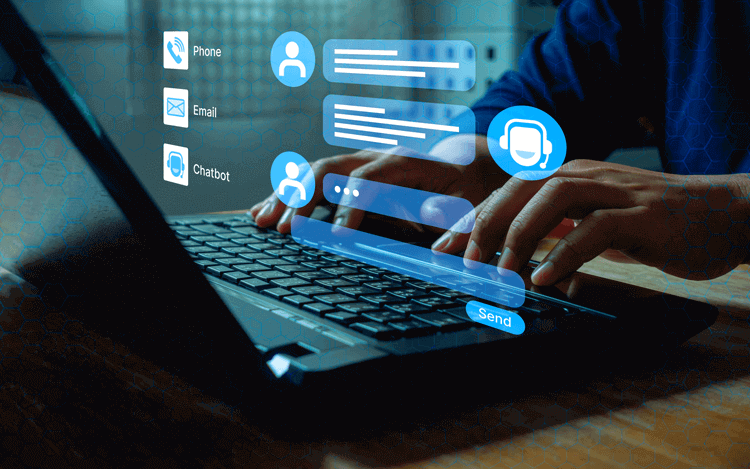
10 Automated Customer Service Examples
-
Chatbots: The Always-On Frontline of Modern Support
Need purchase confirmations, tracking numbers, a product link, or quick troubleshooting steps? Most of these requests can be handled by an automated chatbot.
One of the first automated services most businesses use is the chatbot. They help companies answer common questions instantly, improving both speed and consistency. These tools use AI and natural language processing to handle requests automatically. They ease the workload for customer service teams and provide 24/7 support across websites, apps, and social media.
Still, even the most efficient customer support automation works best with a human touch. Businesses should always offer an option for live agent intervention when needed. Chatbots make support faster and more efficient. Still, they can annoy customers when problems are hard to explain or when the bot repeats the same steps.
-
IVR Systems: Guiding Customers Quickly to the Right Answers
Medium and large businesses often divide customer service into groups like billing, technical support, and sales. Sending every caller to a general agent can be frustrating and inefficient for both the customer and the business. This is where Interactive Voice Response (IVR) systems make a difference.
An IVR system helps by automating customer service processes. It routes calls automatically based on a customer's voice or keypad input. This setup also helps businesses prioritize calls. Sales leads, for instance, can be sent to the front of the line before general inquiries.
Modern IVR systems go beyond these basic menu trees. These systems use AI and speech recognition to figure out what callers need. They can also handle easy requests like business hours, tracking numbers or basic troubleshooting without sending the call to a live agent.
While IVRs are great for routing and prioritization, they can also create pain points. Long or confusing menus can send customers in circles. Misunderstood voice inputs often make the problem worse too. Despite this, an IVR system is an important front-line item to ensure calls are prefaced and routed to the correct person.
-
AI Knowledge Bases: Empowering Customers to Find Solutions Instantly
The thought of digging through a large knowledge base can feel overwhelming and time-consuming. But when done well, these centralized hubs become powerful tools that help customers help themselves. Instead of waiting for a live agent, users can find answers quickly through articles, FAQs, and tutorials.
AI makes these systems even smarter. Modern automated customer service options use past interactions to recommend relevant resources automatically. A customer can type a question into a search bar and instantly see the most useful results, tailored to their specific concern.
An AI-driven knowledge base is now a must-have for most organizations. It's another 24/7 form of customer service that reduces ticket volumes and improves efficiency across customer service processes. The key is keeping the content accurate, organized, and up to date, so even vague or poorly worded questions lead to helpful answers.
-
Automated Ticket Routing: Matching Every Request to the Right Expert
Sorting customer inquiries manually can take valuable time and often leads to delays or confusion. When requests pile up, even the best customer service teams can struggle to keep pace. Automated ticket routing solves this issue by directing every request to the right team member.
This technology is a key part of modern customer support operations. It uses AI and preset rules to read incoming tickets and identify each issue. The system then directs the request to the right team or expert. Customers get help faster, no matter if the issue is billing, tech support, or something urgent. The result is faster responses, fewer missed messages, and less time wasted sorting through inboxes.
This type of customer service automation also helps managers prioritize incoming work. Tickets are sorted by urgency, customer type, or value to the business. This helps agents focus on the most important requests first and gives customers faster, better support.
Still, automated routing has its limits. The system depends on accurate tagging and clear setup. If a ticket's details are vague or miscategorized, it may land in the wrong queue and cause delays. That's why regular audits and adjustments are essential.
When managed well, automated ticket routing becomes a reliable part of broader customer service processes. It helps teams focus on solving problems instead of sorting them.
-
Predictive Support: Anticipating Issues Before They Escalate
What if you could get ahead of customer issues before they ever reach your contact center? Sounds like a win-win for everyone, right? It might seem too good to be true, but with AI and data analytics, it's entirely possible.
Predictive support helps teams spot and solve issues before customers even notice them. It looks for patterns in customer support operations, like repeated errors or product failures. The system then uses machine learning to review customer service processes and detect pain points early. When it finds a problem, customer care automation takes action by sending alerts, fixes, or helpful links automatically.
For customer service teams, the benefits are clear. They respond faster, manage their time better, and keep customers happier. It even builds long-term loyalty. But this only works if your data is accurate, privacy is protected, and the system is updated regularly to fit your products and services.
-
Proactive Notifications: Keeping Customers Informed Automatically
Keeping customers informed no longer requires manually hitting "send." Proactive notifications are one of the easiest automation wins for any customer service team. They send quick updates about account changes, deliveries, appointments, and more. This keeps customers informed without contacting support. This kind of customer service automation works across email, SMS, chat, and in-app channels.
These automated tools analyze customer service processes to decide when and what to send. For example, after a product ships, a customer receives a notification. When a tracking number becomes available, another message follows. Once it's delivered, the customer gets a confirmation and a prompt for feedback on their shopping experience.
While this level of automation is convenient for customers, it's equally valuable for customer service teams. Calls about appointment confirmations or shipping updates take time and offer little value. Automated, proactive notifications solve that problem. They build trust by keeping customers informed at every step.
In today's world, proactive updates aren't optional, they're part of the customer service journey that people expect.
-
Automated Messaging: Delivering Consistency Across Every Channel
Whether through chat, text, or email, customers expect clear, reliable, fast and accurate communication, no matter how they reach your business. Managing that manually across tools often leads to delays or inconsistencies. That's where automated messaging makes a difference.
This technology uses customer service automation to keep communication consistent across every channel. Every message, whether it's an order confirmation or a service alert, matches your brand voice and standards.
For customer service teams, automated messaging eliminates guesswork and reduces repetitive replies. Customers still get the right information fast, even if several agents or systems are part of the process. That reliability builds trust and frees up time for more meaningful, high-value conversations.
Of course, automation still needs a human touch. Messages should sound natural and include personalization where it matters. When balanced well, automated messaging keeps service fast, consistent, and on-brand.
-
Workflow Automation: Streamlining Agent Tasks for Greater Efficiency
While customer service agents often say that "no two days are the same," many of their daily tasks are repetitive. Updating tickets, assigning cases, logging calls, or pulling customer data may seem like small tasks. But together, they slow response times and add unnecessary strain.
Workflow automation helps streamline these processes and reduce repetitive work. It uses customer service automation to connect systems and handle routine internal tasks. This frees agents to focus on more meaningful customer interactions.
Did you know? Giva's Customer Service Software workflow automation features help route tickets automatically, update status changes, and reduce manual work - giving teams more time for customer-facing interactions.
Here's an example of how an automated workflow might look:
- A customer submits a support ticket.
- The system uses customer workflow automation to analyze the issue and assign it to the right department.
- When a ticket closes, the system updates the CRM and follows up with an email to confirm.
- The agent's dashboard updates in real time, showing the next priority case without manual entry.
For customer service teams, this kind of automation leads to faster resolutions and fewer manual errors. It gives agents more time for personalized support. It also improves consistency across customer support operations. Each request follows a clear and efficient path.
At the same time, over-automation can make processes rigid if not monitored carefully. Teams should regularly review workflows to make sure they align with customer needs and internal goals. When managed well, workflow automation helps agents work smarter, not harder. It keeps service fast, accurate, and human.
-
Sentiment Analysis Tools: Understanding Customer Feelings Automatically
Angry, disappointed, or maybe even happy and complimentary; customer messages come loaded with more than facts. They also carry emotion. Understanding tone is critical for agents to respond appropriately and maintain positive experiences.
That said, customer service teams aren't always experts in reading emotion, especially in digital channels. It's easy to pick up on frustration during a phone call, but much harder to interpret tone in a live chat or email. That's where sentiment analysis in customer service comes in.
These tools use AI and natural language processing to detect how a customer feels. They can identify whether the tone is positive, neutral, or negative. They can scan text, chat logs, emails, and even voice transcripts to gauge mood and urgency.
For example, a sentiment analysis tool might flag a negative message in live chat, pushing it to the top of the queue. Meanwhile, neutral or positive inquiries could route to self-service options or lower-priority queues.
Pairing sentiment analysis with customer service automation takes things a step further. Automated systems can prioritize tickets and personalize responses. They can also alert supervisors when customer sentiment drops. Of course, these systems aren't perfect. Teams should monitor results early on to ensure accuracy. AI tools can misread sarcasm or subtle emotions, and like any automation, they need regular tuning to stay sharp.
-
RPA for Customer Service: Automating Routine Tasks for Faster Support
Most people think customer service agents only take calls or reply to messages. That couldn't be further from the truth. Their work also involves many repetitive tasks. These include data entry, processing refunds, updating records, and pulling account information. While important, these steps take time away from actual customer conversations.
This is where RPA in customer service makes a difference. Robotic Process Automation (RPA) uses software "bots" to copy what people do in digital systems. They click, type, and move data automatically, following business rules set by the company. These bots can run across tools like CRMs, billing software, and support systems.
Here are a few examples of routine tasks RPA can handle:
- Updating customer records after a chat or call
- Processing refunds or credits based on support outcomes
- Gathering account information before an agent joins a call
- Generating and sending confirmation emails or invoices
RPA helps customer service teams work faster and more accurately by cutting down on manual work. Still, it's best suited for structured, rule-based tasks, not complex problem-solving. IT and customer service leaders should review these systems often to make sure they stay accurate and compliant.
Examples of Customer Service Automation by Industry
Automation looks different across industries, but the goal remains the same: faster, more consistent service with less manual effort. Here are a few real-world examples:
-
Retail and E-Commerce
Automated chatbots manage product tracking, refunds, and order status updates 24/7. AI tools also deliver personalized recommendations based on past purchases and browsing history.
-
Healthcare
Appointment scheduling bots, HIPAA-compliant messaging systems and automated patient reminders reduce workload on administration while maintaining privacy.
-
Banking and Finance
VR systems and RPA bots automate routine account inquiries, fraud alerts, and loan application updates while maintaining compliance with data protection regulations.
-
SaaS and Technology
Predictive analytics and AI-driven ticket routing help tech providers anticipate outages and deliver faster support.
-
Hospitality
Automated notifications handle check-in reminders, feedback collection, and loyalty program updates keeping guests informed and engaged.
Benefits and Challenges of Automated Customer Service
Benefits
Automation delivers measurable improvements in both customer experience and operational efficiency.
A study published in Humanities and Social Sciences Communications by Gavrila et al., and cited in EA Journal, found that companies implementing advanced automation technologies reported 31% higher customer satisfaction scores and 27% improvements in service delivery times compared to those using traditional approaches.
Here's what makes it valuable:
- Faster Response Times: Routine questions get resolved instantly through chatbots, reducing queue times and frustration.
- 24/7 Availability: Customers can get help at any time.
- Lower Operating Costs: Automating repetitive work allows businesses to scale support without expanding headcount.
- Consistent Service Quality: Automation ensures every interaction follows the same process, tone, and accuracy.
- Data-Driven Insights: Automated tools track interactions, detect trends, and surface common issues that can guide process improvements.
Challenges
The main difficulty is for businesses to strike the right balance between technology and human connection. Automation should simplify processes and not alienate customers:
- Loss of Empathy: Automated systems can feel impersonal if customers can't easily reach a real person when needed.
- Limited Understanding: Chatbots may misinterpret emotional or complex issues, leading to frustration.
There are also technological considerations:
- Maintenance and Oversight: Automation rules and AI models require continuous updates to stay accurate.
- Data Privacy Risks: Systems handling sensitive data must adhere to privacy frameworks like HIPAA, GDPR, or SOC 2.
How to Start Implementing Automation in Customer Service
Getting started with customer service automation doesn't mean overhauling everything at once. The best approach is to start small, stay focused, and scale based on what works. It depends on the size of your business, the scale of your operations and who your customers are. Here's how to begin:
-
Identify Repetitive Tasks
Look for areas in your customer service processes that slow teams down. Common examples include ticket routing, data entry, or sending follow-up messages. Start where automation can make the biggest impact quickly.
-
Start Small and Build From There
Begin with one or two use cases. Perhaps a chatbot or automated ticket assignment. Measure results, then expand your automation strategy as you learn what works best.
-
Pick Tools That Fit Your Systems
Choose software that integrates with your CRM, help desk, or analytics tools. The goal is to simplify workflows, not add another platform to manage. Look for solutions that also support customer workflow automation for future scalability.
-
Train Your Customer Service Teams
Automation works best when agents understand how to use it. Train them to monitor results, step in when needed, and provide feedback to improve the system over time.
-
Track Your Results and Optimize
Watch your key numbers; things like response time, resolution rate, and customer satisfaction. Update your automation rules regularly so they stay accurate and centered on the customer.
-
Balance Automation With Empathy
Most importantly, automation should never replace the human element. Let automation take care of the routine work. That way, your team can focus on real conversations that require empathy and care.
-
Measure ROI
Automation works best when it delivers measurable value, not just convenience. Here's how:
- Track Key Metrics: Measure improvements before and after for response time, ticket resolution rate, and CSAT
- Start with High-Impact Tasks: Automate areas that require little effort to actually complete but take a lot of the overall support time, such as password resets
- Avoid Over-Automation: If customers feel trapped in automated loops, satisfaction scores can decline, so always have human help easily available
- Iterate Regularly: Review your automation setup quarterly to redefine triggers as necessary, update content, and fix atypical corner cases
Building a Smarter, More Scalable Customer Experience With Automation
Automation is no longer optional in customer service. It's the foundation of a smarter, more scalable customer experience. It makes support faster and more consistent, giving agents time to focus on higher-value work.
While automation sometimes gets a bad reputation, it isn't here to replace people. It's here to help customer service teams work more efficiently and deliver greater value.
Here's a quick recap of the top customer service automation examples available today:
- Chatbots and IVR systems handle high-volume inquiries.
- AI knowledge bases and automated ticket routing improve accuracy and self-service.
- RPA, workflow automation, and sentiment analysis in customer service enhance prioritization and personalization.
- Predictive and proactive tools anticipate needs before customers even ask.
More trends here: 11 Key Contact Center Automation Trends: Future-Proofing Service Plus Challenges and How-To's
It's easy for businesses to get caught up in the excitement of automation. But not every tool will fit your operation - and that's okay. Each customer service department is unique. Start small, test what works, and refine as you grow.
The future of customer experience blends people and automation, working side by side to help both customers and agents.
Giva Can Help Optimize Your Call Center Support
Automation is an ongoing investment in your people and processes.
If you're ready to take the next step, Giva's customer service solutions are built for quick deployment and ease of use. That way, you can start seeing value right away:
- Use Giva's AI Copilot to help agents craft the best responses to customers
- Help users find the best responses to questions from your knowledge base using Giva's Knowledge AI Copilot
- Get visual insights with real-time dashboards
- Make fast business decisions with out-of-the-box reporting and analytics
Learn how Giva can benefit your support organization. Get a demo to see Giva's solutions in action, or start your own free, 30-day trial today!