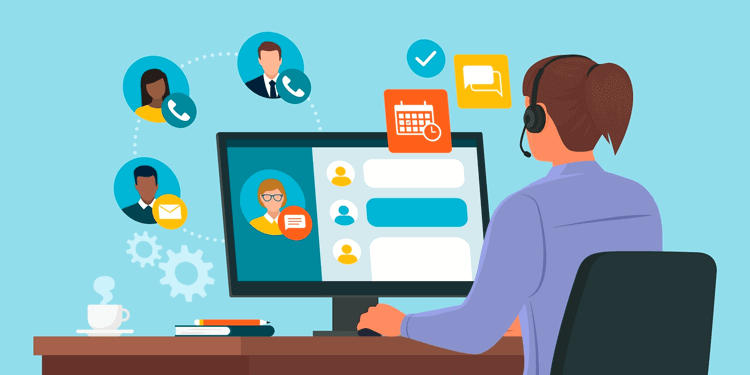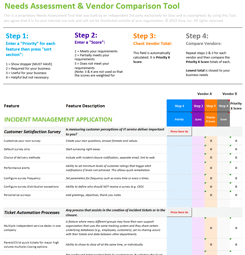Incident Escalation: What It Is and How to Design Triggers and Policies
We've all been there, stuck on hold with customer support, hoping to be escalated to someone who can actually fix the issue. That's just one situation for escalating incidents, but there can be many other reasons.
Incident escalation is moving a problem up a pre-defined chain of help when the situation requires more support than the current level can provide. In a solid incident management process, escalations are usually triggered based on certain rules, like how long the issue's been open, what kind it is and its severity level. Effective incident escalation shouldn't be reactive, it should be a clear, documented process your team can follow.
In this guide, we'll break down when and how to escalate, best practices to keep in mind, and how tools like Giva can help support it all.

Where Escalation Fits in the Incident Management Lifecycle
As mentioned off the top, escalation isn't a reactive move, it's a core part of the overall incident management process. It comes right after the first point of contact and attempted resolution. That's when progress stalls or specific thresholds are met. Incident escalation is what keeps issues on the fast track to resolution.
Here's what the flow should look like when a customer calls in:
Issue detection → triage (first agent) → escalation (if needed) → resolution → review
When the process is solid, it avoids delays, keeps people happy, and helps you meet your Service Level Agreements (SLAs).
Triggers That Should Set Off an Incident Escalation
Not every issue needs to be escalated. But when certain conditions are met, the process should kick in automatically or with minimal delay. Document these triggers in your escalation policy or incident response plan, so your team knows when to start an incident escalation. Here are some of the most common examples:
- High severity or priority level: The incident affects a critical system or a large number of users. Example: Your website can't process payments. Frontline agents help customers place orders manually while the larger issue is escalated to level 2 support.
- No progress within a set time window: If nothing moves after 10–15 minutes, the issue gets escalated, either as an offer by the agent or automatically.
- Technical complexity: The issue requires more expertise than the first responder can provide. Basic troubleshooting is handled up front, but escalated if more complex tasks like system resets or remote access are needed.
- Wrong assignment or category: The incident was misrouted and needs to be reassigned to the correct department.
- Customer request for escalation: The customer asks for a supervisor or the next level of support.
- Recurring issue: If the same problem shows up more than once, escalate it for deeper investigation. It could point to a bigger issue underneath.
- Impact on corporate executives or critical accounts: If a VIP or major account is affected, escalate the issue quickly to avoid damage to the relationship or critical operations.
How to Craft an Effective Incident Escalation Policy
An escalation policy might seem simple. But having a documented process is critical to operational success. It creates consistency, speeds up resolution, and gives agents confidence when they're stuck or handling high-priority issues.
-
Define Priority Tiers
Customer service inquiries should be categorized by urgency: low, medium, high and critical (optional). Use factors like business impact, number of users affected, and urgency to determine placement. Each tier should map to a response:
- Low→ standard handling
- Medium → continued troubleshooting but monitored closely
- High→ escalated within 10–15 minutes
- Critical → escalated immediately
-
Set Clear Escalation Paths
Agents need to know who to escalate to based on the issue, severity, or category. You can define this by role (ex. Level 1 → Level 2) or by team (ex. Help Desk → Network Ops for infrastructure issues). If you're using an incident management tool, this flow can be automated to reduce confusion or delays.
Important: Make sure agents also know how that handoff happens; whether it's by phone, email, Slack, in-app alerts, etc.
-
Create Timing Rules
Set clear parameters around how long to wait before escalating. If a customer is angry or the issue is urgent, agents can use judgment. But in general, aim for a 10 to 15-minute baseline, based on your SLA or internal guidelines.
-
Establish Trigger Definitions
Your escalation policy should list specific scenarios where escalation must happen. This removes guesswork and creates consistency. If an issue breaks an SLA, involves a high-level executive, or hasn't moved in 15 minutes, escalation should be automatic.
-
Provide Fallbacks or Overrides
What if the escalation point of contact doesn't respond? Build in backup rules like routing to a team lead or manager. This keeps things moving and reassures the customer they're being taken seriously.
-
Keep the Escalation Policy Simple but Visible
Don't bury your escalation policy in a document no one checks. Make it easy to find, short enough to skim, and ideally embedded in the tools agents already use. If it's hard to access, it won't get used.
Best Practices for Managing Incident Escalations
No two customer interactions are the same. So your incident escalation procedures won't always go exactly to plan. Still, you can aim for a consistent experience for both customers and agents by following a few core best practices:
-
Document Everything
Every escalation should come with a quick summary of what's already been tried. This avoids duplicated efforts and speeds up the handoff.
-
Set Expectations with the Customer
Keep the customer in the loop. A simple heads-up can go a long way. Say something like, "We'll try one more reset. If that doesn't work, I'll escalate this to our Level 2 team." It sets expectations and reassures the customer that the issue is moving forward.
-
Escalate Early When Needed, Not After It's Too Late
Waiting too long only makes things worse. If you've already seen the same issue (sometimes in the same day) and couldn't resolve it, escalate right away. You'll save time for yourself and the customer.
-
Always Close the Loop
Once the issue is resolved, someone (ideally the original agent) should follow up. It's a simple way to see how far up the chain the issue went and allows for evaluation against how well your escalation process is working.
-
Track Patterns
If the same types of issues keep getting escalated, that's a red flag. It could point to broken workflows, training gaps, or product issues.
Want to dive deeper into handling escalated calls effectively? Check out Giva's guide on Customer Support Escalated Calls Fully Examined & Top 10 Strategies.
Using Software to Streamline Escalation Workflows
Customer service software has come a long way. It's no longer only about logging tickets; these tools can power your entire support operation. Live agents are still essential, but modern platforms take care of repetitive tasks, freeing up your team to focus on bigger problems.
Here's how the right incident escalation software can make your escalation process smoother and more reliable:
-
Auto-Escalation
Software lets you set escalation rules tied to time, severity, or other triggers. This way, the next step happens without the need for manual oversight. This takes the guesswork out of next steps for your agents.
-
Custom Escalation Chains
Create rules based on issue type or trigger. For example, a recall-related inquiry might route directly to your returns department. If a sale-related issue isn't resolved in 10 minutes, it could be flagged to a supervisor. Different situations should trigger different paths.
-
Real-Time Notifications
Agents, supervisors, and execs are alerted when something needs attention. Slack, email, or in-app; whatever works best. This is important for preparation and prevents customers from having to repeat themselves.
-
Audit Trails and Status Tracking
Everyone can see who handled the issue, what was done, and when. This helps avoid confusion, especially when customers follow up multiple times or reach out through different channels. Agents can jump into the case without needing the full backstory.
-
Visibility and Accountability
Dashboards help spot stuck tickets, overdue follow-ups, or trends. Managers can step in as needed or address larger issues across teams using an effective escalation management system.
Managers can stay on top of escalations with Giva's cloud-based Customer Service and IT Help Desk software
They include real-time dashboards, SLA tracking, SLA breach notifications, automated ticket routing, alerts, and audit trails. These ensure your teams always know who's handling what, when escalation rules apply, and how each issue is progressing.
The Payoff: Benefits of a Well-Run Incident Escalation Process
A smooth escalation process benefits your entire support team, from frontline agents to end customers. Here are a few of the key benefits:
- Faster resolution times: Issues don't stall out, they move forward when and where they should.
- Less frustration (for everyone): Customers aren't left hanging, and agents don't have to guess what to do next.
- Better visibility and control: Managers can see where things stand and step in when needed.
- Improved SLA performance: Timely escalations help keep you within your service benchmarks.
- Stronger customer trust: A steady process shows customers their issue will be fixed fast and by the right person.
Final Thoughts: Turning Incident Escalations Into Opportunities
If you run a medium or large business with a support team, an escalation process is not optional. It is key to fast, accurate help. Customers stay happy because they get agents who can actually solve their issues. And agents feel supported, knowing that if they hit a wall, help is a message or call away.
Let Giva Partner With You in Your Incident Management
Clear policies and the right tools, like Giva's Customer Service and IT Help Desk platforms help you run escalations without extra stress.
Learn more about how Giva can help streamline your support team processes by getting a demo to see Giva's solutions in action, and by starting your own free, 30-day trial today!