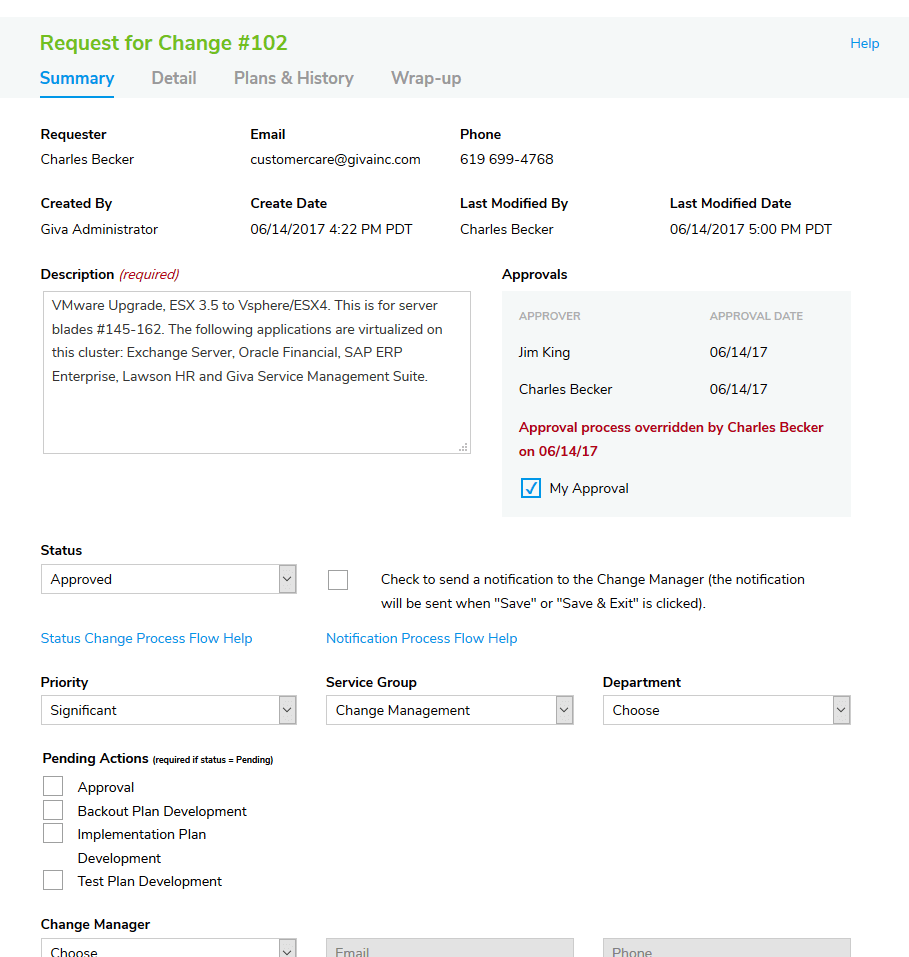The four tabs for managing RFCs in Giva's hosted platform are:
- Change Summary
- Change Detail
- Plans & History
- Change Wrap-up
The Change Summary screen makes it easy for the Change Manager to identify the RFC. A checkbox on the screen allows anyone editing the RFC to automatically notify the Change Manager. For example, the Implementer completes the Implementation Plan and puts a note into the history field. The next step is to check the notification checkbox. Giva automatically emails the Change Manager a notification with the notes that the Implementer entered.
Demo Giva for 30 days, no pressure.