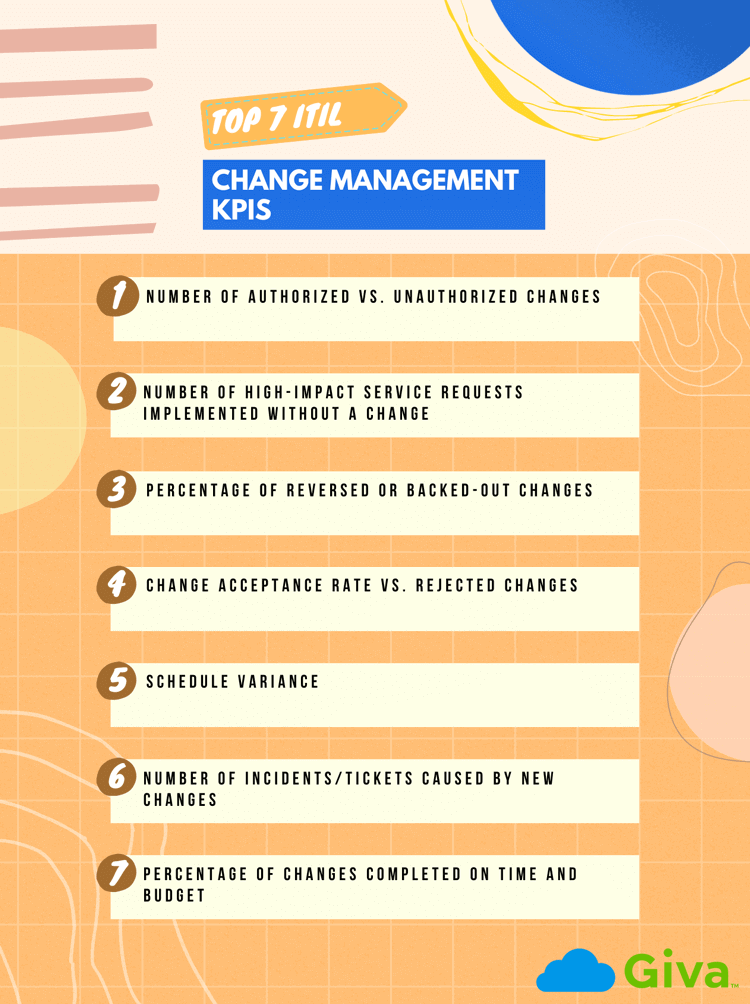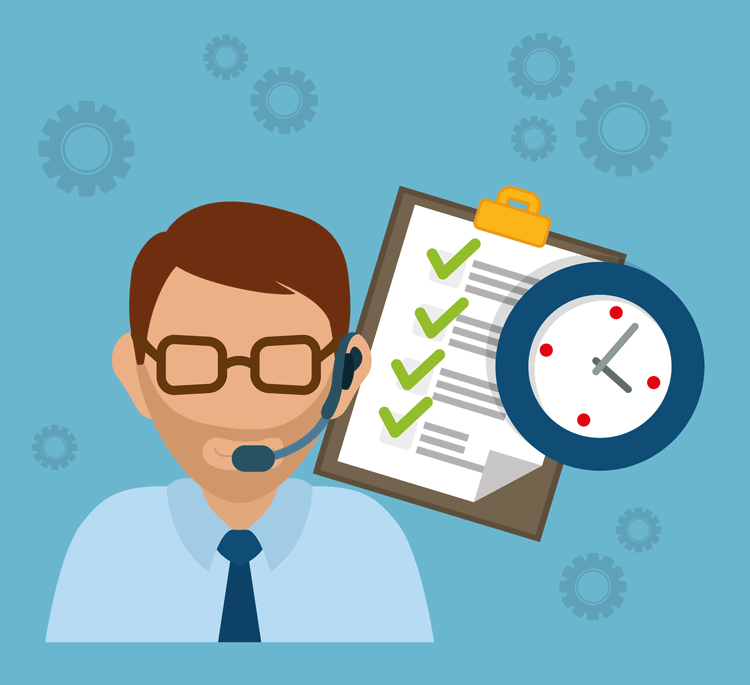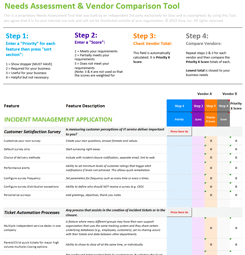Guide to Knowledge Management Best Practices, Tools and Features
When it comes to delivering great customer service, most want an immediate answer to a question they have. This makes knowledge bases the preferred channel over other types of self-serve channels or having to call, email, live chat, or send a message to an organization.
Knowledge management serves two purposes:
- First are internal knowledge bases. These give front-line staff the information they need to provide customer service.
- And second are external or customer-facing knowledge bases. These are an integral self-serve solution and part of the customer experience.
In this article, we look at why organizations need knowledge management, review best practices, and go into more detail about the features you need in knowledge management software.
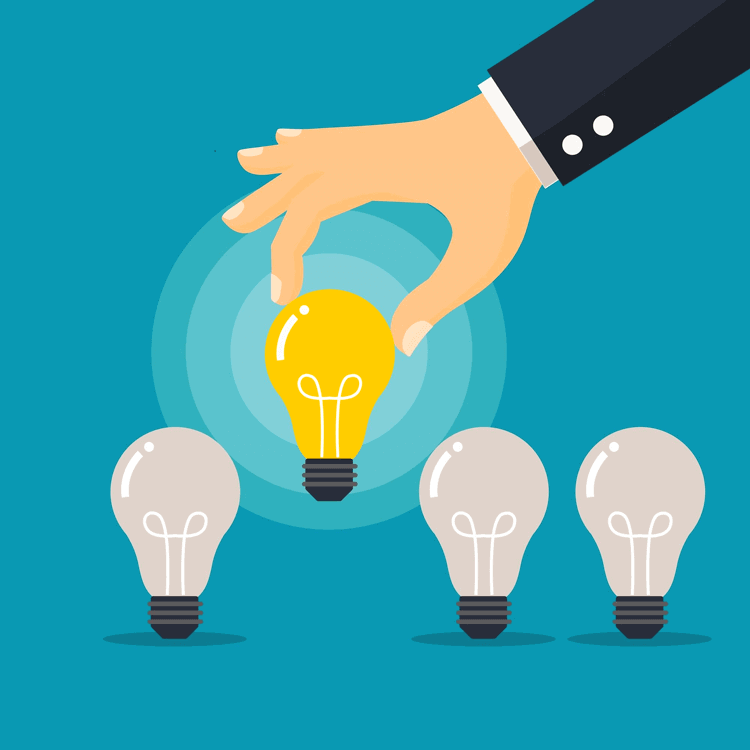
What is the Importance of Knowledge Management (KM)?
The effective implementation of Knowledge Management (KM) can reap great rewards in employee effectiveness and customer satisfaction.
One of the reasons knowledge management is crucial is that organizations can lose experienced and knowledgeable staff at any moment. We've seen that even more so in the wake of the Great Resignation, also known as the Big Quit and Great Reshuffle.
And there are any number of reasons employees might seek new, better-paying opportunities. From a knowledge-retention perspective, this means having an internal and customer-centric knowledge management strategy, and the system is mission-critical.
Otherwise, you risk losing valuable organizational and operational knowledge when staff leave. Moreover, you risk customers doing the same unless they can find answers to questions themselves.
However, the reality is that not all businesses are capable of building successful KM databases. It largely comes down to organizational culture and operational practices. But the focus on can certainly be worth the effort for any business.
Knowledge Management Best Practices
Here are a few knowledge management best practices that every organization would benefit by adopting:
-
Ensure a knowledge base has senior leadership support and a budget
Building and maintaining a knowledge base is an investment; one that generates ROI in numerous ways. However, it's important that you have senior leadership support and a budget.
At the same time, you need internal or external resources to call upon to maintain and support it. This includes having top knowledge management software and tools. Otherwise, a knowledge base that's only uploaded once and ignored quickly becomes useless as knowledge becomes outdated.
-
Appoint a knowledge base leader
Designate a manager to oversee a knowledge base, with regular duties, KPIs, and appropriate team members reporting to them. This will help maintain content quality by ensuring it is constantly updated and relevant.
Further, if you have more than one across the organization (e.g., customer services and IT, etc.), then you need one leader per knowledge base.
At the same time, this will mean that KPIs are being tracked more effectively and connected to customer support or IT tickets.
-
Make knowledge base information gathering a KPI for front-line and IT team members
One of the responsibilities of a knowledge base manager should be to collect useful and valuable information from the relevant front-line team members. This way, knowledge base articles can be updated with information that relates to new customer service queries that are coming in.
-
Ensure articles are updated regularly
Regular knowledge audits and updates of articles, FAQs, and self-help guides are essential. Otherwise, if knowledge resources are out-of-date, then customers are going to be unhappy, support tickets or calls will increase again, and CSAT scores will go down.
Or, if internal knowledge base articles are outdated, then staff will find it harder to do their jobs. That could have a subsequent impact on employee satisfaction and, in turn, customer satisfaction, as well.
-
As policies and processes change, make sure internal and customer-centric knowledge bases are refreshed
From time to time, organizations update policies and standard operating procedures. Make sure knowledge repositories (internal and customer-facing) reflect these new policies or even new products. Otherwise, customers and staff are going to be searching for answers that don't exist or at least aren't written down.
Make sure the person responsible for a knowledge base is kept informed of any new policies, processes, procedures, pricing, or products so that they can update the information accordingly.
Benefits of Building, Implementing, and Maintaining an Effective Knowledge Base
- Reduces support costs: Lessons learned are captured from previous customer support tickets, turning those into knowledge base articles for customers.
- Reduces the impact of staff turnover: A company's critical knowledge is captured, leveraged, and retained within the organization rather than lost with former employees.
- Improves client satisfaction: Issues are quickly resolved using a knowledge base of dependable, properly formatted FAQs and self-help guides.
- Helps to keep an organization's collective knowledge consistent, accurate, up to date and readily available: This boosts employee engagement and productivity, ensuring that staff doesn't have to ask around or have meetings to find out what they need every time. It can also play a helpful role in improved decision making for the business.
- Keeps support agents current on a variety of quickly changing issues: This lowers training expenses and increases efficiency.
Now, with all of the above in mind, let's look at the features organizations need when implementing a knowledge management tool.
Knowledge Management Tools: Top Features
With the right knowledge management system, you can accelerate customer service and internal knowledge sharing.
Here are the features a top knowledge base tool delivers:
- Search engine with natural language, boolean searches, and keywords: Make it easy for internal staff or external customers to find what they are looking for.
- Customer self-serve portal with a consolidated knowledge base: Enables customers to find answers to problems without having to call, live chat, or send a message. A self-serve portal reduces customer service costs and churn while improving customer satisfaction scores (CSAT) and other customer-related metrics/KPIs.
- Option to immediately open a ticket if no search result is found: This way, customers or staff (e.g., customer service agents or IT team members) can get the support they need automatically.
- Standard, configurable knowledge base features, including alerts: Useful for staff to know when tickets have come in.
- Collaborative tools for authoring and approval based on industry best practices: This ensures only the right information is making it through the publishing process, avoiding misunderstandings or duplications.
- Using cutting-edge techniques, knowledge base records can be updated and imported in bulk: This makes it easier and more cost/time-effective to update the knowledge base as needed.
- Rich text formatting with limitless screenshots and file attachments for knowledge base articles: This is so that staff can augment and improve the quality of these articles, making them more helpful.
- FAQs generated from the most frequently searched knowledge base articles: This enhances searchability so that customers or staff can find what they're looking for even quicker.
- Automated grading of a knowledge article's value using problem-solving scores and user-generated ratings: Content that gets voted as useful will gradually become more visible within the search engine.
- Seamless integration with your website: Self-help sections of websites should be easy-to-find so that customers can quickly locate what they're looking for.
- Visitor feedback, tracking, and reporting: This helps ensure that you can monitor traffic, search terms, and collect customer feedback and aid the process of continuous improvement.
- Customizable reports to understand how the knowledge base is being used: With knowledge comes power, and these reports help customer service or IT leaders understand what customers are searching for. With this information, you can improve the customer experience so that people aren't searching for answers to the same problem. Instead, you can use these insights to eliminate specific problems completely.
- Reports to assess the quantity and quality of knowledge created, as well as agent performance: This encourages agents to produce high-quality knowledge base articles.
- Multiple, independent knowledge bases for use by different departments: Keep knowledge bases separate according to the needs of different departments, yet within the same software.
- Seamless integration with an IT help desk ticketing system or the customer service ticketing system: This way you can keep all of your IT and customer support software with the same provider, saving money as well as ensuring seamless integrations.
Giva Can Help with Your Knowledge Management Needs
Learn more about how Giva's knowledge base application helps you implement knowledge management best practices. It is seamlessly integrated into our IT help desk and customer service ticketing systems.
Giva offers a 30-day free trial, so you can get hands-on experience: Demo Giva today!