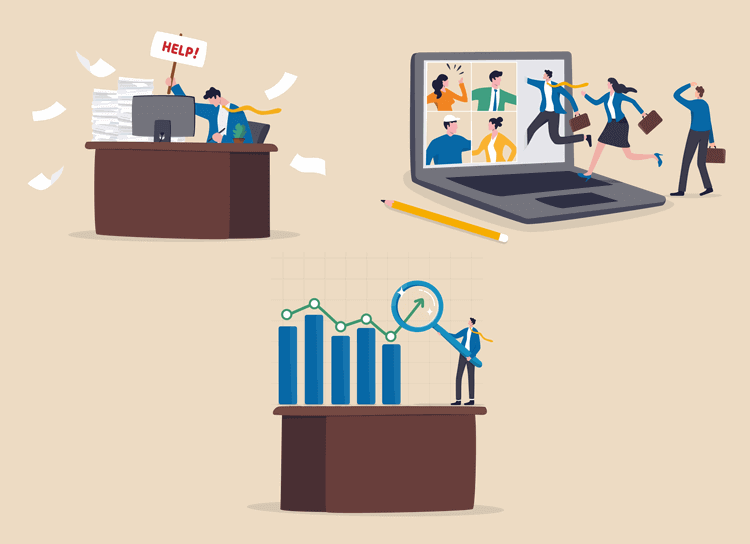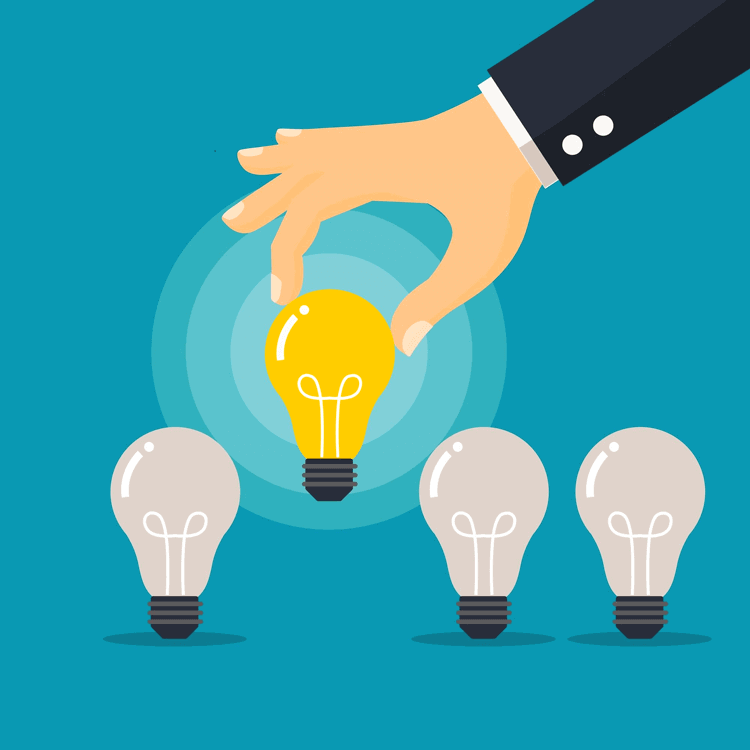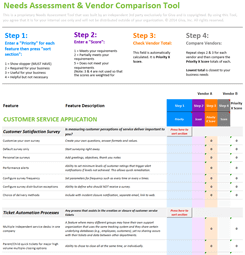20 Call Center Scripts with Examples and Templates
Call center scripts assist support agents in providing the best customer experience in the unpredictable environment of customer service interactions. They can also help prevent customers from having a bad experience, which can increase customer loyalty.
Without call center customer service scripts, agents might find themselves lost for words or unable to know how to handle a situation, increasing stress and potentially employee turnover.
In this article, we have put together a list of 20 call center scripts with actionable advice and dynamic templates that you can use to train and empower agents.
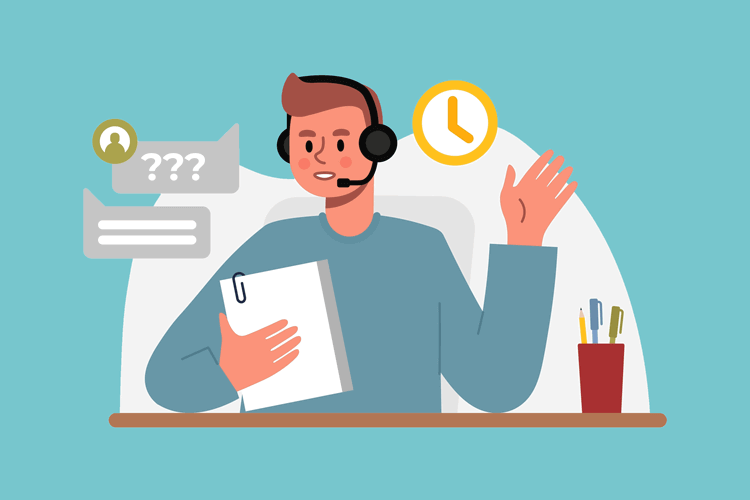
What is a Call Center Script?
Call center scripts are small, quick-reference guides that agents should use to ensure they're saying and doing the right things on every call. They can be considered "canned responses", although they are just examples and templates, and agents do need to be flexible because not all situations will exactly follow the script.
Whether your agents (or reps) are in customer service, sales, or complaints roles, every call center function has specific protocols and workflows when calls come in, and most customer interactions will fall into these scenarios. For example, very often customers either want to sign-up for a new service, get a problem resolved, make a payment, or lodge a complaint.
Why Train Agents With Call Center Scripts Examples?
Conversations with customers are dynamic. No two calls are the same. So, when we think about the term "script," we should think of "call center call flow", and having them written down and easy to access is essential for agents, especially newer ones. More experienced agents won't need to refer to them as much.
Call center scripts help ensure that agents:
- Cover the basics, such as security and account access
- Collect all of the necessary information for the call and any follow-up actions
- Manage customer expectations
- Solve the problem and take any action a customer needs
- Keep positive language and avoid negative phrases
- Hit Key Performance Indicators (KPIs), like First Call Resolution (FCR), and other quality-based metrics
20 Sample Call Center Scripts: Workflow Examples and Templates
Here are 20 call center scripts, workflows, and templates. All of them are dynamic and either industry-specific (e.g., healthcare, retail, or IT service management) or generic and can be used in any industry.
-
Intake and Passing Security Script
"Hello, thank you for calling [name of company]. My name is [agent's name]. Can I have your name and account number?"
When a customer doesn't have their account number:
- Take two other pre-security details to identify them
Once a customer has been identified:
- Ask one or two security questions to gain access to the account (unless they've been automatically pre-verified before coming through)
- Confirm they're through security
- Move onto identifying the purpose of the call
-
Script to Confirm the Issue
Following-on from the previous script or call flow:
"Now you're through security. How can I help you [use customer's preferred greeting/name]?"
- Practice active listening
- Take notes
- Repeat or paraphrase the customer's response so you can confirm what problem they want to be solved
- Find the relevant information within their account and/or internal knowledge base or other systems to provide a resolution
-
Script for Getting More Information
On some calls, you might need more information from a customer before finding a resolution. Here is how to get this:
"Thank you for explaining that, could you (options for what to say):
- Briefly tell me what happened when you last called us. I'm checking the notes as we speak too.
- Explain what happened when you tried [something the customer has mentioned].
- Tell me more about [something the customer has mentioned] and why that didn't work?"
- Practice active listening
- Take notes
- Check the account notes, knowledge base, and other systems as needed while speaking to the customer.
-
Script for Putting a Customer on Hold
When an issue is more complicated, you might need to put a customer on hold. In these cases, even more experienced agents will need to either take more time to review any account notes left by previous agents or speak to internal support or a manager.
"Thank you for explaining everything. In order to help you, would you mind if I put you on hold for a couple of minutes [use customer's preferred greeting/name]?"
- Make sure to keep coming back to them if you have not found the answer so that the customer doesn't feel like you've abandoned them.
-
Script for a Warm Transfer: Another Team/Department
Not every call can be resolved by the agent a customer initially connects with. Perhaps they didn't know which number to call. Or after identifying the issue, you quickly realize you need to transfer them to another team.
Whenever possible, aim for a warm transfer/handover, so that a customer doesn't need to go through security and explain the issue again. If that's not possible (due to long wait times with the other department), then let them know they'll need to do security/account verification again.
"I'm going to need to transfer you to [name of department], as they can resolve this issue. Explain why you can't. If you give me a few minutes, I will get another agent on the line and give them your details. Is it okay if I put you on hold while I do that, [use customer's preferred greeting/name]?"
- Put them on hold
- Call the relevant team
- Go through account verification with the other agent and explain the issue
- Go back to the customer
- Warm transfer them through
-
Script for a Warm Transfer: Sales or Retentions
Follow the same procedure as above, with the transfer going to the sales or retention team.
-
Script for a Warm Transfer: Complaints
Follow the same procedure as above, with the transfer going to the complaints team.
Make sure the agent knows exactly what the issue is to help improve the customer interaction and provide a speedier resolution.
-
Script for a New Account Signup
New account signups, especially in the consumer services or software (SaaS) sectors, are usually handled by sales teams. In most cases, new account signups are inbound sales leads that can't sign up using a website or app, or they would simply prefer to speak to a customer service agent.
"Hello, thank you for calling [name of company]. My name is [agent's name]. Can I have your name, please?"
Now you need to take their details so you can get them signed-up:
- Name
- DOB
- Address
- Contact information
- Debit, credit card, or bank/other payment details
Account signup calls are always upsell opportunities, so make sure to offer them other relevant products or services to maximize the value of every call. If your company is running promotional offers for new customers, then make sure to mention these, too.
-
Script for Handling an Unhappy Customer
It happens every day in call centers. Agents get customers who've tried to get their issue resolved on one or more calls and are unhappy. Whether it's an unfortunate case of bad experience with customer service or another issue, the best way to handle an angry or frustrated customer is with empathy.
"I completely understand. This would annoy me too, and I want to do everything I can to help resolve this problem as quickly as possible for you."
- Practice active listening and empathy
- Take notes, check the account notes
- Ask to put them on hold while you determine the most effective and quickest resolution.
-
Script and Best Practice for When There's Nothing You Can Do
Regrettably, there are times when a company can't do anything for a customer. It might mean losing them, or an agent needs to escalate an issue up to a higher level.
Either way, you need to know what to say in the nicest, most empathic way possible.
"I completely understand, and I'm sorry for the problems you've encountered. Unfortunately, as much as we want to help, our policies don't allow for a way around the issue. I would like to apologize for any inconvenience caused."
- Listen to what the customer says next
- And then take any other actions you can within internal policy frameworks, e.g., escalating to complaints or a manager
Supercharge your call center agents and team performance with Giva's Customer Service Software.
-
Script for Apologizing, Complaints Handling
Following on from the above, an unhappy customer might want to raise a formal complaint, and most organizations have a procedure for that. In some cases, the aim is to bring closure to the complaint and find a resolution on the call, with the option of transferring it to a complaints team only if that isn't possible.
"I completely understand, and I'm sorry for the problems you've encountered. I will do everything I can to log this as a complaint and find a resolution."
- Log the issue as a formal complaint
- Review procedures for finding a resolution, e.g., giving the customer a refund or goodwill gesture, such as money off their next bill or a one-off payment
- Aim to solve the problem
- Ensure the customer is happier at the end of the call than at the start.
-
Script for Sharing Information, Resources
"Thank you for explaining the problem, [use customer's preferred greeting/name]. We actually have online resources that will help you solve that. Would you like me to share those with you?"
- If they say yes, then advise them where these resources can be found
- Send them a link to their phone or email
-
Script for Healthcare
"Hello, thank you for calling [name of healthcare provider], My name is [agents name]. Can I have your name and account number?"
When a customer doesn't have their account number:
- Take two other pre-security details to identify them
Once a customer has been identified:
- Ask one or two security questions to gain access to the account (unless they've been automatically pre-verified before coming through)
- Confirm they're through security
- Move onto identifying the purpose of the call
- Check notes/medical records
"How can I help?"
- Check resources based on what a customer is saying
- Book, change, or cancel an appointment
- Or put a customer/patient through to the relevant team using a warm transfer
-
Script for ITSM (IT Service Management)
Similar to the above, except this is for a customer (either internal or external) with a technology problem.
For these calls, front-line IT agents will have specific workflows to follow for resolving issues or putting a customer through to a Level 2 or Level 3 ITSM technical support agent.
-
Script for Retail/eCommerce Returned Items
In the majority of cases, returns are seamless and automated. Customers post items back to brands, they are processed, and a refund appears.
However, this doesn't always go to plan. If a customer hasn't received a refund within normal timescales, then they're going to want to know why and when they will receive one.
"I'm so sorry to hear you weren't happy with [product name]. Yes, I can see you should have had a refund by now. What date did you post it back to us?"
- Look into the issue
- Advise next steps
- Provide a refund or account credit whenever possible (you might need supervisor/managerial approval)
-
Script for Processing Payments
For security purposes, most customer-facing organizations have secure payment channels. Or customers can pay via bank transfer, online, or by sending a check.
Give the customer the options, and then if they want to make a payment over the phone, you can go through the necessary steps so they can pay using the secure payment channel.
"I'm just going to transfer you through to our automated secure payment line. I will still be here once you've made the payment, but for security purposes I won't have access to those details."
-
Script for a Customer Questioning a Bill
Although customers usually access their bills online, there are times when questions need to be asked. Such as, why is my bill so high this month? What am I being charged for?
Here is how to handle this:
"Yes, of course, I completely understand. I would want to know why my bill was higher too. Let me look into it: do you mind if I put you on hold for a few minutes [use customer's preferred greeting/name]?"
- Check the bill
- Compare it against previous bills
- Identify why it's higher (or the particular issue a customer is questioning)
- Explain once you come off hold
-
Script for a Customer Wanting a Refund
For customers wanting a refund, take an approach that combines bill querying (no. 17) and complaints handling (no. 11). Make sure to understand why they want a refund, put them on hold, and check if their complaint is valid and you can give them a refund.
Never promise a refund without checking this against policies and asking a manager, as needed.
-
Script for a Follow-up Call
It is not always possible to resolve an issue on one call. When this happens, take the customer's contact details and phone them back once a resolution has been found.
"Hello, is this [customer's name]? Can you please confirm your account details and answer a couple of security questions? Thank you. Here's what I've been able to do . . . [explain how you've solved the problem and any next steps]."
-
Script for Concluding a Call
It's always important to end a call on a positive note as this contributes to the customer experience, KPIs, and securing positive customer satisfaction (CSAT) and net promoter scores (NPS).
"Thank you for contacting us today. I hope I've been able to resolve your issue to your satisfaction. Is there anything else I can do for you today? We are always here to help whenever you need to call us again."
Key Takeaways: Call Center Scripts
Call center scripts or call flows are an essential part of agent training and internal knowledge bases. Every organization with contact centers needs scripts to keep agents on-task, provide the best possible service, and achieve customer service and experience targets.
Maximize your call center agents and team performance with Giva's Customer Service Software. Giva comes with a simple, clean design. Transforming everyday customers into raving fans, brand ambassadors and evangelists. Find out more by starting a Free Trial today.