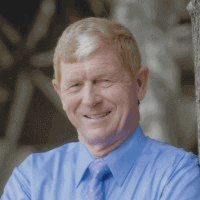Introduction to ITIL 4 Service Request Management Practice
The introduction of ITIL 4 has brought about a renewed focus on Service Request Management's role in achieving superior IT service delivery. By understanding the shifts in ITIL's approach and the increasing demands of digital users, organizations can enhance their Service Request Management Practice and provide their customers and end-users with a seamless and efficient experience.
The importance of Service Request Management Practice in IT Service Management (ITSM)
One of the critical components of IT Service Management (ITSM) is Service Request Management. In an increasingly digital world, where we integrate technology into every facet of business operations, timely and accurate resolution of user requests has become paramount. Service Request Management focuses on efficiently fulfilling the handling and delivering services users request.
Smooth Service Request Management boosts user satisfaction and contributes to overall operational efficiency. When users encounter issues or require new services, they want swift resolutions that allow them to continue their work without interruptions. A well-implemented Service Request Management Practice ensures prompt delivery of these requests, leading to higher productivity and improved end-user experiences.
The transition from ITIL v3 to ITIL 4's impact on Service Request Management and Request Fulfillment
In the context of Service Request Management, ITIL 4 brings forth a more holistic view of Service Management. The framework recognizes that the lines between traditional IT services and digital products are blurring, requiring organizations to respond faster to user needs. This transition underscores the importance of resolving requests promptly and delivering services aligned closely with user expectations and business outcomes.
Furthermore, ITIL 4's Service Value Chain approach (Improve, Engage, Design and transition, Obtain / Build, and Deliver and Support) highlights the interconnectedness of various processes, including Service Request Management, within the more extensive service delivery context. This approach encourages organizations to view Service Request Management as a part of the broader value creation process, enabling them to optimize the end-to-end service experience.
Lastly, part of ITIL 4 was a notable transformation in the terminology surrounding the process known as Request Fulfillment. This process underwent a conceptual shift and was redefined into this Service Request Management Practice. This change reflects ITIL 4's broader approach to service delivery noted above. While Request Fulfillment focused primarily on addressing specific user needs, Service Request Management encompasses a more comprehensive view, incorporating not only the fulfillment of requests but also the management of user interactions, Service Catalog Management, and the integration of user-oriented processes within the overall service lifecycle.
Understanding ITIL 4 Service Request Management
Definition and purpose of Service Request Management
ITIL defines the purpose of Service Request Management as "To support the agreed quality of a service by handling all pre-defined, user-initiated Service Requests in an effective and user-friendly manner."1
A Service Request is "A request from a user or user's authorized representative that initiates an agreed service action that is a normal part of service delivery."2
These Service Requests encompass a wide range of needs and may include one or more of the following:
- A request for a service delivery action (e.g., providing a report or replacing a toner cartridge)
- A request for information (e.g., how do I do xxx)
- A request for the provision of a resource or service (e.g., providing a phone or laptop to a user or providing a virtual server for a development team - a standard change)
- A request for access to a resource or service (e.g., providing access to a file or folder)
- Feedback, compliments, and complaints (e.g., complaints about the lack of information on how to use a new service)
Service Request Management ensures that these demands are met promptly, accurately, and transparently, minimizing disruptions and enhancing user satisfaction.
Organizations can streamline operations, reduce manual intervention, and expedite service delivery by offering a structured process for handling various requests. Effective Service Request Management ultimately contributes to a positive user experience, increased productivity, and improved overall IT service performance.
Key objectives and benefits of effective Service Request Management
The objectives of Service Request Management extend beyond mere issue resolution; they encompass broader goals that align with organizational success:
- Timely Response and Resolution: Promptly addressing user requests ensures minimal disruption to their work and optimizes their productivity and that of the organization.
- User Satisfaction: Efficient Service Request Management leads to satisfied users who experience quick and practical support, enhancing their perception of IT services.
- Resource Optimization: Organizations can allocate resources more efficiently by automating routine requests and standardizing processes.
- Operational Efficiency: Streamlined Service Request Management processes minimize manual intervention, reducing the risk of errors and lowering operating costs.
- Transparency and Communication: Keeping users informed about their requests' status fosters transparency and effective communication.
- Service Catalog Management: A well-managed service catalog aids in categorizing and automating service delivery that meets user needs while maintaining consistency.
- Continuous Improvement: Analyzing Service Request Management data allows organizations to identify patterns, optimize processes, and improve service delivery.
Role of Service Request Management in the Service Value Chain (SVC)
In the ITIL 4 framework, the Service Value Chain represents the linked activities that collectively create and deliver value to customers and stakeholders. The SVC takes the demands from the business and turns them into products and services that provide value. The SVC includes project management steps and ITIL 4's best practices for handling all changes.
The six steps of the SVC include (i.e., a best practice for creating/improving management services and automated technologies):
- Plan: To ensure a shared understanding of the vision, current status, and improvement direction for all four dimensions and all products and services across the organization.
- Engage: To provide a good understanding of stakeholder needs, transparency, continual engagement, and good relationships with all stakeholders.
- Improve: To ensure continual improvement of products, services, and practices across all Value Chain activities and the four dimensions of service management.
- Design and transition: To ensure that products and services meet stakeholder expectations for quality, costs, and time-to-market.
- Obtain/build: To ensure service components are available when and where needed and meet agreed specifications.
- Deliver and support: To ensure services are delivered and supported according to agreed specifications and stakeholders' expectations.
Service Request Management interacts with the ITIL service lifecycle (e.g., Service Strategy, Service Design, Service Transition, Service Operation, and Continuous Improvement). For example, understanding the demand for specific services through request patterns can influence the design of new services or modifications to existing ones. Effective Service Request Management also contributes to the overall service experience, aligning with the Value Chain's goal of creating, delivering, and sustaining value throughout the service lifecycle.
Components of the ITIL 4 Service Request Management Practice
Service Request Management vs. Incident Management: Clarifying differences
While Service Request Management and Incident Management address user needs, they cater to different requirements. Incident Management focuses on restoring normal (as defined in the SLA) service operations as swiftly as possible after an unplanned disruption (incident) occurs. In contrast, Service Request Management fulfills planned and routine user requests.
Service Request Management is proactive, dealing with planned actions such as service provisioning, information inquiries, or access requests. On the other hand, Incident Management is reactive, triggered by unexpected issues that disrupt services.
Organizations must differentiate between these two Practices for efficient allocation of resources, accurate prioritization, and maintaining a smooth service environment.
Request Models: Standard, Pre-approved, and Customized Requests
Service Request Management encompasses various Request Models, each catering to specific types of user demands:
- Standard Requests: These are typical, routine, and well-defined requests that service desk staff quickly address due to their standardized nature, detailed work instructions, and service desk training. Examples include password resets, software installations, and hardware requests.
- Pre-approved Requests: Develop an automated, streamlined process for requests that have been pre-approved and deemed low risk. This approach enhances efficiency for frequently occurring requests.
- Customized Requests: Unique or complex requests that deviate from standard procedures require more intricate handling. These requests may necessitate additional approvals or specialized workflows.
Request workflow: From initiation to closure
The request workflow consists of steps (i.e., pre-defined value streams) that ensure request resolution follows comprehensive and systematic actions:
- Initiation: The process begins when a user submits a request through a service portal or service catalog, email, or other designated channels managed by the Service Desk.
- Categorization: All requests must follow logging to ensure accurate history. One of the most essential logging steps is request categorization based on its nature, helping to route it to the appropriate value stream and service group.
- Authorization: Depending on the request's complexity and impact, the request may require approval. Consent is especially vital for pre-approved and customized demands.
- Fulfillment: Coordinating resolutions from different teams will require clear directions and responsibilities. Operational Level Agreements are essential to coordinate the many internal organizations.
- Monitoring and Communication: Throughout the process, inform users about the status of their requests. For example, the Service Desk sets user expectations based on the value stream. Then, as fulfillment progresses, the Service Desk promptly communicates any delays or issues following fulfillment procedures.
- Closure: When completing a request, notify the requester, update the record status to closed, and request user feedback. If there are improvements to report, enter the suggestion record in the Continuous Improve Record.
Interaction with other ITIL 4 Practices
Request Management Practice works in tandem with several other ITIL 4 Practices, including:
- Incident Management: While distinct, Incident Management and Service Request Management often interact. Incidents can lead to requests, and Incident Management may rely on Service Request Management to resolve user needs.
- Change Enablement: Service Request Management can initiate standard change requests (i.e., preapproved), especially for customized or non-standard recommendations that necessitate alterations to existing services.
- Service Level Management: Request Management performance targets align with Service Level Agreements (SLAs) and ensure requests follow documented response times.
- Knowledge Management: The Request Management Practice builds a knowledge base of frequently encountered requests and their resolutions.
Key stakeholders and their roles in ITIL 4 Service Request Management
The successful execution of the ITIL 4 Service Request Management process relies on the collaboration and coordination of various stakeholders, each contributing a unique set of responsibilities and expertise.
Requestor: Initiating and tracking requests
The Requestor serves as the originator of the Service Request. This individual can be an end-user, customer, or user's authorized representative seeking a particular service, assistance, or information. The Requestor's responsibilities include:
- Initiating Requests: Submitting clear and accurate requests through designated channels, providing essential details for proper categorization and resolution.
- Communicating Needs: Articulating the request's specific requirements, urgency, and context to facilitate effective processing.
- Tracking Status: Staying informed about the request's status, including approvals, progress updates, and resolution details.
Service Desk: Central Point of Contact (SPOC)
The Service Desk is the SPOC for all incoming requests and communications. This role is pivotal in ensuring efficient routing, coordination, and responsiveness. The Service Desk's responsibilities include:
- Receiving Requests: Capturing, documenting, and categorizing incoming requests promptly and accurately.
- Triaging and Prioritizing: Assessing the urgency and impact of requests to prioritize them according to predefined criteria.
- Coordination: Routing requests to the appropriate fulfillment groups or specialists based on the nature of the request.
- Communication: Providing requesters with timely updates, managing expectations, and serving as a single point of contact for inquiries.
Fulfillment Group: Executing and managing Service Request Management tasks
The fulfillment group executes the tasks required to fulfill the user's request. This group comprises various technical specialists, service providers, and experts. Their responsibilities encompass:
- Task Execution: Carrying out the necessary actions to fulfill the request, adhering to established procedures and standards.
- Resolution: Ensuring the request is accurate and meets the user's needs and expectations.
- Collaboration: Coordinating with other team members or departments if the request involves multiple components or disciplines.
- Documentation: Ensuring the accuracy of recorded actions taken, solutions applied, and relevant details for future reference.
Change Enablement: Approvals for significant requests
The Change Enablement's Change Advisory Board (CAB) is critical in reviewing and approving significant or non-standard requests that may impact services or infrastructure. Their responsibilities include:
- Evaluation: Assessing the potential impact, risks, and benefits of requests involving existing services or systems changes.
- Approval: Requests requiring changes, ensuring alignment with organizational policies, and minimizing disruptions should require approval.
- Risk Management: Identifying potential risks associated with changes and ensuring appropriate mitigation strategies are in place.
Service Request Management Owner: Overseeing Service Request Management performance and efficiency
The Service Request Management Practice owner is responsible for the overall performance and effectiveness of the Service Request Management process. Their responsibilities include:
- Performance Monitoring: Overseeing the timely and accurate resolution of requests, analyzing Key Performance Indicators (KPIs), and identifying areas for improvement.
- Resource Allocation: Ensuring adequate resources and skills are available within the fulfillment groups to meet demand.
- Practice Improvement: Identifying opportunities to streamline workflows, optimize resource utilization, and enhance user experiences.
- Alignment with Strategy: Ensuring Service Request Management aligns with broader IT and organizational strategies and objectives.
- Aligning with Other Practices: Forming a strategic coalition:
- Service Catalog Management
- Change Enablement
- Service Level Management
- Knowledge Management
- Project Management
- Information Security
- Supplier Management
- Organizational Change Management
- Service Financial Management
- IT Asset Management
- Release Management
- Deployment Management
ITIL 4 Service Request Management best practices
Optimizing the Service Request Management process involves implementing best practices that ensure efficient, timely, and customer-centric service delivery. By incorporating these practices, organizations can enhance their operational capabilities and provide an exceptional user experience.
Defining Service Level Agreements (SLAs) and Operational Level Agreements (OLAs)
Service Level Agreements (SLAs) and Operational Level Agreements (OLAs) are foundational to effective Request Management. These agreements establish clear expectations, responsibilities, and performance metrics:
- SLAs: Define the agreed-upon response and resolution times for different requests. SLAs ensure users know what to expect and hold the organization accountable for timely service delivery.
- OLAs: Focus on internal coordination by outlining the responsibilities and commitments of various departments or teams involved in Service Request Management. OLAs streamline processes, enhance collaboration, and play an essential role in the Service Value Stream.
Automating Service Request Management processes for efficiency
Leveraging automation can significantly enhance the efficiency of Service Request Management processes:
- Workflow Automation: Automate the routing and assignment of requests to appropriate fulfillment groups, reducing manual intervention and ensuring quicker responses.
- Self-Service Portals:
- Provide users with self-service portals to initiate and track their requests, reducing the need for manual handling and enhancing user empowerment.
- Utilize the Service Catalog for users to initiate all Service Requests through dropdown menus.
Establishing a Knowledge Base for common requests and solutions
A well-structured knowledge base can empower both users and support teams:
- Common Request Repository: Document frequently encountered requests and their standardized solutions, allowing users to find answers independently.
- Internal Knowledge Sharing: Encourage support teams to contribute to the knowledge base with insights, tips, and troubleshooting steps.
Monitoring and measuring Service Request Management performance using KPIs
In ITIL 4, Key Performance Indicators (KPIs) are used to measure the effectiveness and efficiency of various Practices, including Service Request Management. Here are some example KPIs that organizations might use to evaluate the performance of their Service Request Management process:
- Request Management Efficiency:
- Average Time to Fulfill Requests by Category
- Percentage of Requests Fulfilled within SLA (Service Level Agreement)
- First-Time Fulfillment Rate (Percentage of Requests Fulfilled without Rejections or Revisions)
- Customer Satisfaction:
- Customer Satisfaction (CSAT) Score for Service Request Management
- Number of Positive Customer Feedback or Ratings
- Practice Performance:
- Request Handling Time (from initiation to closure)
- Number of Requests Handled per Requester or Group
- Percentage of Requests Requiring Escalation
- Resource Utilization:
- Average Workload per Request Handler
- Resource Utilization (percentage of time request handlers are actively working on requests)
- Practice Effectiveness:
- Percentage of requests with accurate and complete Information at submission
- Percentage of requests meeting quality standards
- Cost Efficiency:
- Cost per request fulfilled
- Cost of handling a request compared to industry standards
- Backlog Management:
- Number of open requests over time
- Percentage reduction in open requests over a defined period
- User Adoption:
- Number of self-service requests versus assisted requests
- Percentage increase in self-service request adoption
- Incident Prevention:
- Percentage of requests leading to incident creation
- Percentage decrease in incidents caused by request management issues
- Continuous Improvement:
- Number of process improvements implemented
- Average time to implement process improvement suggestions
Remember that the choice of KPIs can vary based on organizational goals, priorities, and the specific context of the IT service environment. The KPIs you choose should align with your organization's objectives and provide insights into the performance and effectiveness of your Request Management process.
Continuous Improvement: Analyzing data to enhance the Service Request Management Practice
Regularly analyzing data and seeking opportunities for improvement is essential:
- Data Analysis: Review request patterns, user feedback, and performance metrics to identify trends, obstacles, and improvement areas.
- Root Cause Analysis: Investigate recurring issues to address underlying causes and prevent future occurrences.
- Feedback Loops: Encourage users to provide feedback on their experience, which can be valuable for refining the process.
ITIL 4 Service Request Management Critical Success Factors
In ITIL 4, Service Request Management is a necesary process within the Service Operation lifecycle stage that focuses on handling and fulfilling user requests in an efficient and timely manner. Consider the following Critical Success Factors before implementing this Practice:
- Clear Request Categories and Definitions: Define and categorize different types of requests clearly, ensuring that users and support staff understand the nature of each request. Categories aid in accurate prioritization and efficient handling.
- User-Friendly Request Portal: Provide a user-friendly self-service portal (i.e., Service Catalog) where users can easily submit and track requests. A well-designed portal enhances the user experience and encourages self-service, reducing the workload on support staff.
- Well-Defined and Documented Processes: Establish well-defined and documented processes for request submission, approval, fulfillment, and closure. Standardized methods ensure consistency and reduce the risk of errors.
- Effective Communication Channels: Implement effective communication channels for users to inquire about the status of their requests. Clear and timely communication helps manage user expectations and builds trust.
- Prioritization Mechanism: Develop a mechanism for prioritizing requests based on urgency and business impact. Prioritization ensures that critical and high-priority requests receive immediate attention.
- Automated Workflow: Automate requests workflows wherever possible. Automation speeds up Request Management, reduces manual errors, and ensures consistent adherence to process steps.
- Escalation Procedures: Define clear escalation procedures for requests not resolved within agreed-upon timeframes. Escalations ensure that requests are appropriately escalated to higher levels of support or management when needed.
- SLAs and OLAs: Establish Service Level Agreements (SLAs) and Operational Level Agreements (OLAs) to define response and resolution timeframes for different requests. These agreements set expectations and commitments for timely service delivery.
- Resource Allocation: Ensure proper allocation of resources, including skilled staff, tools, and technology, to manage and fulfill requests effectively.
- Continuous Improvement: Implement a culture of continuous improvement by regularly reviewing Service Request Management processes, identifying bottlenecks, and implementing corrective actions. Continuous Improvement helps streamline processes over time.
- User Training and Awareness: Provide training and awareness programs for users to understand how to submit requests correctly and efficiently. Educated users can help reduce errors and improve the quality of submitted requests.
- Measurement and Reporting: Implement a system to measure and report on key performance indicators (KPIs) related to Request Management, such as response time, resolution time, and customer satisfaction. Regular Service Level Management reporting enables tracking and improvement of service quality.
- Feedback Collection: Collect feedback from users after fulfillment to understand their satisfaction level and identify areas for improvement.
- Integration with Knowledge Management: Integrate Service Request Management with Knowledge Management processes to ensure that support staff can access accurate and up-to-date information to assist with request Management.
Challenges and solutions in ITIL Service Request Management
Implementing a streamlined ITIL Service Request Management process is challenging. However, it is manageable when addressed as strategic solutions aligning with organizational goals and best practices.
Handling complex and non-standard requests
Challenge: Complex and non-standard requests can be time-consuming, requiring specialized attention and approvals.
Solution: Establish a straightforward process for handling these requests, including additional approval workflows and specialized fulfillment teams. Implement predefined templates or guidelines to expedite processing while ensuring accuracy.
Balancing speed and accuracy in Service Request Management
Challenge: Striking a balance between delivering requests quickly and ensuring accurate solutions can be challenging.
Solution: Implement a tiered approach based on request types. Standardize processes for routine requests to enhance speed while dedicating more time and effort to customized or intricate requests to maintain accuracy.
Integrating Service Request Management with other ITIL Practices
Challenge: Integrating Service Request Management with other ITIL Practices, such as Incident Management and Change Enablement, requires careful coordination.
Solution: Define clear interfaces and communication channels between Practices. Implement robust collaboration mechanisms like regular cross-functional meetings to ensure seamless integration and alignment.
Managing customer expectations and communication
Challenge: Setting and managing customer expectations regarding response times, resolution times, and outcomes can be complex.
Solution: Communicate SLAs, response times, and expectations to users upfront. Provide regular updates on request status and any delays. Implement self-service portals to allow users to track their requests independently.
Adapting to technological advancements and changes in IT landscape
Challenge: The rapid pace of technological advancements and changes in Information Technology (IT) can impact Service Request Management processes.
Solution: Maintain a flexible approach to process design. Regularly review and update processes to incorporate new technologies and practices. Encourage a culture of continuous learning and adaptation among teams.
Future trends in IT Service Request Management
As the IT sector continues to change, the future of Service Request Management holds exciting possibilities. Organizations must anticipate and adapt to emerging trends to stay ahead and ensure exceptional service delivery. Here are some trends that are likely to shape the future of Service Request Management.
AI and Machine Learning in automating and optimizing Service Request Management
Artificial Intelligence (AI) and Machine Learning (ML) technologies are poised to revolutionize Service Request Management:
- Predictive Analytics: AI can analyze historical data to predict user needs and proactively suggest solutions, enabling faster and more accurate Service Request Management.
- Chatbots and Virtual Assistants: AI-powered chatbots can handle routine inquiries, guide users through request submission, and provide instant responses, enhancing user experiences.
- Process Automation: ML algorithms can identify patterns in request data, enabling the automation of routine tasks and reducing manual intervention.
Self-service portals and user-driven request initiation
Self-service portals are becoming increasingly essential for empowering users and streamlining the request process:
- User Empowerment: Self-service portals allow users to initiate requests, track their status, and access solutions independently, reducing reliance on support teams.
- Efficiency Gains: Automated workflows in self-service portals enable quicker request processing, freeing up support teams for more complex tasks.
Integration with DevOps and Agile methodologies for faster delivery
To meet the demand for rapid service delivery, integration with DevOps and Agile methodologies is becoming mandatory:
- Faster Response Times: By aligning Service Request Management with DevOps practices, organizations can ensure more rapid response and resolution times, supporting continuous delivery.
- Collaboration: Agile methodologies can enhance collaboration between development, operations, and support teams, leading to more efficient Service Request Management.
Evolving customer expectations and their impact on Service Request Management strategies
Changing customer expectations will require organizations to adopt more dynamic and personalized Service Request Management strategies:
- Personalization: Organizations must tailor Service Request Management processes to individual user preferences and needs, enhancing user satisfaction.
- Multichannel Support: With users expecting seamless experiences across various channels, organizations must offer consistent Service Request Management regardless of the platform.
Conclusion: Encouragement for organizations to adopt and enhance their Service Request Management
Service Request Management is pivotal in ensuring that IT meets user needs promptly, accurately, and in a way that enhances overall service satisfaction. Organizations can optimize resource utilization, minimize disruptions, and empower users with timely and relevant solutions by providing a structured process for addressing various requests. Whether routine operational tasks or specialized requests, Service Request Management bridges the gap between user expectations and delivering exceptional IT services.
As organizations continue to deliver exceptional IT services, the adoption and enhancement of Service Request Management Practices should underestimate the importance of this Practice. By aligning with best practices, embracing technological advancements, and fostering a culture of continuous improvement, organizations can elevate their Service Request Management processes to new levels of efficiency and user satisfaction. Furthermore, by actively participating in ITIL 4 and its future developments, organizations can contribute to the evolution of best practices in IT Service Management.
Footnotes:
- IITI® Foundation ITIL 4 Edition, Axelos Limited, 2019, p. 156
- Ibid
About the Author
Bart Barthold
Bart Barthold is an independent senior ITIL instructor with years of experience in combining ITIL knowledge with practical expertise in running a world-class support organization. He has earned the certificate for the highest level of ITIL training - IT Service Manager, holds an MBA, and he has taught various ITIL certifications and hundreds of students since 2004.
Bart is known for his outstanding performance in IT service management and is a recipient of the Help Desk Institute's prestigious Team Excellence Award in 1998. He also finished second in 1997, making him one of the most decorated IT service managers in the industry.

About the Author
Giva Authorship Team
Our team of industry experts and luminaries is dedicated to sharing their insights and experiences in the areas of Information Technology, Customer Service, and Customer Experience. Comprised of senior and midlevel thought leaders, these professionals have garnered extensive expertise and recognition within their respective domains. Their collective knowledge and experience allow us to provide valuable content to our readers.
Our contributors have participated as thought leaders at industry events, teaching, mentoring, and contributing to the advancement of IT and customer experience practices. Their hands-on experience and strategic insights enable them to offer practical advice and solutions to challenges faced by organizations in IT service management and customer service.