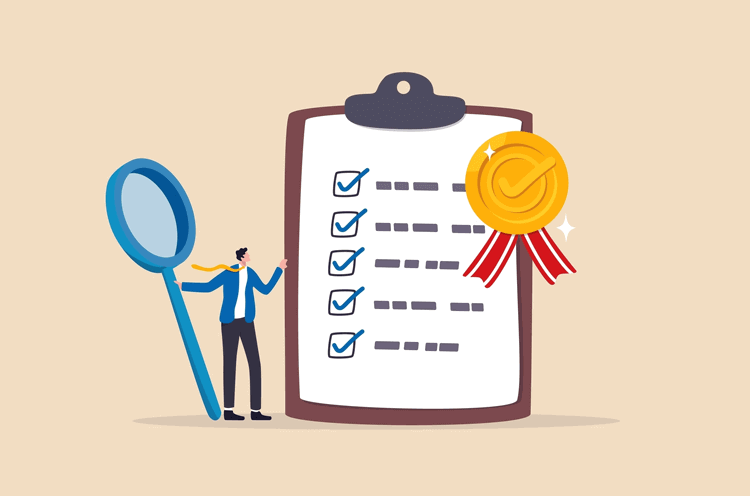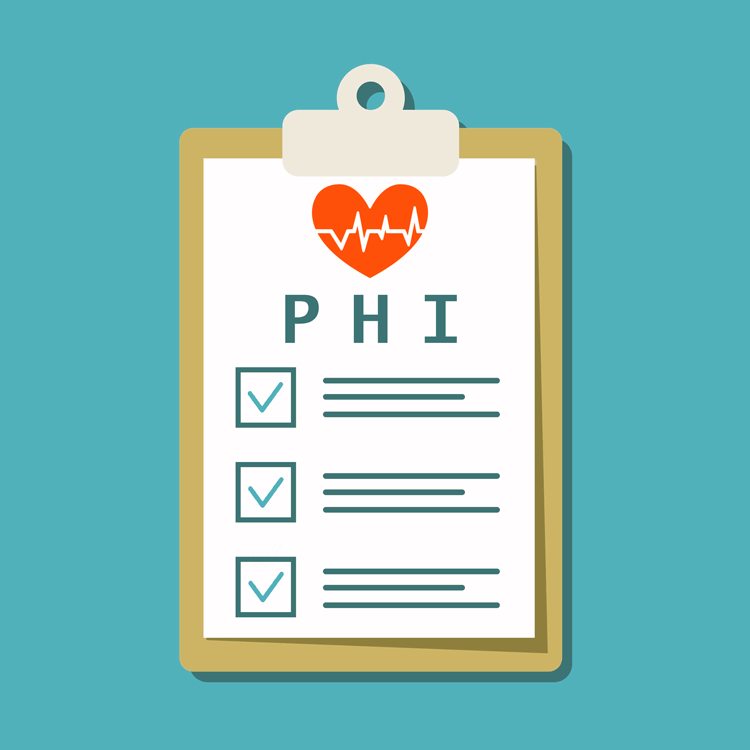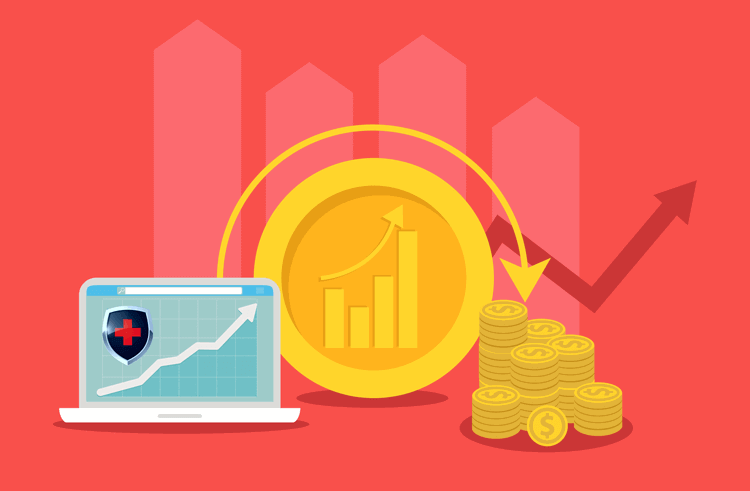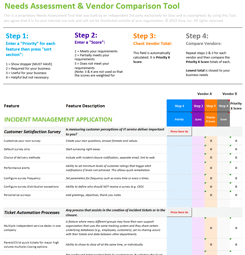Navigating HIPAA Compliant Email: A Comprehensive Guide for Businesses
In today's digital healthcare landscape, employing HIPAA compliant email solutions is crucial for safeguarding patient data. Organizations, particularly healthcare providers and related businesses, must navigate secure electronic communication. This especially relates to Protected Health Information (PHI). The Health Insurance Portability and Accountability Act then needs to be understood well and adhered to closely.
Given the complexity of regulations around digital communication, this guide strives to simplify HIPAA's role, aiding businesses in selecting and utilizing suitable email providers to assure secure sharing of sensitive information. In achieving this, businesses not only safeguard patient privacy but also uphold their reputational and legal standing in the healthcare sector.

What Does HIPAA Compliant Email Mean?
HIPAA compliant email refers to email communication that meets all HIPAA Privacy Rule and Security Rule requirements when transmitting PHI or ePHI. To qualify as compliant, an email system must include:
- Encryption in transit and at rest
- Access controls to ensure only authorized users can view PHI
- Audit logs to track access and transmission of PHI
- Integrity controls to prevent unauthorized changes
- Business Associate Agreement (BAA) with the email provider
An Overview of PHI and ePHI in Healthcare
Navigating through Protected Health Information (PHI) and Electronic Protected Health Information (ePHI) is fundamental in healthcare data management. PHI encompasses all patient data that might have personally identifiable information. This includes privacy across various communication forms. Contrastingly, ePHI specifically pertains to this information in electronic form. This warrants stringent protocols for secure transmission and storage. It particularly applies to channels like email, given its vulnerability to cyber threats.
For example: A printed medical record containing patient history and treatment details classifies as PHI since it holds identifiable health information. Conversely, if that same medical record is sent via email to a specialist for consultation, it transforms into ePHI, as it is now electronically stored and transmitted.
HIPAA and Email Compliance: How HIPAA Regulations Apply to Email Communication
By embedding these practices into your digital communication strategies, you not only safeguard sensitive data but also fortify your organization against potential threats and non-compliance consequences.
Risks of Non-Compliant Email
It is not only a best practice but a legal requirement to adhere to HIPAA guidelines when handling sensitive healthcare data. Email communication is no different. The nuances of digital healthcare communication pose specific challenges and risks:
- Exposing sensitive patient information
- Legal repercussions and hefty fines
- Damage to patient trust and organizational reputation
How to Send HIPAA Compliant Email (Step by Step)
The following workflow helps organizations use compliant tools and also implement them correctly:
- Choose a HIPAA compliant email provider that offers encryption and a BAA
- Enable encryption settings so PHI is encrypted by default
- Train staff to recognize PHI and when encryption is required
- Add disclaimers or consent notices when sending sensitive data
- Test your system by sending encrypted test messages before live use
Choosing the Right Provider
HIPAA compliant email providers should be strategically chosen to mitigate these risks:
- Ensure robust HIPAA compliant email encryption: Select a provider that upholds high encryption standards to protect data during transmission.
- User authentication: Verify that only authorized individuals can access and send sensitive information.
- Audit controls: Ensure you can track and manage data access and transmission effectively with robust audit controls.
Is Gmail or Outlook HIPAA Compliant?
In thinking about email providers, many might immediately think of Gmail or Outlook. By default though, consumer versions of Gmail and Outlook are not HIPAA compliant.
However, both can be configured for HIPAA compliance when used under Google Workspace or Microsoft 365 Enterprise accounts with encryption enabled and a signed BAA. Without these measures, sending PHI through these services risks serious violations.
For more on Google products in this area, see our blog post on HIPAA compliance and Google Workspace.
HIPAA Compliant Email Providers: A Closer Look at Your Options
-
Hushmail
Hushmail is a secure email service provider that offers encrypted email solutions. It has been a player in the HIPAA compliant email field for many years.
Key Features: Encrypted email, secure web forms, no advertising, and unlimited email aliases.
Pros: Hushmail stands out for its strong end-to-end encryption which ensures a secure passage of emails from sender to receiver. Its user-friendly interface, coupled with a two-step verification process, adds an extra layer of security while remaining accessible to users. Besides, its dedication to privacy is underscored by an ad-free email experience.
Cons: Can be on the pricier side for small businesses with costs starting at $5.99 per user per month, and may have limited integration capabilities.
Learn more: Hushmail
-
Paubox
Paubox is known for its seamless, user-friendly encrypted email services without requiring additional steps for the sender or receiver.
Key Features: Direct, encrypted email without requiring passwords or portals and it allows secure sending of large files.
Pros: Paubox shines with its ease of use, simplifying secure email communication for users of all levels. Its HITRUST certification assures high security standards. Further, its zero-step encryption seamlessly encrypts emails without any additional steps from users. The integration with popular email platforms like G Suite, Office 365, and Salesforce, shows Paubox is flexible. Also, high recommendation rates from users positions Paubox as a user-centric solution.
Cons: Pricing, starting at $29.00 for 10 users per month, can be a barrier for smaller organizations.
Learn more: Paubox
-
Virtru
Virtru offers user-friendly email encryption and data protection solutions designed to work with various platforms including Google Workspace and Microsoft 365.
Key Features: Easy-to-use email encryption, access control, and data loss prevention, with a new Encryption Control Feature for Outlook as of June 2023.
Pros: Virtru makes setting up and training on its platform a breeze, with a clear toggle feature that indicates the encryption status of emails. It boasts military-grade encryption that robustly protects data flow in and out of business environments. Its recognition as the Encryption Solution of the Year in 2023 underscores its efficacy in secure communication. Moreover, its native encryption feature within Gmail and seamless integration with G Suite makes it a versatile choice for secure email and file sharing.
Cons: Few options for customization.
Learn more: Virtru
-
LuxSci
LuxSci provides secure email solutions focusing on offering flexible options and services to healthcare providers. Their mission is to safeguard personal data while ensuring reliable communication.
Key Features: SecureLine for email encryption, robust webmail, and SMTP TLS reporting, with recent user interface improvements as of July 2023.
Pros: LuxSci excels in providing HIPAA-compliant messaging, a feat recognized and trusted across healthcare, legal, and financial sectors. Its approach to security doesn't compromise on efficiency. This is seen in its automatic email encryption and the use of dedicated cloud servers adhering to Zero Trust principles. These features not only secure sensitive data but also offer a scalable solution to organizations.
Cons: Despite recent updates, the user interface might still feel outdated to some users.
Learn more: LuxSci
-
NeoCertified
NeoCertified offers secure email solutions with a focus on ease of use and customer service.
Key Features: Outlook integration, secure portal for recipients, and mobile-friendly.
Pros: NeoCertified is lauded for its ease of use and affordable pricing, making secure email accessible to a wide range of users. Seamless integration with Outlook and 24/7 US-based customer support highlight its user-centric approach. Providing reliable email encryption across all 50 states, NeoCertified is a cornerstone solution for many businesses.
Cons: The interface may not be as modern as some alternatives. The pricing starts from $99.00/user/year. There are various other plans available including a Business-Lite plan at $69/user/year, and a plan for non-profits at $59/user/year. Some might find this to be on the pricier side.
Learn more: NeoCertified
-
ZixMail
ZixMail provides end-to-end solutions particularly designed for web applications across various sectors such as Government, Healthcare, Legal, and Financial. It emphasizes seamless, policy-based email protection and data loss prevention to safeguard sensitive information during transit.
Key Features: Desktop email encryption and notably high security in email communications.
Pros: ZixMail is renowned for its proficient secure communication, particularly through its acclaimed Outlook plug-in. Further, it has a straightforward setup process, which enhances its usability. Used in many critical sectors, its trustworthiness is established, offering affordability and reliability. This is bolstered by its commitment to providing practical, secure email communication solutions that prioritize both user-friendliness and robust data protection.
Cons: A less modern interface, poor website design, and incompatibility with some other mail encryption services.
Learn more: ZixMail
-
ProtonMail
ProtonMail offers enhanced privacy and security through its end-to-end encrypted email communication and secure email services. It offers features like automatic deletion of sent emails after a set period and fully encrypted storage, all under the rigorous Swiss privacy laws.
Key Features: End-to-end encryption, automatic deletion of sent emails, and encrypted storage.
Pros: As a stand-out feature, ProtonMail furnishes users with a platform where end-to-end encryption is a standard, not an option. The service, grounded in Swiss jurisdiction, takes privacy a notch higher, adding legal shields to user data. Its friendly interface and additional features like email auto-deletion and secure storage present a blend of simplicity and security, making confidential communication accessible and secure.
Cons: Limited integration with third-party applications.
Learn more: ProtonMail
-
RMail
RMail provides a comprehensive suite of email security solutions, including email encryption, electronic signatures, and legal e-delivery proof. These offer a holistic approach to electronic communication by ensuring secure file sharing, global compliance, and precise email tracking.
Key Features: Email encryption, electronic signatures, legal e-delivery proof, and secure file sharing.
Pros: Beyond mere email encryption, RMail offers a rounded suite of security solutions. These include aspects from legal e-delivery proof to secure file sharing. Its provision for global compliance ensures businesses align with international standards. This provides a transparent, accountable email communication environment. The inclusion of detailed email tracking adds an additional layer, enhancing its capability in ensuring secure and certified electronic communications.
Cons: Some users may find its interface less intuitive.
Learn more: RMail
-
Mimecast
Mimecast offers a comprehensive email management and security suite. It delivers smooth communication channels and advanced threat protection features like URL and attachment validation, coupled with email continuity and SMTP front-end delivery service.
Key Features: Targeted threat protection, data leak prevention, secure messaging, email encryption, and email continuity.
Pros: Mimecast provides an expansive suite for email management and security. It provides robust email monitoring and maintains smooth communication channels. Notably, its frictionless integration with platforms like Office 365 and effective email filtering functionalities bring ease to administrators. Coupled with advanced threat protection and additional security layers against potential cyber threats, it ensures data integrity and continued email communication.
Cons: Can be complex to set up and manage, and might have a learning curve for new users.
Learn more: Mimecast
-
MDaemon Email Server
MDaemon offers flexibility and customized control of email communications, facilitating economical, reliable, and secure email communication. It shines with features allowing control over spam filtering, antivirus, and routing rules, ensuring preserved integrity and confidentiality of sensitive information.
Key Features: Email encryption, remote wipe, email archiving, and attachment linking.
Pros: MDaemon provides a flexible, comprehensive server solution with an impressive array of security features. It can be a viable alternative to Exchange, offering simplified management and economical, reliable, secure email communication. It also affords users comprehensive control over various aspects of email communication, including spam filtering and routing rules, ensuring that sensitive information remains shielded and integral.
Cons: For smaller organizations, managing MDaemon Email Server can be intricate due to its multifaceted configuration and security features, potentially necessitating additional IT expertise or support.
Learn more: MDaemon Email Server
Ensuring HIPAA Compliance in Email Communication
HIPAA-Compliant Email Best Practices
Navigating the realm of HIPAA compliant email communication isn't solely about choosing the right provider. It's about understanding and implementing the critical elements that make email communication truly secure. Here are some crucial considerations:
- Audit Controls and Access Management: It's not just about encrypting the email but also about controlling who has access to it. Implement robust audit controls to track and manage data access effectively. This will ensure that only authorized individuals can access and send sensitive information, adhering to HIPAA email requirements.
- Training and Support for Users: Even the most secure systems can be compromised by human error. It's essential to regularly train staff on best practices. They also need support on how to use encrypted email solutions effectively.
- Data Backup and Disaster Recovery Measures: HIPAA encrypted email solutions should also come with data backup and disaster recovery plans. It's not just about protecting information from unauthorized access. It is also about ensuring that, in case of unforeseen events like cyber-attacks or natural disasters, data can be recovered swiftly.
- Business Associate Agreement (BAA): Engaging with any third-party service or vendor that handles PHI means you need a BAA. This agreement ensures that they too adhere to HIPAA regulations, thereby safeguarding patient data at all touchpoints.
Beyond the above guidelines, maintaining HIPAA compliance in your email communications requires a proactive approach:
- Regularly update and refine your security measures
- Stay informed about evolving threats
- Foster a culture of data protection in your organization
In this way, you can ensure the security of sensitive information and also uphold the trust of your patients and stakeholders.
Best Practices for Day-to-Day Use
Remmeber the following in daily email routines for security, especially when PHI is involved:
- Always encrypt email attachments containing PHI
- Avoid using auto-forwarding rules for accounts handling PHI
- Regularly update staff on phishing and social engineering risks
- Implement two-factor authentication on all email accounts
The Bottom Line: Ensuring Trust and Compliance in Digital Health
Navigating the digital healthcare landscape means prioritizing patient data protection. Understanding how to send HIPAA compliant email is not just a regulatory must, but a trust pact between healthcare providers and patients. Staying updated on regulations and ensuring ongoing compliance reflects an organization's dedication to safeguarding privacy. It's essential to regularly review your current email practices and, if necessary, shift to a trusted HIPAA compliant email solution.
In the realm of digital healthcare, maintaining patient trust is achieved by those who act proactively, stay informed, and consistently prioritize secure communication.
Elevate your HIPAA compliant suite of products with Giva's Customer Service Software:
- It is a cloud-based solution that is engineered with HIPAA-compliant data encryption and multi-factor authentication, ensuring a fortified defense against unauthorized access to sensitive patient data.
- With a rich suite of modules, Giva's Customer Service Software streamlines the management of patient interactions, providing a centralized platform for healthcare providers to efficiently handle inquiries, complaints, and other patient communications.
- The intuitive self-service portal empowers patients with a convenient avenue to access information and communicate with healthcare providers, fostering a culture of trust and transparency.
- By incorporating Giva's Customer Service Software into their compliance toolkit, healthcare organizations can successfully navigate the digital healthcare realm, with the assurance that their patient communications are secure, compliant, and effectively managed.
Try it for yourself — take advantage of a 30-day free trial!