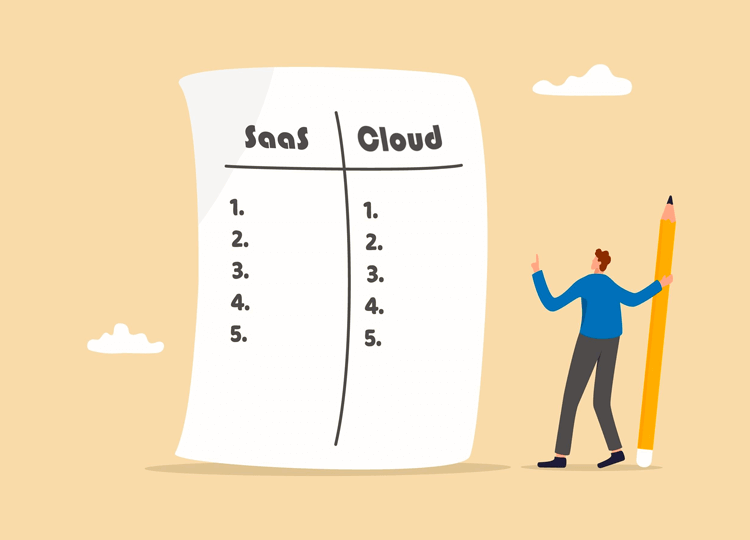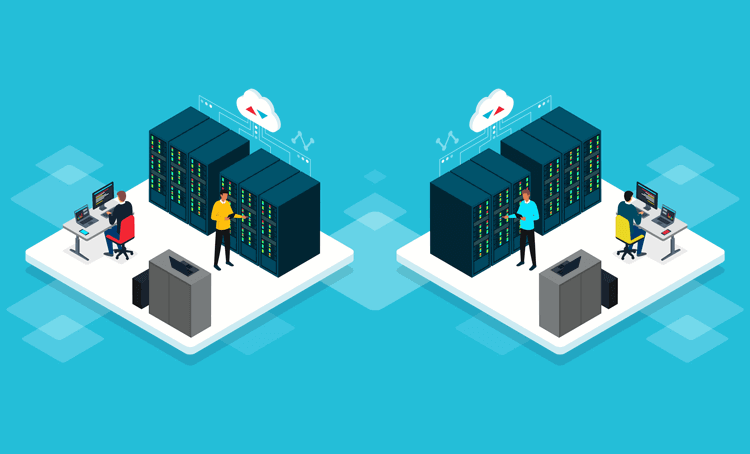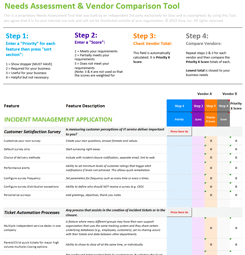Internal Ticketing System: Definition, Top Features, Benefits, and How to Implement
Internal ticketing systems are an essential part of modern organizational and operational efficiency. IT Service Management (ITSM) teams and help desks often use an internal IT ticketing system to log support tickets. Employees ask for help or for more information, and support team members respond to these with answers or other assistance.
Alongside an internal knowledge base, an internal ticketing system is one of the game-changers of modern operational efficiencies:
- Knowledge and information can be shared more easily
- Technical issues resolved
- Every stakeholder has an overview of how well internal processes are working and where extra training or support is required
In this article, we cover the internal ticketing system in depth, including the definition, features, benefits, how to implement one, and future considerations.
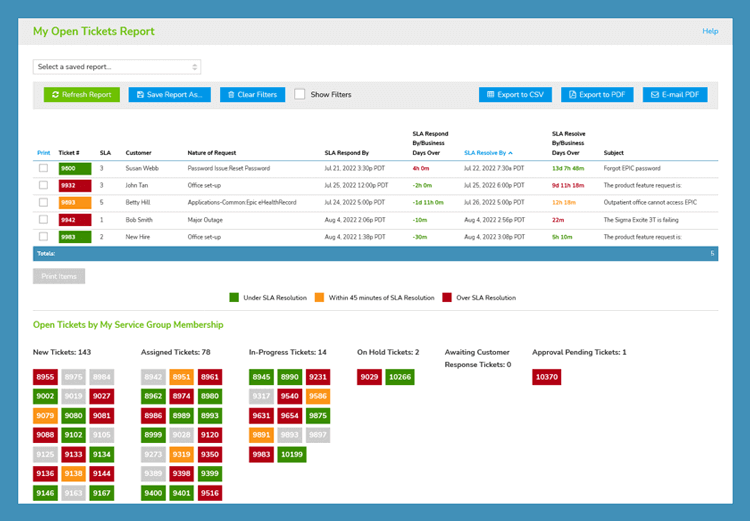
What is an Internal Ticketing System?
An internal ticketing system is a specialized software normally used by IT departments which serves as a centralized hub where employees can report issues, request assistance, and track the progress and resolution timescale for their support tickets. It is designed to streamline the management of internal service requests within an organization.
How an Internal Ticket System Works
At its core, an internal ticketing system functions by creating "tickets" for each service request or incident a team member reports. These tickets are logged into the system with details such as the nature of the issue, any supporting documents and screenshots, and the priority level.
The staff who receive these tickets:
- Assign them (if not already automatically assigned) according to priority and to the person who's best able to handle them
- Track their progress
- Notify the person asking for help about the resolution status
Keeping the ticket requester informed is important, especially if it's urgent or there's a risk that it will go outside of Service Level Agreement (SLA) requirements.
Internal ticketing helps in the following ways:
- Maintains organizational efficiency
- Ensures that technical problems are fixed quickly within SLAs
- Keeps technical support resources and staff focused on high-priority tickets
Who Uses Internal Ticketing Systems?
Although internal ticketing is normally used for help desks, it can also be used by a wide range of departments, such as:
- Human Resources
- Finance
- Payroll
- Marketing
- Sales
In some cases, this is simply an adaptation of customer-facing systems or using a Project Management suite alongside internal ticketing software.
In other cases, organizations have an internal knowledge base that they integrate with a ticketing system so that users can ask questions and get help by themselves, or staff has readily-available answers to questions.
For IT leaders and CIOs, investing in an internal ticketing system can yield substantial benefits. These systems always enhance productivity and reduce the time spent on managing and resolving issues. This, in turn, minimizes downtime and disruption of daily organizational operations.
In the rest of this article, we'll talk about the benefits of implementing internal ticketing systems, key features, how to implement one, and future considerations.
Watch Our Video on How to Implement an Internal Ticketing System: Plus Top Features & Benefits
What are the Benefits of an Internal Ticketing System?
There are numerous benefits to implementing an internal ticketing system, including:
-
Improved Efficiency
- Streamlines the process of logging, tracking, and resolving support requests
- Reduces response times (within SLAs)
- Reduces downtime
- Increases First-Call Resolution (FCR)
- Increases team productivity
-
Centralized Ticket Management
Provides a single platform for managing all IT or other departmental (e.g., HR, payroll, marketing, customer services, etc.) service requests, making it easier to prioritize support tickets, track resolution metrics, and allocate resources effectively.
-
Enhanced Communication
Enables clear and consistent communication between IT staff and employees, ensuring the person who needs help and other stakeholders are aware of the status of the help desk ticket. The same applies when these systems are used within other departments and teams. This is even more useful when staff are working remotely.
-
Automated Workflows
Incorporates automation to:
- Route incoming tickets (e.g., assigning whether it's a Tier/Level 1, 2, or 3 ITSM request)
- Send notifications
- Perform routine tasks
This makes it easier for IT staff to focus on resolving the issues rather than performing admin tasks.
-
Data & Analytics
Offers robust reporting and analytics tools to identify:
- Trends
- Recurring issues
- Areas for improvement in IT service delivery
-
Knowledge Base (KB) Access
Most, although not all, internal ticketing systems either include a knowledge base feature, or they can be integrated with these systems. This makes it easier for employees to find solutions to common problems independently, reducing the volume of tickets.
-
Prioritization & SLAs
Supports priorities and Service Level Agreements (SLAs) to ensure critical issues are handled within agreed timescales and service standards are met, including uptime.
-
Accountability & Transparency
Tracks the progress of each ticket, providing visibility and accountability in the resolution process.
-
Keeps Tickets Documented
Maintains a comprehensive log of past tickets and resolutions. This can be referenced for future troubleshooting and audits. It also often proves very useful when updating internal or external knowledge bases.
-
Scalability
SaaS/cloud versions adapt to the growing needs of the organization, accommodating an increasing volume of tickets and users without compromising performance.
Key Features of Internal Ticketing Systems Based on Best Practices
Here are some of the key features you should look for with an internal ticketing system, based on best practices that most organizations need.
-
Automated Ticket Routing
This makes the whole system run so much smoother than having someone manually assign tickets. With AI-based automation, this can automatically assign tickets to the appropriate team member based on predefined rules and criteria. This ensures every issue gets resolved quickly by the relevant team member.
-
User-Friendly Interface (UX/UI)
Staff need something that's easy to use. An internal ticketing system has an intuitive and easy-to-navigate interface that simplifies the process of submitting and managing tickets.
-
Customizable Workflows
An effective internal ticketing system should allow the creation of customized workflows that align with the specific processes and operational needs of the organization.
-
Knowledge Base Integration
Integrations make it easier for employees to try and find answers to problems themselves before they submit a ticket. With a knowledge base integration, employees can use a searchable repository of articles, FAQs, and guides to help them find a way to solve their problem. If an answer isn't easy to find and human intervention is needed, then they can submit a support ticket.
-
Real-Time Notifications and Alerts
An effective internal ticketing system should send automatic updates and alerts to both IT staff and the employees who put in a ticket. This way, they can be kept up-to-date about the resolution timescale and whether it's still within SLA.
-
Prioritization and SLA Management
IT tickets that adhere to SLAs are mission-critical, especially when it's a serious issue. It's also important to ensure that tickets aren't going outside of SLAs, so alerts need to be automated to track this. All of this should be integrated within reporting and analytics too, to ensure that Key Performance Indicators (KPIs) are being met.
-
Robust Reporting and Analytics
A ticketing system that offers comprehensive reporting and analytics tools to track performance metrics helps to identify trends and align a team around data-driven decisions.
-
Mobile Access
Although not all ticketing systems have this, mobile access can allow IT staff to manage tickets and provide support on the go.
-
Integration Capabilities
It's essential that a ticketing system seamlessly integrates with other enterprise SaaS tools and platforms, such as CRM, ERP, PM suite, and communication tools (such as Slack and email) to maintain an integrated IT ecosystem.
-
Role-Based Access Control
Maintains robust security and data privacy by ensuring there are different levels of access and permissions based on user roles within the organization.
-
Support Ticket Categorization and Tagging
Enables efficient organization of IT support tickets, including the retrieval of tickets through categorization and tagging features.
-
Includes Collaboration Tools
A multi-functional support ticketing system should include built-in tools for IT staff to collaborate on tickets, share insights, and resolve issues collectively.
-
Customer Satisfaction Surveys
To create a closed-loop feedback environment based on KPIs, you could include post-resolution satisfaction surveys to gather feedback from employees, helping to continuously improve the IT support process.
Now, let's look at the 9 steps organizations should take to implement an internal ticketing system.
9 Steps for Implementing an Internal Ticketing System
-
Define Objectives and Requirements
Before implementing any system, such as an internal ticketing system, you need to perform a needs assessment. Identify the specific goals you want to achieve with the ticketing system (e.g., improved response times, better resource allocation, etc.).
Maybe you're looking to replace a system you already have. In which case, assess what works with your current vendor and what you would need for a new one. Take time to gather input from staff who would be using the system, and key stakeholders to understand their needs and expectations.
Outline the essential features and capabilities the new system is required to have to meet these goals. Plus, make sure you have a clear understanding of the budget and expectations for a new system.
-
Research and Select the Right Software
Now that you understand this, take time to evaluate different internal ticketing system solutions available in the market. Read reviews and case studies. Reach out and talk to the providers.
Consider factors such as ease of use, scalability, integration capabilities, and cost. Plus, what kind of uptime are they offering (e.g., 99.999% should be the minimum) as well as backups and security. All of these are important considerations, as is the training, support, and onboarding provided. Are we talking about an easy set-up, or could it take 3+ months and thousands of dollars in consultancy fees?
Once you have narrowed down the options, choose the solution that best fits your organization's needs and budget.
-
Plan the Implementation Process
Working with the vendor, internal stakeholders, and team members, develop a detailed implementation plan, including timelines, milestones, and responsible parties.
Ensure you have the necessary C-level backing, resources, and support for a smooth deployment. Before going ahead, communicate the plan to all stakeholders and gather feedback, make any changes to the plan as required, and then start the rollout.
-
Configure the System
Now you can customize the ticketing system to match your organization's workflows and processes. Work together to establish automated routing, categorization, and prioritization rules.
Integrate the system with other relevant SaaS tools that will be part of this workflow. If you're moving from one vendor to another, ensure all data from the previous system is transferred over securely to prevent data loss or downtime.
-
Develop a Knowledge Base
A knowledge base is an essential part of an internal ticketing system. When implementing a new one, you will either need to create and populate a knowledge base with articles, FAQs, and guides to help employees, or import over or integrate an existing KB.
Make sure to encourage IT staff to contribute to and regularly update the knowledge base. You can also automate this with the help of AI tools.
-
Train Employees and IT Staff
Once it's been implemented, conduct comprehensive training sessions for both IT staff and end-users. Provide easy-to-use documentation and resources to help users navigate the system effectively.
Make sure it offers ongoing support and training to front-line team members using the system to address any questions or concerns. Put any that appear regularly into the knowledge base to reduce the number of questions.
-
Launch and Monitor
Now you can roll out the ticketing system in phases, if possible (start small, fix any problems, and then scale-up), to ensure a smooth transition.
Monitor the system closely during the initial launch period to identify and address any issues promptly. Work with the vendor on this. And of course, gather feedback from users to make any necessary adjustments.
-
Evaluate and Optimize
As with any new software you use, make sure to regularly review the performance and effectiveness of the ticketing system. Analyze metrics and user feedback to identify areas for improvement.
Continuously optimize the system to better meet the evolving needs of your organization. Again, work with the vendor if there are any issues your team is having with its implementation and daily use.
-
Ensure Ongoing Support and Maintenance
Work with the vendor to establish a support plan to address any technical issues or updates required for the ticketing system.
Maintain open lines of communication with your ticketing system provider for ongoing support and enhancements.
Future Trends to Consider for Internal Ticketing Systems
As with every software system, now more than ever, there are constant future considerations to think about. For example, do you need a system with AI copilot capabilities?
What about AI ticketing and automation? There are numerous benefits when it comes to AI systems and AI-based tools being integrated with SaaS platforms. You need to ensure your internal ticketing system is future-proofed, otherwise you risk it being quickly outdated.
Other considerations might include integrations with IoT/wearable devices, and ensuring it's equipped with predictive/proactive functionality.
An internal ticketing system can prove to be a huge advantage to any organization that deploys one. Make sure you have a system that can handle current and future needs.
Conclusion: Use an Internal Ticketing System for the Best IT Service
Internal ticketing systems are a necessary element of today's IT operations for enhancing operational efficiency. These systems centralize ticket management, improve communication, automate workflows, and provide robust data analytics, which collectively boost productivity and reduce downtime.
Key features such as automated ticket routing, user-friendly interfaces, customizable workflows, and knowledge base integration ensure that issues are resolved quickly and efficiently.
Implementing an internal ticketing system involves careful planning, configuration, training, and ongoing support to ensure it meets the evolving needs of the organization. By future-proofing these systems with AI capabilities and integration with other advanced technologies, organizations can maintain high levels of service and support.
Giva Allows Teams to Offer Best-in-Class Support
Giva's Help Desk and ITSM software allow you to start quickly with ticketing and then move to:
- Knowledgebase
- End user self-service portal
- Customer satisfaction surveys
- Hardware and software asset management
- Change management
Giva has:
- An intuitive design
- Low training costs and start-up time
- No coding, programming or consultants required
Learn more how Giva can partner with your IT teams for continued success by scheduling a demo today, or by starting a free, 30-day trial.